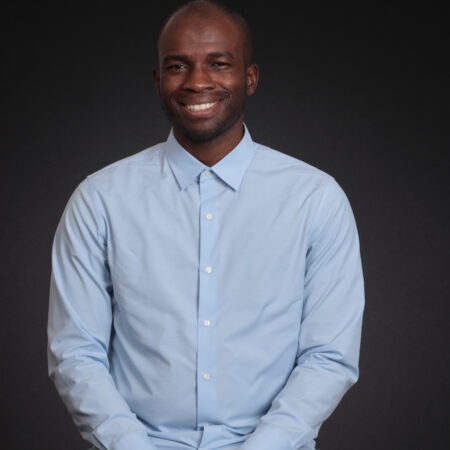Blog Insights
A Guide to Preparing for Drupal 10
We’ve put together this handy guide to preparing for Drupal 10. As Drupal 7 and 9 prepare for their end-of-life in November 2023, migrating your organization’s existing Drupal website to Drupal 10 is definitely something to start digging into in more detail now.
Drupal is an open-source content management framework that was initially released 21 years ago. Since then, there have been nine major releases. What makes Drupal different and special from proprietary content management systems that also serve “enterprise” organizations is that it is supported by a community of ~1.4 million members.
Prior to Drupal 8, “major version upgrade” usually meant a long tedious process. Upgrading Drupal to the next major version usually meant you had to rebuild your site from the ground up, which could have been a big undertaking. The Drupal upgrade process used to involve:
- Using a migration module or have a developer write migration scripts to move your data from your old Drupal site into a new one.
- Checking to see if the contributed modules you were using had a new release for the newer version of Drupal. If there was no version of the contributed module, you either had to find a new solution or upgrade the module yourself.
- Updating/rewriting any custom modules to incorporate API changes.
After the release of Drupal 8, many organizations on older versions of Drupal opted to redesign their websites because of the amount of work involved. Drupal 8 was a pivot toward enterprise and made it more competitive with fully featured proprietary systems like Adobe Experience Manager (AEM) and Sitecore. Drupal 8 was a ground-up rewrite “start over” of the entire core application. Previous version upgrades had major changes to the APIs and overall architecture, but the fundamentals were still largely there. That changed in Drupal 8 leaving many small and grassroots organizations wondering if Drupal was still right for them, and many flocked to other systems, like WordPress.
Drupal 10 builds on the success of Drupal 9
Drupal 10 will follow the same release process that was introduced with Drupal 9, building on the success of the streamlined process to upgrade from Drupal 8 to 9. Drupal 10’s first release will be published in December 2022, alongside Drupal 9’s last update, version 9.5. Drupal 10 is currently in release-candidate status. So what’s this latest version, Drupal 10, all about?
Drupal 10 is built on Drupal 8 and 9’s architecture with built-in backward compatibility. It uses Drupal 9’s codebase rather than start with a new codebase altogether. New minor versions will continue to be released every six months (in June and December each year) with new features, following the cadence that began with Drupal 8’s adoption of semantic versioning.
Before Drupal 8, each major version was its own independent codebase. Eventually, major versions reached “end of life” status, meaning they were no longer supported by the community and their codebases stopped being maintained. That changed with Drupal 8. The codebase became the starting point for Drupal 9, and now Drupal 9 will be used as a starting point for Drupal 10.
At launch, Drupal 10 will come with some exciting new features, including:
- Claro, an updated administrative theme called which modernizes the experience when working with Drupal
- CKEditor 5, which brings an updated WYSIWYG editor to make content creation even easier
- Olivero, an accessible and fully responsive default frontend theme
- New JavaScript components to further phase out Drupal’s reliance on jQuery
Drupal 10 will use Symfony 5 and require PHP 8.1.
When to upgrade to Drupal 10
If you are on Drupal 7, aim to migrate directly to Drupal 10 once you’re ready.
If you are on Drupal 9, you should start preparing to make the migration over to Drupal 10. For the easiest path to Drupal 10, make sure you’re running the latest version of Drupal 9 available.
Support timelines
Drupal 7 will receive community support until November 2023. After that, it will be supported through selected vendors until at least 2024. Previously, community support only extended to the previous major version. Usually, Drupal 7 would have stopped receiving community support when Drupal 9 was released; however, because it is still so widely used and the Covid-19 pandemic affected organization’s ability to move ahead with migration planning, it will be supported for an additional 24 months and will reach its end-of-life in November 2023.
We will continue to expect new minor releases of Drupal 10 every other quarter (June and December of each year), and those will likely include new features.
How to prepare if you are on Drupal 7
If you are on Drupal 7 or earlier, start your upgrade to Drupal 10 with this upgrade process.
- Review upgrade paths: Find out which contributed modules don’t have Drupal 10 releases and find alternatives. Many contributed modules did not provide an upgrade path, so you might have to migrate your configuration changes manually
- Rewrite any custom modules: The code you wrote for custom work in Drupal 7 will no longer work in Drupal 10.
- Take stock of your content: Delete/archive anything you don’t need.
- Migrate your configuration: This includes content types, taxonomies, and module configuration, etc.
- Migrate content: Use the core Migrate suite (in Drupal 10) to automatically move content (nodes, users, terms, etc).
- Rebuild “complex” layouts: If you were using Panels, Page Manager, Panelizer, or Context, etc, to build complex pages (like your homepage), you will need to rebuild those pages using Layout Builder, Paragraphs or directly in the Twig templates.
- Re-write your theme: Drupal 7 used PHPTemplate, and Drupal 10 is using Twig for a template engine.
How to prepare if you are on Drupal 9
If you are on Drupal 9, make sure you are running the latest minor version (9.4.8 or 9.5, when Drupal 10 is released) and use this upgrade process:
- Update your contrib modules
- Remove deprecated code from custom modules and themes
- Update core
Automated tools to check for compatibility
- Look for deprecated code
- Fix it
- Drupal Rector (cli tool)
- Manually
If you need help
Reach out to our team! We have deep expertise in using Drupal and have worked with many mission-driven organizations to migrate to Drupal 9 in order to further drive their missions, engage with their audiences, and ensure they are getting the most out of their digital ecosystems.