Reluctancy around moving roles to fully remote work is rapidly dropping. Amid the COVID-19 crisis, nearly 3 in 4 CFOs plan to shift at least 5% of previous on-site employees to permanent remote positions, according to an April Gartner survey.

While many believe this push is solely due to health and safety restrictions, some employers now recognize the benefits of remote work for their organizations as a whole—and they’re embracing the shift.
Ben Jabbawy, Founder of Privy, recently shared an announcement on LinkedIn that his former in-office team would have the option to remain remote-first. Jabbawy shares they’ll spend the summer retooling the existing office and finding ways to support those who long for an in-office experience.
“It’s been amazing to see how well our 60-person company shifted on a dime. Part of me thought it would be a disaster. Probably because I’ve been rooted in in-office culture for 10 plus years. But productivity has never been higher,” Jabbawy shared.
Privy is just one example of the many organizations finding success in remote work opportunities. However, the decision to change the structure of how employees work is just the first hurdle.
Companies, like my own, that weren’t built on a virtual structure must learn and adapt to help their remote employees succeed and continue that success. One of my biggest goals since operating fully remote is to keep my employees engaged by helping them remain connected to the company as a whole.
I started sending out companywide weekly video updates to keep our distributed team connected and clued in on what every department is working on. To keep in line with our fun-loving culture, I throw in the occasional entertaining video, like parodies of Drake songs.
Maintaining this level of engagement and helping your team succeed in a remote work environment, though, are no easy tasks.
Here’s how you can make the continuity of remote work successful for your organization:
Remote Interviewing Process
Effective remote work is only possible if you set your team up for success from the beginning: when interviewing and hiring new talent.
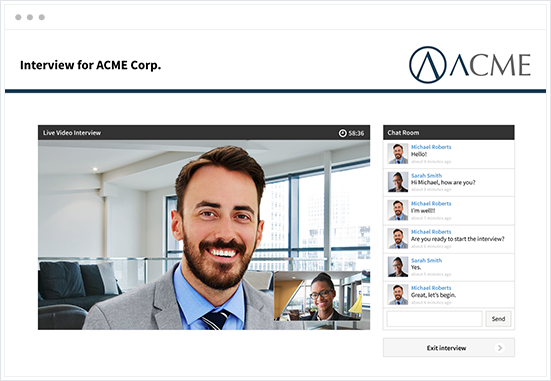
Ask your hiring team to share their biggest pain points, what they fear will fail in the remote interview process, and what tools or improvements they believe will resolve those issues.
If your team is worried the assessment and collaboration process will lack in a remote environment, search for tools dedicated to solving those gaps virtually. Video interviews, for example, allow your team to assess candidates in a face-to-face setting. Recording capabilities also increase sharing to improve collaboration, no matter where your team members are located or their availability.
Other tools, such as skill assessments and test projects, help you see how a candidate will both align with your current team and diversify it.
Check in with your hiring team frequently to discuss what processes work best for them and where they need support for change. Compare their feedback with team key performance indicators (KPIs), such as time to hire and dropout rates, to decide what parts of your remote hiring strategy should stay, change, or be fully omitted from the process.
Virtual Onboarding Strategy
Many new hires are treading the same intimidating, unknown waters as your organization.
The difference, however, is that your current team has preexisting relationships with coworkers built from in-person interactions. New hires need an onboarding process that focuses on building a solid foundation through virtual relationships.
Think long term. Rather than a one-and-done introductory video call, schedule time for engagement during the first week of onboarding with various remote employees to prevent new hires from feeling neglected.
Also, don’t let technology frustrations be the first emotions new hires attribute to the company. Offer step-by-step video instructions to further personalize the process and ease the transitional stage.
Keep your finger on the pulse of new hires by sending a short, anonymous survey approximately 1 month into their employment. Ask questions directly regarding their onboarding experience and engagement questions revealing how well they’re connecting to the company.
For example:
- Were you provided with clear instructions regarding your first day of orientation?
- Was the information provided easy to follow from a virtual location?
- Did you feel comfortable reaching out to coworkers and managers with questions? If so, what did they do to make you feel comfortable?
- Would you recommend this company as a great place to work?
- What about the company culture motivates you to continue in this role?
- What’s the one thing you would do to change your remote work experience?
Use these pulse surveys to understand how well your current process is working for new hires and how you can improve the remote onboarding experience in the future.
Task Management Platforms
Trello and Teamwork are two popular examples of effective remote task manager platforms. Both are designed to keep teams collaborating and communicating seamlessly in and out of the office.
Keeping everyone on the same page is one of the biggest remote work concerns. Team members aren’t just down the hall or able to meet in conference rooms to discuss where they are on projects.
Use a task management platform to open organizational visibility. Your team can see where coworkers are in their day and can communicate on specific projects in one organized space. However, a uniform platform doesn’t mean all employees should be managed the same way.
Perform quarterly check-ins to discuss how task and project setup on your platform impacts productivity, communication, and work/life balance. Some employees will require less direction. Others will need help prioritizing specific tasks to maintain a healthy, balanced lifestyle while continuing to work remotely.
Scheduling Tools
Scheduling meetings isn’t as cut and dry in a remote setting as it is in an office. Employees in one location can pop in to quickly discuss a project, or leaders can pull everyone out of their offices for a meeting in the boardroom.
Look for scheduling tools that allow those on your team to review calendar availability and schedule themselves into an open slot. This decreases time wasted going back and forth while allowing for more organization.
Scheduling tools aren’t just for client meetings or candidate interviews. They’re also important for showing you’re available to your team, even when you’re not working side by side.
I sent my scheduling link to all of our employees. Anyone can book a call with me to have a no-agenda, virtual walk-and-talk together. It’s an opportunity for my team to ask me anything, share what’s on their mind, and simply get to know one another better.
Of course, we can’t all be available at every waking moment of the day. Encourage your team to block off times when they’re most productive at work and that are least likely to interfere with their personal lives. This can include even the smallest tasks, such as when they want to respond to e-mails in batches or when they need personal time throughout the day.
 Josh Tolan is CEO of Spark Hire, a video interview solution used by more than 6,000 companies across the globe.
Josh Tolan is CEO of Spark Hire, a video interview solution used by more than 6,000 companies across the globe.
