If you are hiring more than 50 people per year, you can benefit in a big way from using Ongig’s Text Analyzer for your job descriptions.
Let me give you 5 examples:
1) To See How Your Job Descriptions Compare to Peers
A good text analyzer compares your job descriptions to the industry on things like:
- Total Score (a score comprised of gender bias, readability, word count, etc.)
- Gender Bias
- Readability
You can see the company below has a better total score (61.88/100 versus the industry average of 55.36) but has room for improvement on Gender Bias and Readability.
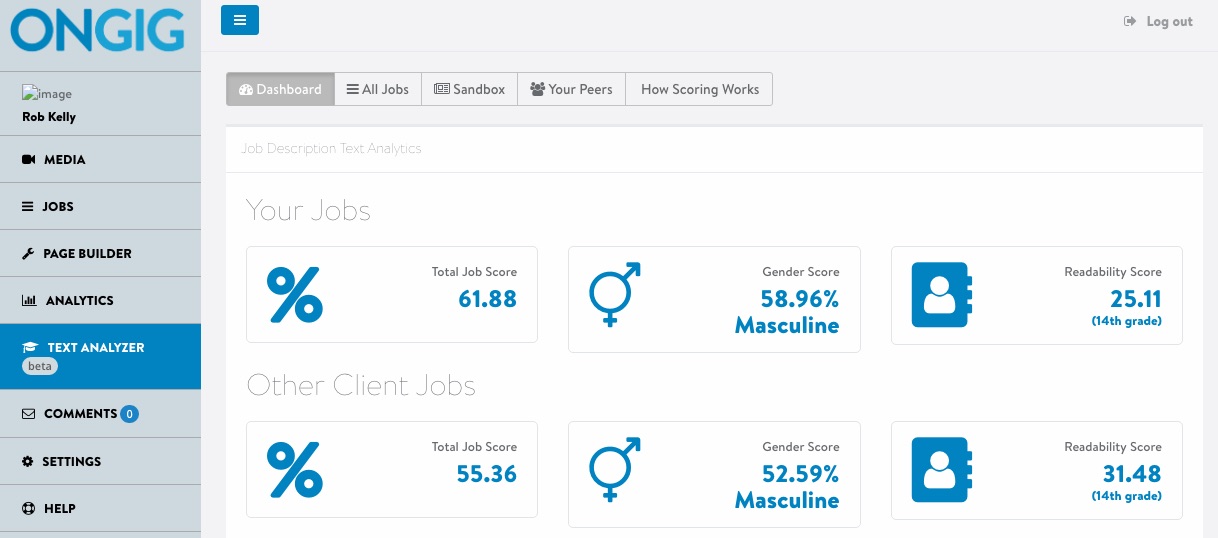
2) To Find Gender Bias in Your Job Descriptions
A good job description text analyzer helps you with gender bias in at least a couple of ways:
- Gender Scores — It gives you a % of words that are masculine versus feminine-coded (e.g. the 70.83% below). Note: Ongig’s Text Analyzer below also gives a score out of 100 (e.g. the 58.34 Gender Neutrality Score is a separate score that increases closer to 100 as your JD gets more gender-neutral).
- Gender Highlighting — It highlights words that appeal to men versus women (the words with red underline below such as “superior”)
- Recommended Synonyms — It gives you synonyms so that you have a new word to swap in for the biased word (e.g. “better” is a gender-neutral synonym for “superior”)
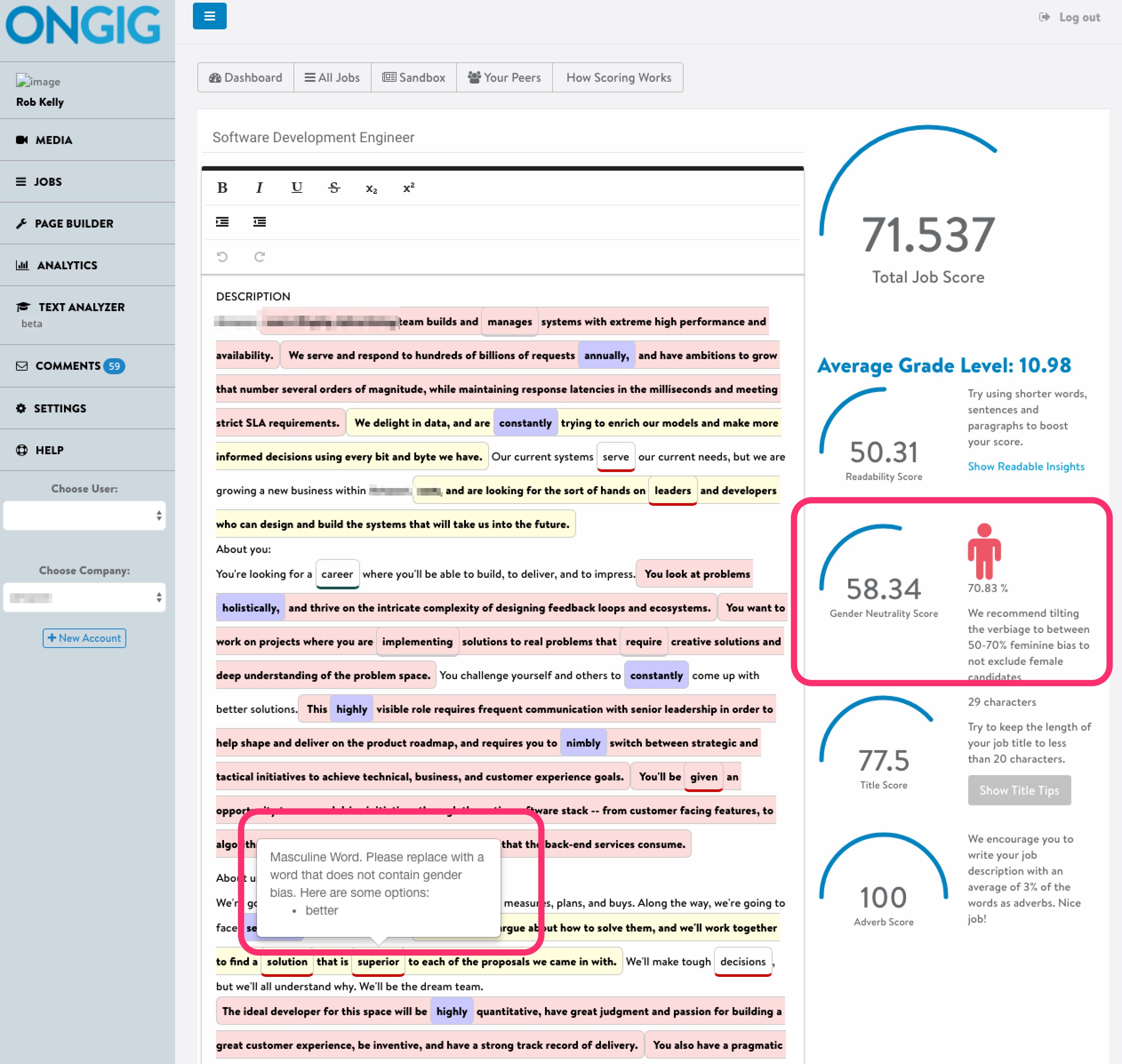
3) To See How (Un)Readable Your Job Ads Are
A good job description text analyzer tells you:
- An Average Reading Grade Level — As I wrote a few months back, busy candidates are usually the best ones and they prefer reading at a very low grade level (see “Why I Write my Job Descriptions at the 8th Grade Level”). The job below is written at the 10.99th grade level
- An overall score of how readable the job is (e.g. 50.12/100 below)
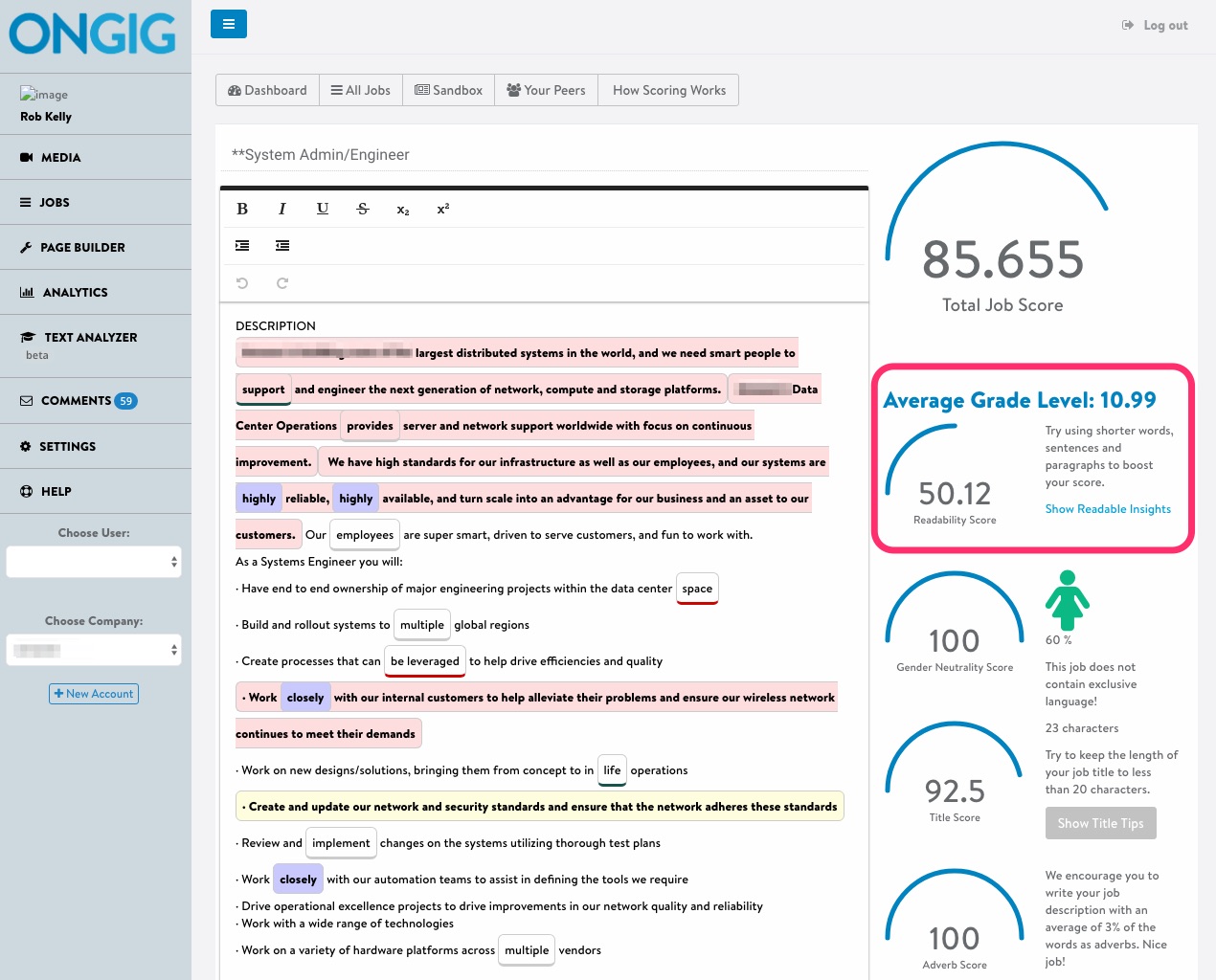
4) To Fix Long Sentences in Your Job Descriptions
Most job descriptions use sentences that are longer than necessary.
A text analyzer flags those sentences so that you can break them up and keep the reader engaged.
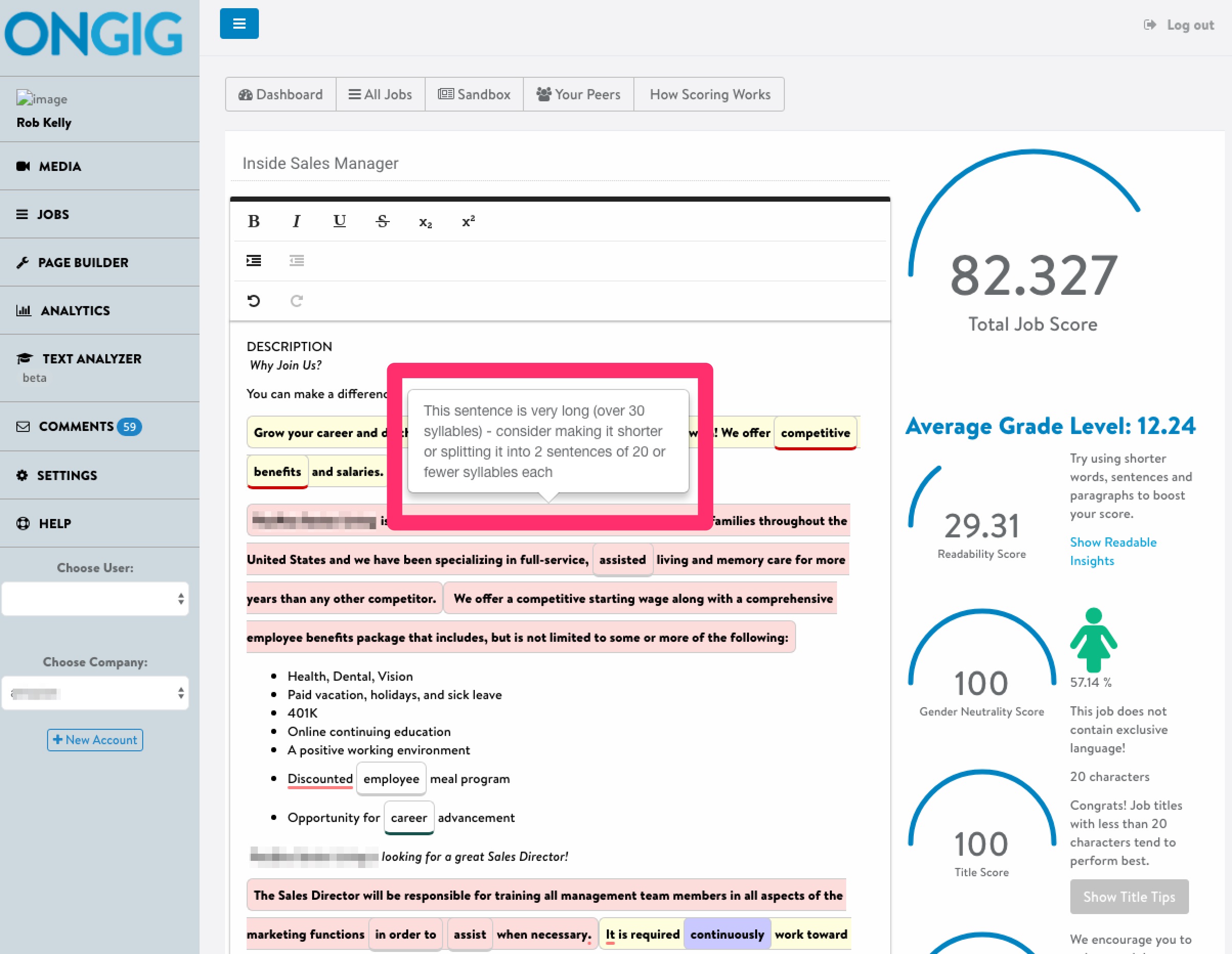
5) To Find Unnecessary Words in Your Job Descriptions
Most job descriptions have words that are not needed.
A couple of examples are “complex words” and adverbs.
Complex Words
For example, this JD below uses the word “acquire”. Ongig’s Text Analyzer highlights “acquire” as a complex word because it has a synonym (“get”) that saves you 2 syllables.
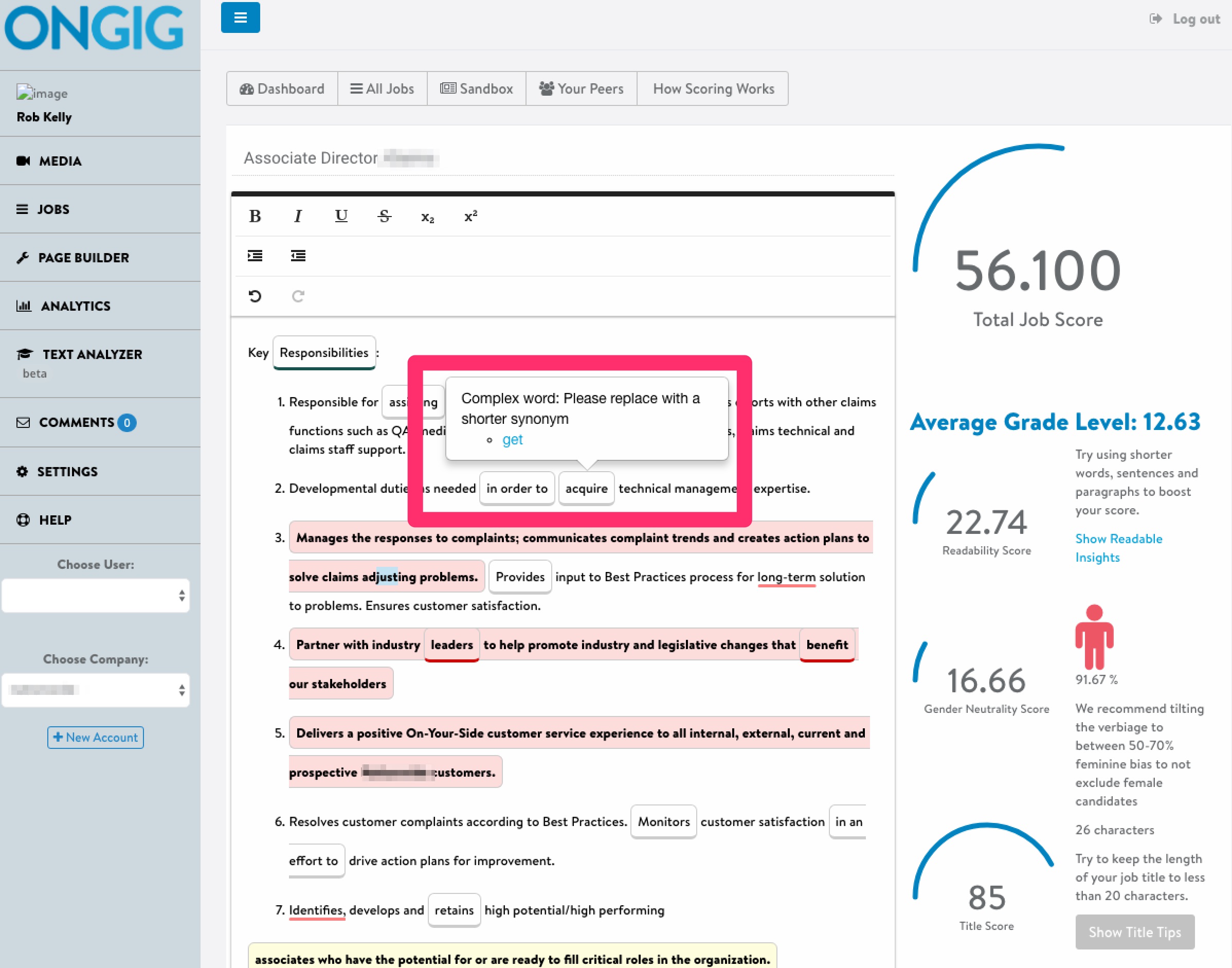
Did you know that many of the best candidates in the world suffer from a learning disability like dyslexia? Many of them get distracted after a couple of 3+ syllable words.
I see job descriptions with dozens of such “complex words”. So reducing/deleting these “complex words” adds up!
Save the candidate time and they’ll reward you with more attention!
Adverbs
Many job descriptions also use too many adverbs like this JD below (the adverbs are in purple):
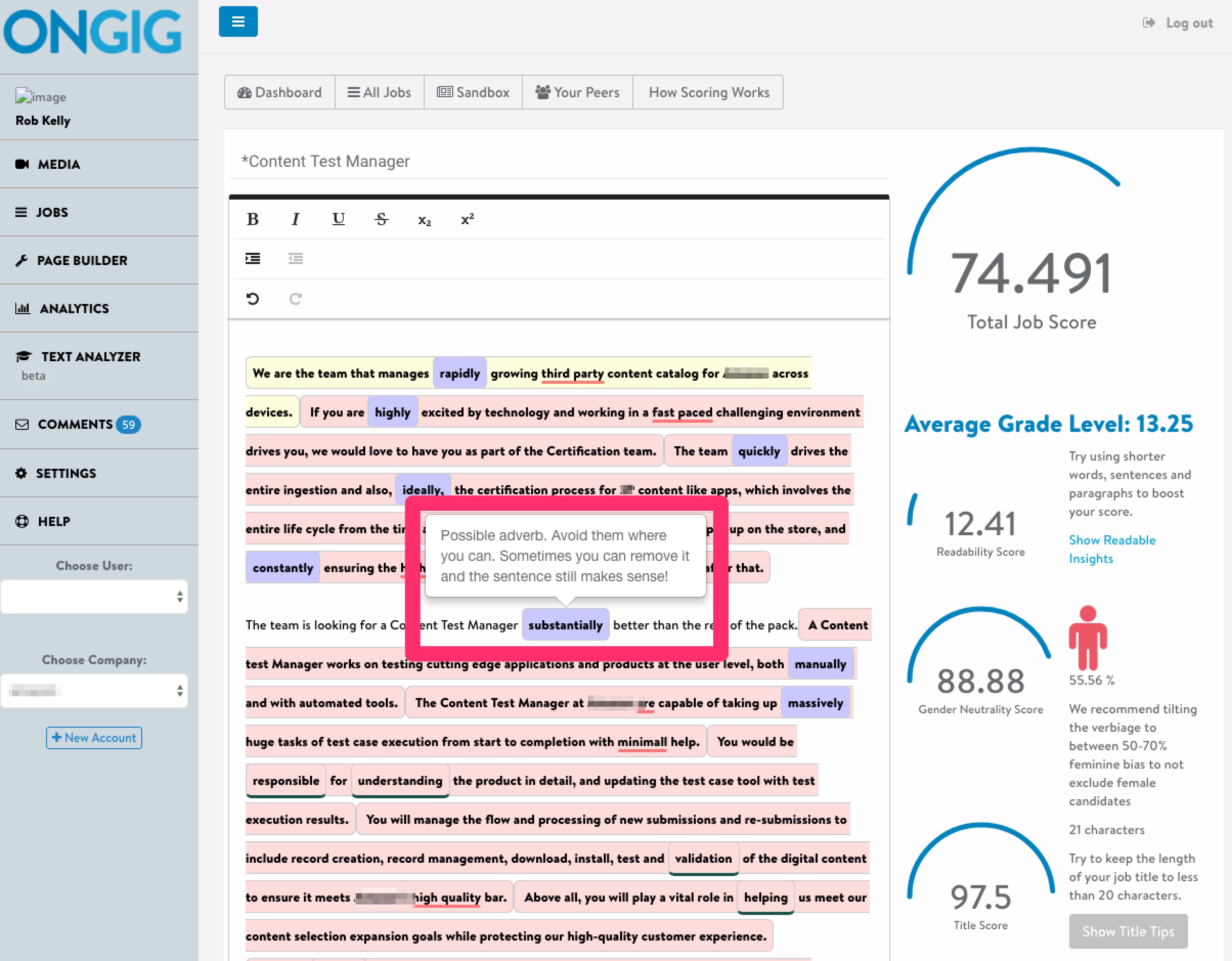
You can often delete an adverb from a sentence and the meaning is the same. And being brief/succinct is almost always to your advantage when writing job descriptions.
So, a good job description text analyzer highlights complex words and adverbs to let you choose to delete or change them. The best text analyzers help you manage job descriptions and give you live, inline recommendations.
There are some other unnecessary words/phrases (like passive voice) that I’ll cover in another post.
For more tips on writing job descriptions, check out How to Write a Job Description — Best Practices & Examples.
Why I wrote this?
Use Ongig’s Text Analyzer to see where you can manage your job descriptions to make sure they are attractive to the best candidates possible.
