Why you should recruit on Twitter
The first social recruitment site you think of may not be Twitter. After all, they don’t have a dedicated job site and aren’t geared toward professional networking. But how to recruit on Twitter is an essential skill for any recruiter.
You may be asking yourself, “why?”The answer is: it’s worth a shot. Here are some reasons why you should learn how to recruit on Twitter:
- 61% of job seekers take to Twitter frequently on the job hunt;
- 74% of those job seekers look at your company profile on Twitter;
- 326 million people use Twitter every month;
- And 80% of those people are between the ages of 23 and 38 (millennials, now, but a different generation in the future).
While Twitter may not be the most employer-geared social media platform, it still has its perks. News spreads like wildfire on Twitter. Why can’t your job postings do the same?
Companies using Twitter for recruiting
Businesses, large and small, are utilizing Twitter for social recruitment. If you want to know how to recruit on Twitter, take a look at what other similar companies are doing.Third Way Education uses Twitter to push their job postings by linking a stellar careers site and attaching an eye-catching image.

Target is nothing short of well-known, but their recruitment-specific Twitter page shares team hiring pictures, company news, and more behind-the-scenes content.
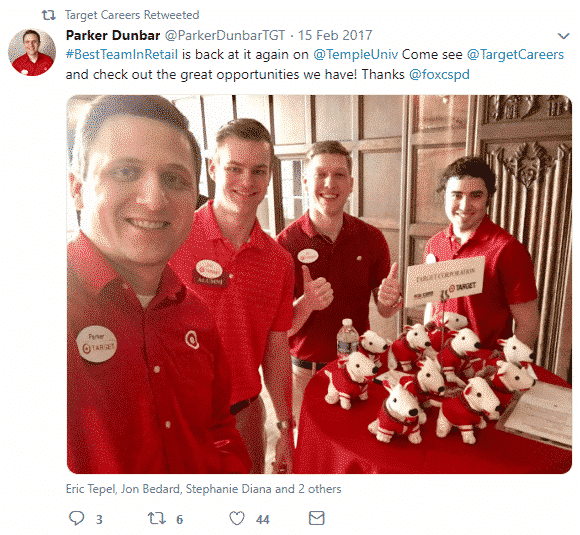
Take a hint from Famly and have employees share job openings. Their followers will likely be close to your target candidates, and it’s good exposure from a reliable source.

Is your company in a niche, like The Luminos Fund? Use a tweet (or two) to showcase what you’re all about and why people should join your team.
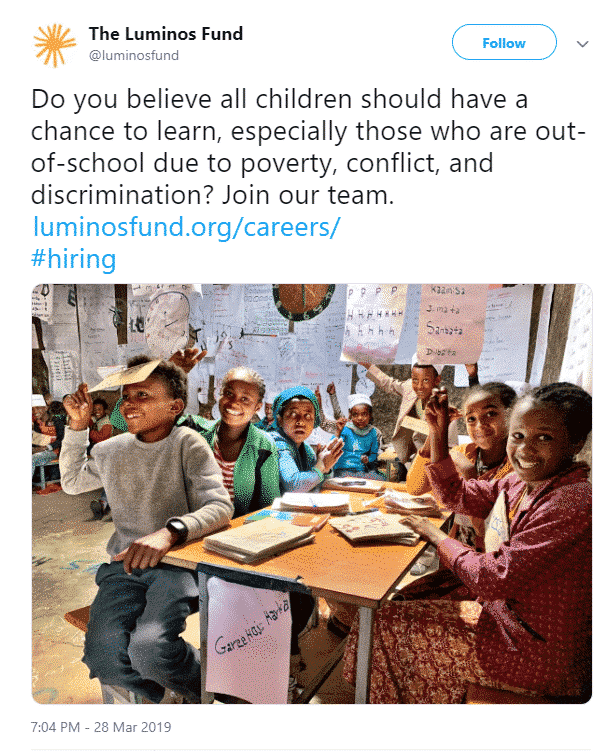
Similar to Famly, Intercom has their trusted employees push that “We’re hiring!” in their Twitter bios.

How to recruit on Twitter
With the examples above from companies of varying sizes, you may have already gotten ample inspiration. However, it’s important to set up a strategy. If you want to know how to recruit on Twitter, you need to break it down into actionable points.
1. Employer brand
Social recruiting is not just about sourcing. It is about building your employer brand. What is your company’s social presence on Twitter? Take a look at Taco Bell’s careers Twitter page for example:
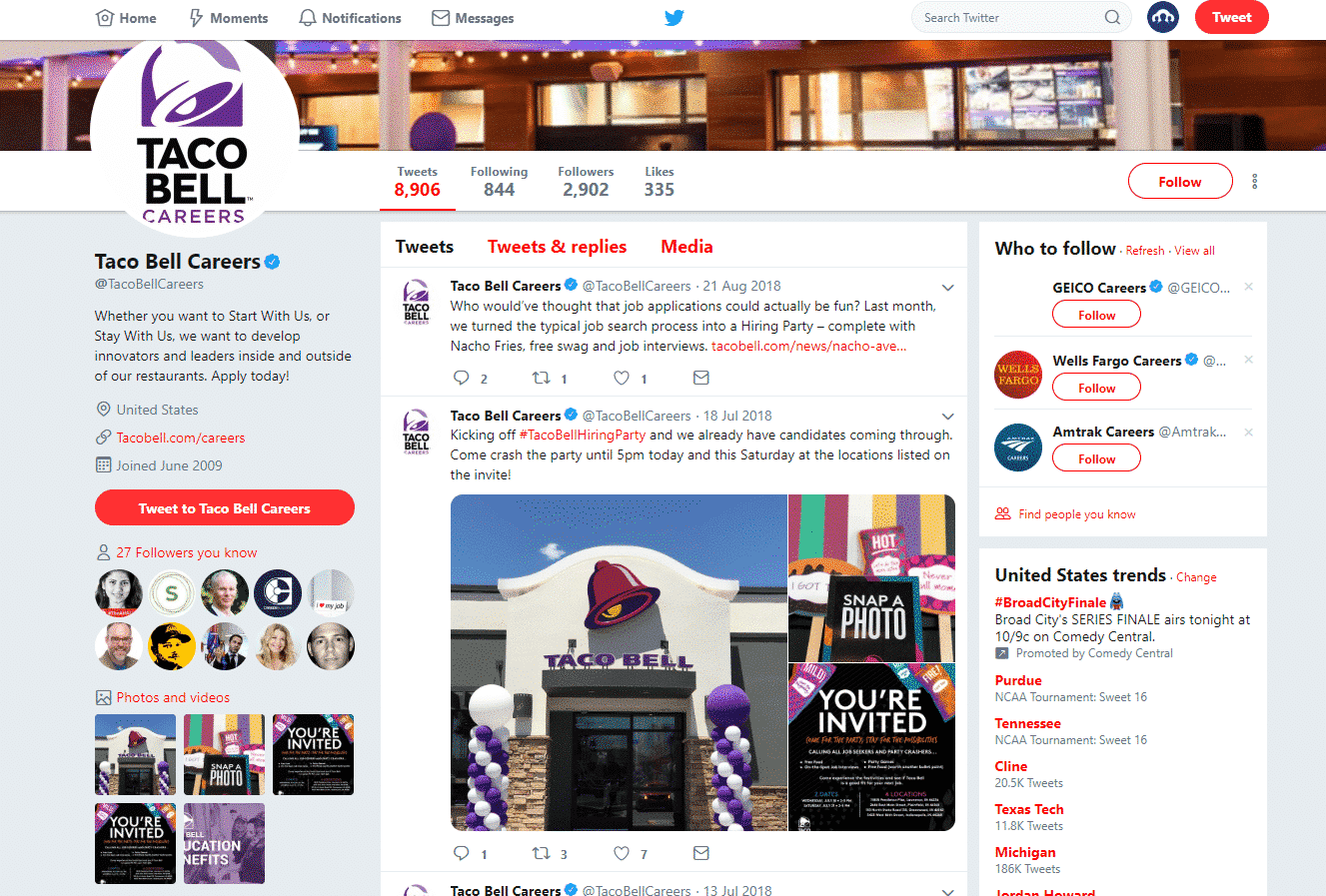
You may notice that their Twitter handle is separate from just the @tacobell Twitter. There are a few reasons why you would want to create a different Twitter page for recruitment:
- Your brand is well-known, and people will follow the careers page organically. They will go looking for it.
- There is ample content to be posted that would otherwise bog down your main Twitter page.
- Your target customers don’t exactly align with your target candidates. For instance, Disney needs a separate careers page with a different target audience than those who may be more likely to follow their main page.
Use your discretion when deciding to create a separate Twitter handle for recruiting. If you are a small business, this would likely just complicate things. If you have a large, relevant audience that will likely be good candidates for your company, you may want to post jobs on your main Twitter handle. For either tactic you choose, there are some stellar ways to exude your company’s culture on Twitter.
- Post pictures and videos of the office, your team, events, etc.;
- Retweet pictures that others take when visiting;
- Highlight individual employees and talk about their experience;
- Optimize your bio with relevant hashtags, links, and keywords about your company;
- Make your header reflective of your company;
- Use a consistent tone across platforms;
- And interact with others to garner more reach. You can do this by favoriting, retweeting, or replying to tweets.
Employer branding is all about getting an image of your company out there. Align with your social media manager (if applicable) and make sure that the whole team is on board with your online presence. Write out a tangible guideline for tone, picture format, etc. Get creative!
2. Good, old-fashioned tweets
Employer branding is affected by how you present yourself. This includes the content that you tweet out to your followers (and hopefully others that will see your tweet organically). There are several tactics to consider when scheduling Twitter content:
- Use hashtags
95% of Fortune 500 companies use hashtags in their recruiting tweets. Some that work well and you may want to consider include: #hiring, #job, #(yourcity), #(yourfield), #(yourcompany)jobs, and #(targetcandidatedescription). Adjust as you go along.
- Use images
Twitter has some great tips for using images in your posts. Pictures and graphics increase engagement with your tweets. This can range from illustrations to office/team pictures, as mentioned above.
- Don’t skimp on content
Inbound recruiting is the process of using digital marketing techniques to attract and hire talent. A major part of this is curating content that your target talent would like to see! Especially if you’re using your main Twitter handle, make sure to incorporate original content and field-specific content that will add value for readers. This will not only increase traffic, but it will show potential candidates that you know what you’re talking about. They will want to work with you even more!
3. Ads and boosted posts
If you so choose, you can put some of your recruitment budget behind your Twitter posts. It isn’t a job board, so don’t treat it as such. However, you can run Twitter ads on job posts and tailor them to a specific audience. This will put your tweets in front of more relevant users.
There are several types of approaches you can take here, including Promoted Tweets, Accounts, and Trends. For recruitment, in particular, you will most likely promote your tweets that link to your careers site and/or job posting. Remember to include images and hashtags! You can also promote your company’s own jobs hashtag or account. It’s up to you. Just make sure to check those analytics!
4. Tech integration
- Tracking analytics
Twitter analytics will inform you of how well your Twitter job promotion is going, boosted or organic. However, for recruitment purposes, you’ll want to dive a bit deeper. Your applicant tracking system should allow you to track candidate sources and create a report for you.
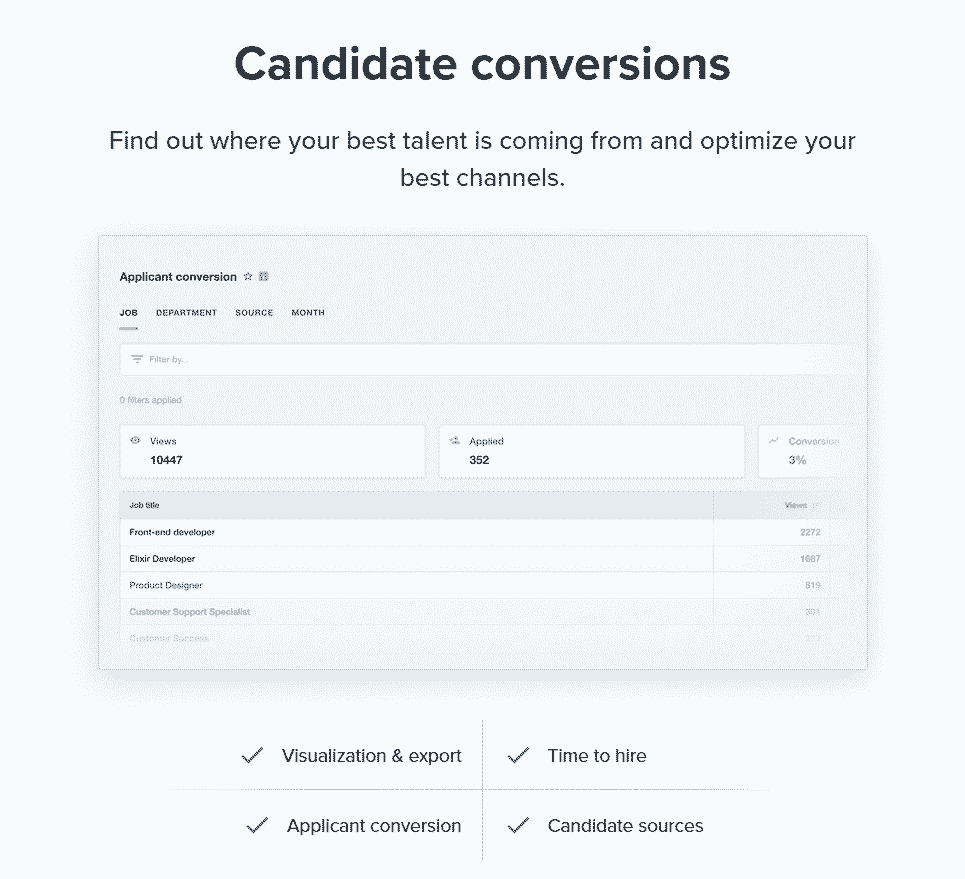
This way, you can figure out which channel is working the best for certain types of jobs.
Remember: Just because you know how to recruit on Twitter, it doesn’t mean it will work for your specific situation! HR metrics are important here. You can’t rely on the metrics of other companies. Test it out for yourself!
- Social campaigns
Your talent acquisition software should also allow you to post your jobs on all major social media platforms. After all, social recruitment is a crucial part of job promoting.
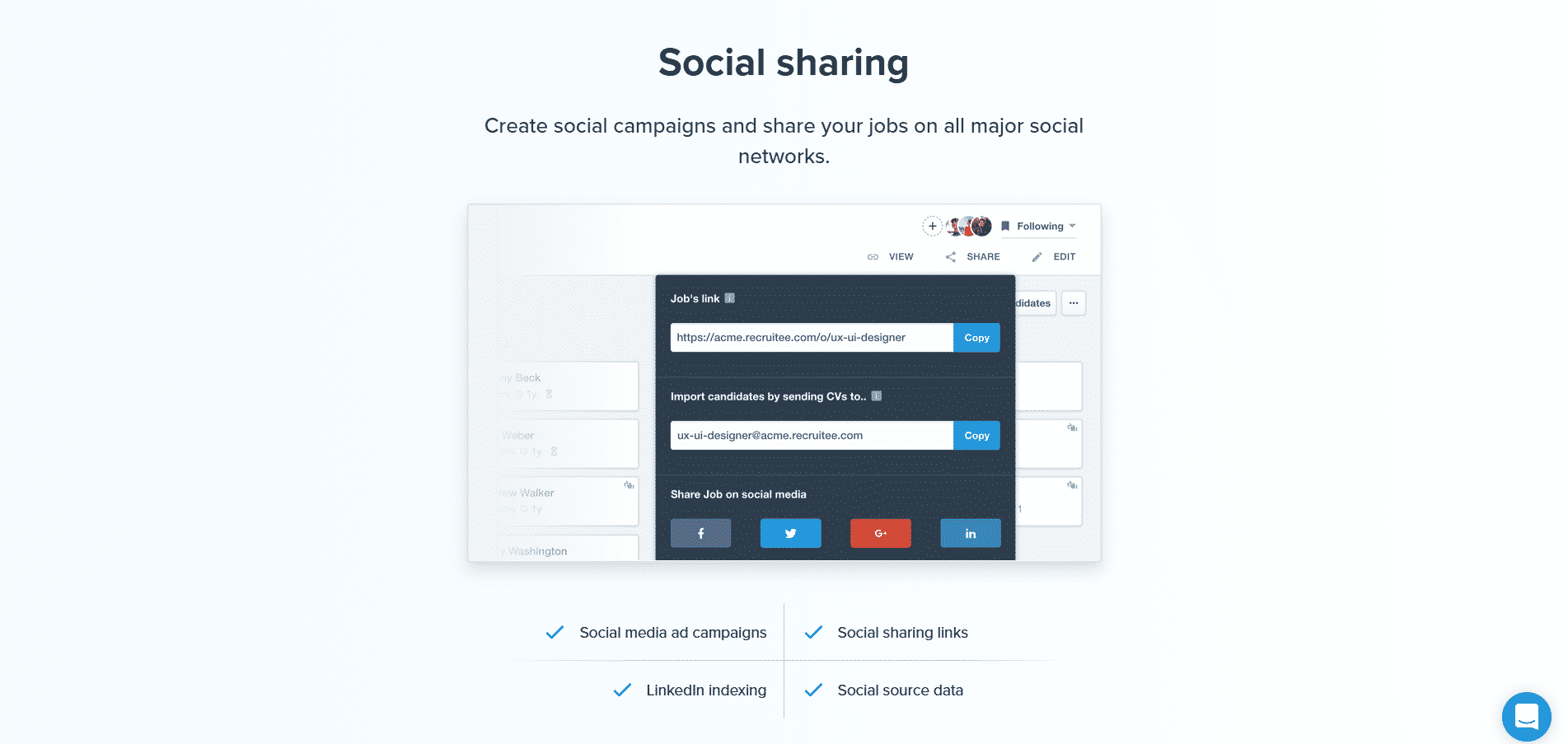
- Identifying and sourcing talent on Twitter
Funnel your sourced Twitter users’ data into your talent acquisition software. Rather than wasting time manually entering all of your potential talent’s info, you can get a sourcing extension to automate your talent sourcing.
This way, all of your talent leads and applicants on Twitter will be in one place. There will be no more lost profiles or millions of tabs open! Ideally, these profiles will then automatically get a source tag. This way, you’ll know what candidates came from your Twitter recruitment efforts.
5. Applying what you know
Now that you’re familiar with how to recruit on Twitter, it’s time to give it a go! Remember:
- Use creative media;
- Highlight your company’s values and culture;
- Don’t forget to share valuable content;
- Pinpoint your target candidates;
- Use tech to source, promote, and analyze data;
- And use that data to inform your future recruitment efforts.
Follow the steps above, and Twitter just may be your new number one source for top talent.







