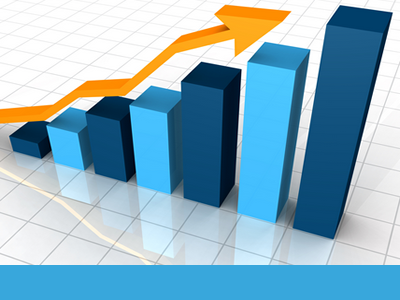We all want better returns from our business development emails. The good news is, there are some brilliant online tools out there that will help you be more targeted with your outreach, improve your response rates and boost overall email performance as a result.
There are a lot of email tools on the market, and trying them all out can be a time-consuming task. Over the years, I’ve experimented with a lot of them, so I’m going to save you a lot of time by sharing my top six with you!
1. Crystal
 Crystal is a browser extension that analyses a prospects online activity to tell you exactly how they prefer to communicate and what the most effective sales approach is for them.
Crystal is a browser extension that analyses a prospects online activity to tell you exactly how they prefer to communicate and what the most effective sales approach is for them.
To demonstrate, I’ve used Crystal to analyse our CEO Wendy and I can confirm that the profile the tool came up with (see below) is absolutely spot on!
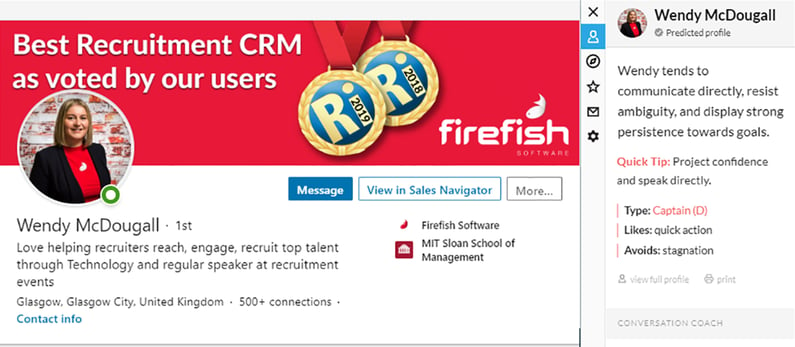
You can take their personality test here to see if they get your persona right!
Why Crystal is great for recruiters:
If you’ve ever spent hours writing and rewriting an email wondering if you’re getting the tone right or if it will match the way the prospect likes to be sold to, this one’s for you.
Price: From $23 /month (free trial available)
2. Grammarly
 Grammarly is a spell-checker and grammar tool that’s much more sophisticated than your standard email spell checker.
Grammarly is a spell-checker and grammar tool that’s much more sophisticated than your standard email spell checker.
Grammarly runs over the top of your email, CRM and social media platforms so your grammar and spelling is always proofed before you send any message or save any notes in your recruitment CRM.
One of the best things about this tool is it also recommends ways you could improve your wording so your emails are more concise, professional and convincing to prospects too.
Why Grammarly is great for recruiters:
Let’s be honest – most of us work in recruitment because we’re good at talking, not writing, and there’s nothing wrong with that! However, I’m sure I’m not the only one who’s sent an email to a prospect only to realise seconds later that it contained an embarrassing spelling error. Grammarly protects you from these sorts of scenarios.
I’ve been using the free account for over a year and it has been improving my emails every day. Check it out!
Price: Free or from $11.66 /month
 3. Vidyard GoVideo
3. Vidyard GoVideo
Vidyard is a piece of video technology that allows you to record videos and embed them into your emails and LinkedIn InMails – including a moving thumbnail!
It’s a great way to personalise your BD emails and since we’ve started using the software, our response rate has gone up 27%! See how we use Vidyard to make introductions in the video below:
Why Vidyard is great for recruiters:
Using video like this will make your messages stand out from the crowd and get conversations started with hard-to-reach prospects.
I’ve been using the free version (although there’s also paid one as well) and I love it. Give it a try and if you get success from this drop me a (video) message on LinkedIn!
Price: Free or from $80 /month
 4. Hemingway app
4. Hemingway app
Hemingway is a free online tool that focuses on improving the readability of your emails so you get a higher response rate.
Paste any email into the app and it will highlight sentences that are hard to read when scanned over quickly (for example, sentences written in passive voice, unnecessary adverbs or other complicated phrases), so you can adjust your email to make it clearer.
Why Hemingway is great for recruiters:
Decision-makers are busy people, which is why research has shown short, three-sentence emails are most effective for BD. Prospects are unlikely to read your email twice, so if they don’t know exactly what you’re saying first time round, you’ve wasted the opportunity.
This app ensures the emails you send give you the best chance of a response even when contacting the busiest of prospects.
Price: Free
5. CoSchedule Email Subject Line Tester
33% of email recipients will  open an email based on subject line alone, so you can write the best email in the world but if your prospect never opens it, it’s wasted. CoSchedule scores your subject lines of your emails to let you know if it’s likely to get opened or trashed (you can also use this bonus tool to make sure it won’t get caught in spam filters!).
open an email based on subject line alone, so you can write the best email in the world but if your prospect never opens it, it’s wasted. CoSchedule scores your subject lines of your emails to let you know if it’s likely to get opened or trashed (you can also use this bonus tool to make sure it won’t get caught in spam filters!).
It also gives you some tips on tweaks you can make to subject lines to make them more enticing so your open rates go up.
Why CoSchedule is great for recruiters:
Your clients and prospects will be getting inundated with emails from recruiters just like you every single day. As their inbox fills up, your subject line is your only chance to convince them, so a tool like this could seriously up your BD game.
Price: Free
6. Firefish email template tool
We’ve put together a free tool that includes 10 response-worthy email templates for the most common scenarios in recruitment sales. You can download it below:
Cameron McLennan
Cameron McLennan works within recruitment technology industry. Outside of work, he loves spending time with his family and playing golf.