Bringing on new staff in any business – whether small or large, new or established – will always be a very important decision to make. There are lots to think about: is the candidate right for the role? Do they have the required skill set? How will they fit into their team? Are we paying them too much or not enough? The list could go on… so let’s not make it any harder than it needs to be! Using digital software, the entire onboarding process can be automated. Here are five interesting examples of how an ‘Onboarding Automation’ feature can be used to save time and simplify the onboarding process.
5 Examples of Using the Onboarding Automation Feature
1 – The Glass Coffee Cup

Here’s a really great story we heard recently that demonstrates a fantastic use of an onboarding automation function. When a new hire completes their onboarding pack, an order email for personalised mugs is automatically sent to a ‘glass printer’ vendor. The vendor then supplies a unique mug for the new starter, with their name and a nice welcome message printed on it.
Why is this great?
It makes the employee feel valued and welcomed into the business – creating a powerful first impression whilst adding an extra special touch to the onboarding process. Also, it’s completely automated, so it really takes no extra effort or time to complete. I challenge you to think about how you could implement such a process in your business – custom pens, mouse pads, fulfilling special requirements such as standing desks, or more, the possibilities are endless!
2 – The Manager Needs a Nudge
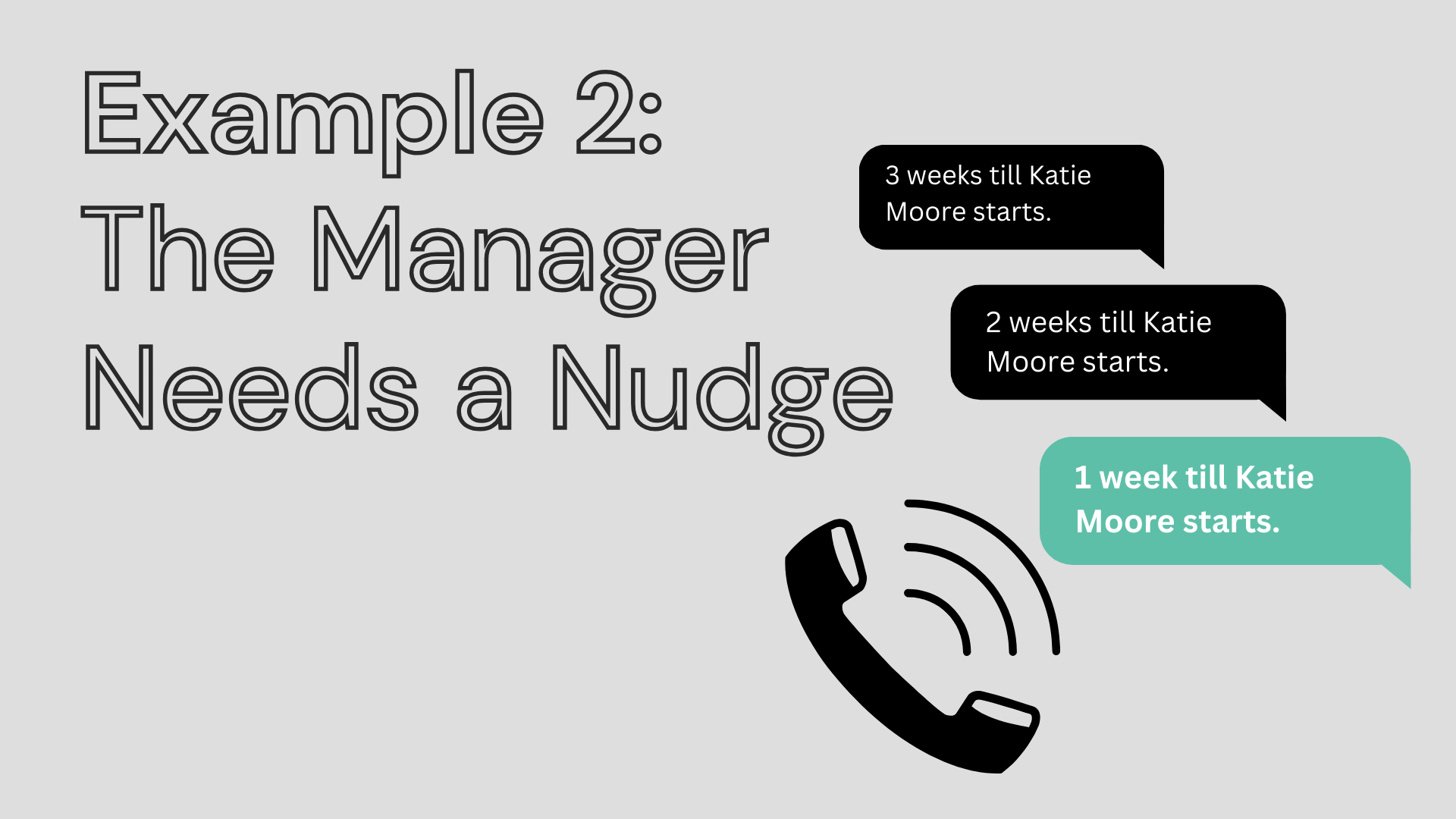
‘Ghosting’ or new hire drop-off is an increasingly common and costly occurrence (read more about it here). There are a few ways to minimise this risk, one of which is regular contact from the hiring manager leading up to the new hire’s start date. A simple welcome and check-in with the candidate will go a long way, keeping them in the loop.
At 21, 15, and 7 days prior to the start date, the manager will get an SMS reminding (or telling) them to call and have a chat with the new hire. There’s really no excuse – the new hire’s phone number will be included in the message – all the manager has to do is press the number and start talking! Hey, you can even make it a KPI. It’s great for the manager to practice as well, the more rapport they can build with the employee before starting, the better. While you’re at it, give them an example of what to say too – surely they’ll do it now.
3 – So the IT Folks Can Have Enough Notice
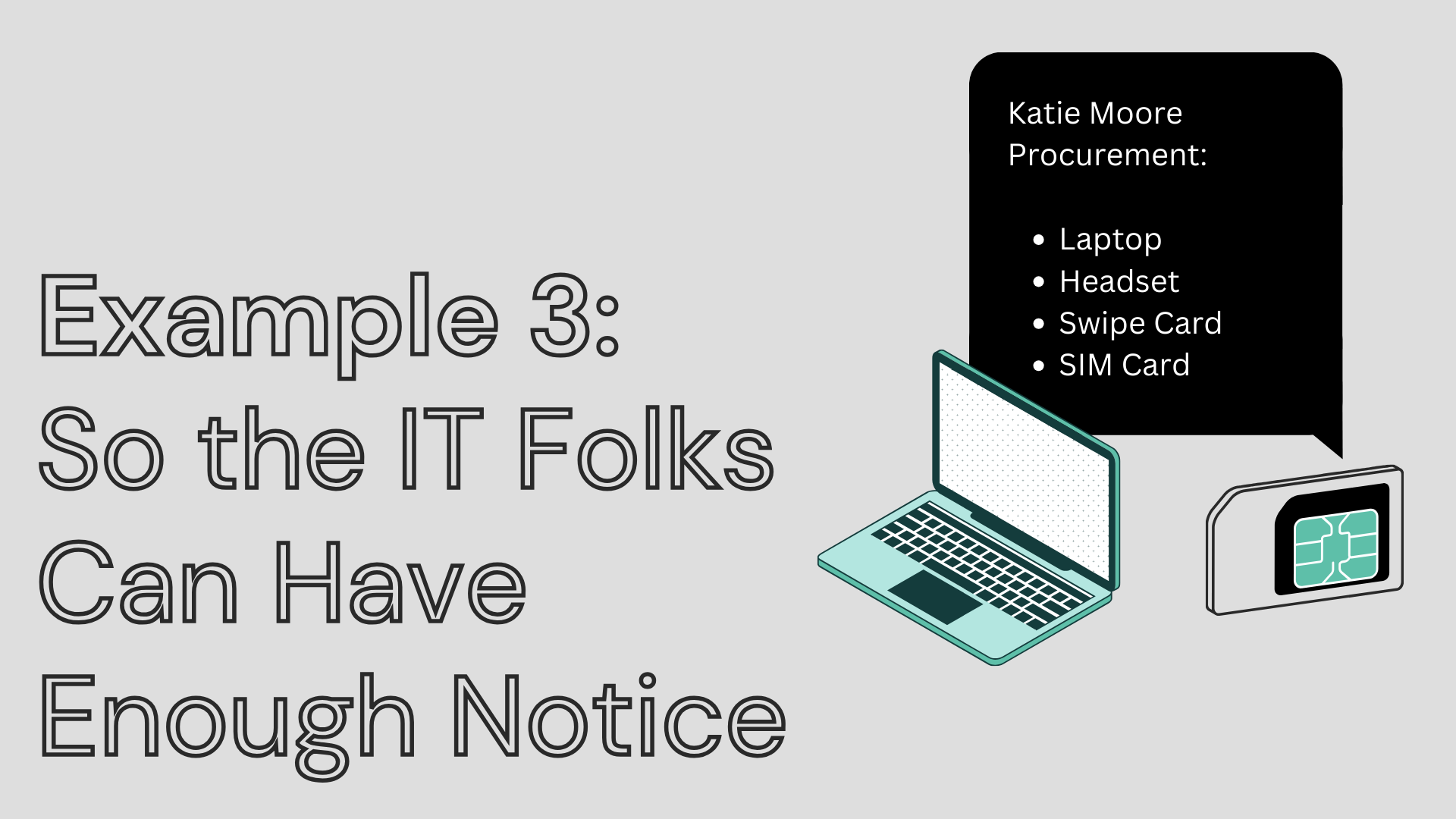
It’s a common occurrence that new hires effectively ‘sit on the bench’ for days when they first start. You can spin this however way you want, it’s simply not a good practice for anyone – the employee is ready to go and the business should be too. Has this happened to you? Excited for your first day, you arrive at an unorganised environment – no laptop, or if you are lucky enough to have one waiting, the correct IT access has not been provisioned – leaving you unable to jump right in and hit the ground running.
With an onboarding automation, as soon as the candidate signs their contract, IT is automatically notified with the provisioning checklist, candidate details, their manager’s details, the position details, and the start date that everything is required by. This makes the IT department more efficient and able to focus on adding value, not fixing delays. Given it’s just so easy to implement, why wouldn’t you?
4 – Save an Awkward Moment with Reception
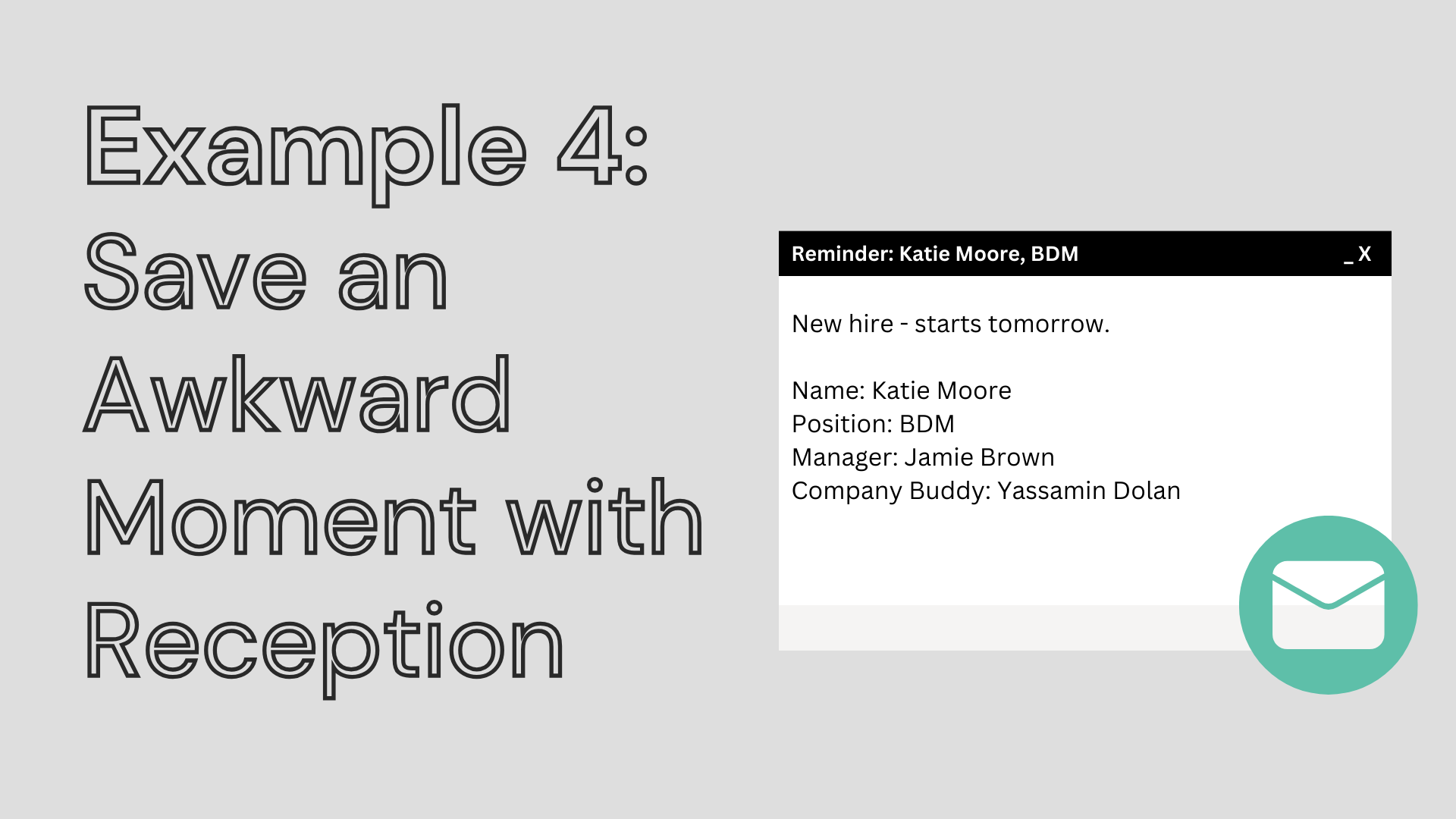
Who are you here to see? I’m starting today. Where are you starting? I’m not exactly sure. With who? etc…
Wouldn’t it be nice if the day before the start date, the reception team gets an automated email explaining that a new hire is starting tomorrow? This email would provide the new hire’s name, their manager’s name, their company buddy, and maybe even a first-day welcoming itinerary! This avoids those awkward conversations where no one seems to know what’s going on and makes certain that the new hire gets the best, most professional onboarding process possible. They’ll surely be super impressed and ready to go!
5 – Payroll is Now Your Friend

Another great time-saving application is integrating with payroll. For the new hire, gone are the headaches of having to fill in manual forms, follow up for updates, and get reassurance that everything has been processed OK. The employee may have a bunch of questions for payroll… anxiety waiting on the first payslip – when is it due? Is my super information correct? Do they need anything more from me? Should I send them an email just in case?
Using an automation functionality, the hiring team can forward the entire onboarding pack to payroll as soon as the new hire has completed it. This means that everything is processed and good to go before the candidate even starts. Payroll is very happy, as is the candidate… more money, less problems.
How to Get Started with Onboarding Automation
It’s evident through these examples that an onboarding automation feature is a clear benefit for your recruiting and onboarding process, as well as your organisation as a whole. It makes the process easier, more efficient, and saves heaps of time. This will have an impact on both the bottom line and the employee experience. There’s really no reason not to be using it in the modern age. The Martian Logic platform offers this feature as an essential part of our onboarding software – create a free account now and see for yourself how easy and effective it is to set up and use. Put it to work for your business today!
Whatever your industry, whatever your organisation size, we’ve got your back.
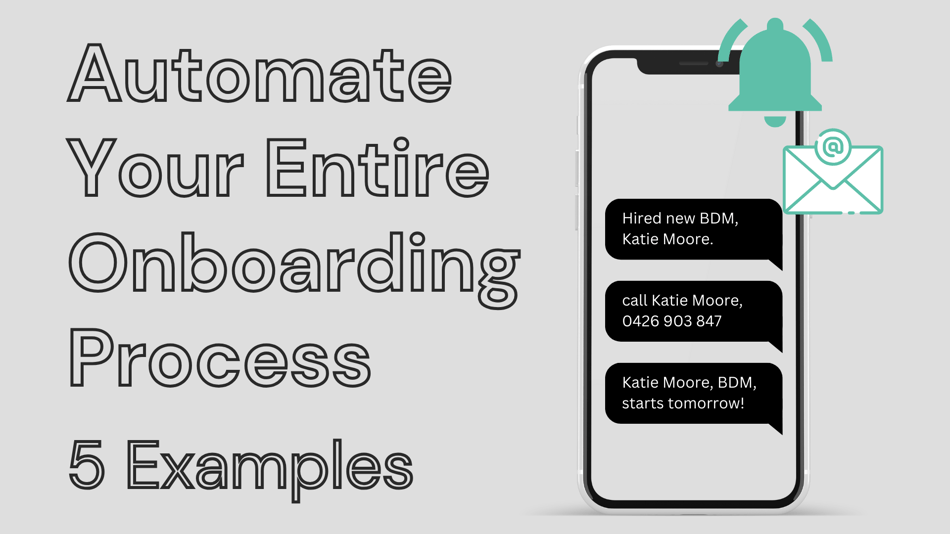




Blog comments