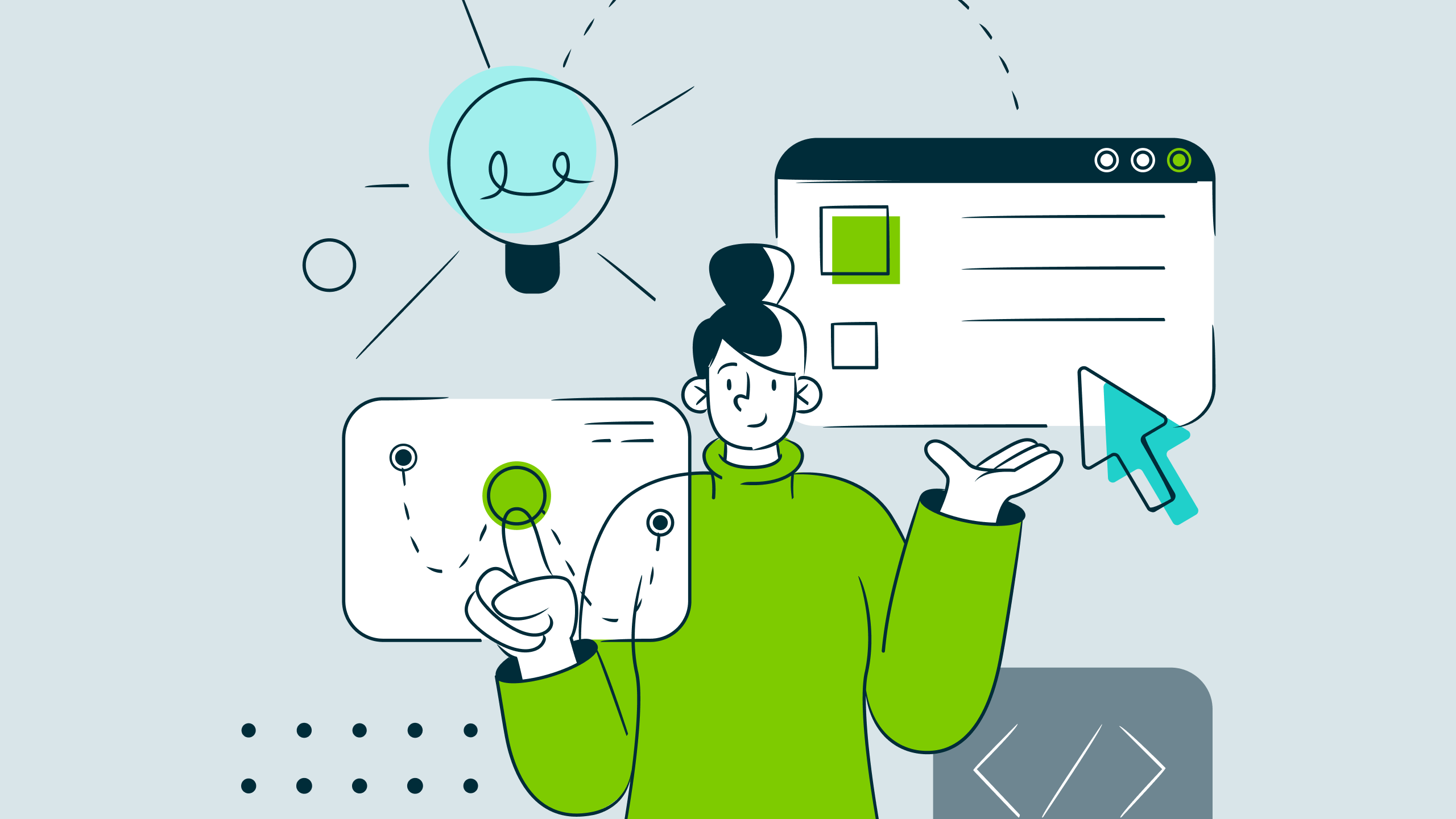Whether you’re actively hiring or have placed hiring on hold in light of the pandemic, there’s always room for improvement when it comes to how you attract top talent. And one way to do so is by adapting to the demands of today’s job seekers.
The job search process has rapidly evolved in recent years to meet the demands of today’s tech-savvy job applicants. Most employers no longer rely on paper applications and, in some cases, applications via desktop computers are also declining. This is because mobile is becoming central to job searching – especially among younger generations that are taking up a growing portion of the workforce.
Over 90 percent of job applicants use their mobile devices at some point in the process when searching for their next career moves. If your team doesn’t offer a mobile-friendly experience for job applicants, you’ll likely lose top talent to other employers who have a strong mobile strategy in place.
Below, we’ve outlined several tips for you to ensure your hiring process doesn’t drive tech-savvy job applicants away. Even if your team has paused hiring for the time being, you can tap into these tips to ensure you’re set up for success once hiring pics back up again.
Optimize your job descriptions
Not only should your job descriptions be short and succinct to capture job seekers’ attention on mobile devices, but your job descriptions also need to be optimized for online search results.
Up to 70 percent of job searches start on Google, your team should make it a top priority to ensure job descriptions are optimized Google search results. Start by keeping your job titles short and sweet – try not to include anything about sign-on bonuses or other extra details in the job title. When it comes to Google rankings, standard job titles that are most likely to match what job seekers are searching rank higher in search results.
Also keep your job descriptions short – ideally between 300 and 800 words. This will help make it easier for job seekers to scan on their mobile devices and boost your job descriptions’ ranking on Google.
In your job description, share what makes your team stand out – including a strong company overview, list of responsibilities and requirements, an overview of your benefits and opportunities for career growth. Also state the exact location of your open role(s) – including the zip code – as jobs with specific locations outlined are more likely to rank higher in Google results. Also make sure to include an Equal Opportunity Statement. Simply including this statement at the bottom of your job descriptions and on your career site can help you improve search results and stand out as a top employer.
>> Read our resource, “Best Practices for Effective Job Descriptions,” to learn more.
Maintain a mobile-friendly career site
When prospective applicants view job opportunities on their phones and other mobile devices, you’ll only have their attention for a short period of time before they continue looking at other open roles. Because of this, you have to need a mobile-friendly career site that is easy for prospective job applicants to quickly scan from their phones.
Best practices for mobile-friendly career site content include: short paragraphs, short sentences, a good amount of white space, engaging images and short videos. All of these features will make it easier for job seekers to scan your page on their smaller, mobile screens before applying.
In addition to making your career site mobile-friendly, it’s important to excite all prospective applicants – both those applying via mobile and others – on the opportunity joining your team presents. Your career site should include compelling content that highlights your company overview, mission, core values, benefits, career growth opportunities, employee testimonials and success stories, open roles, and more.
Enable job seekers to apply via mobile
Up to 1 in 4 job seekers apply to open roles via mobile devices – and this number continues to grow. If you don’t have an option available, prospective job applicants might overlook your open roles and move on to other opportunities by the time they reach a desktop computer – causing you to miss out on quality talent.
To avoid driving away applicants looking to apply via mobile, make sure your job applications are mobile-enabled – and don’t require too many steps to apply, so the application is easy to complete on-the-go. Not only is typing a significant amount of information into a job application time consuming on mobile, but applicants also might not have their resume files saved on their mobile devices.
Rather than having candidates type every detail from their resumes or upload their resumes via mobile, ask candidates to fill out basic contact information such as their email address and phone numbers. Then, offer an option for candidates to simply include a link to their LinkedIn profiles and/or portfolios. If your application gets much longer, prospective applicants might drop out of the application process – especially if they’re on their mobile devices.
While the COVID-19 pandemic has had a significant impact on the jobs market, having a mobile-first recruitment strategy can help you secure qualified, engaged candidates – whether you’re hiring now or in the future. For additional tips on exciting top talent about joining your team, read our resource, “The Candidate Engagement Playbook.”