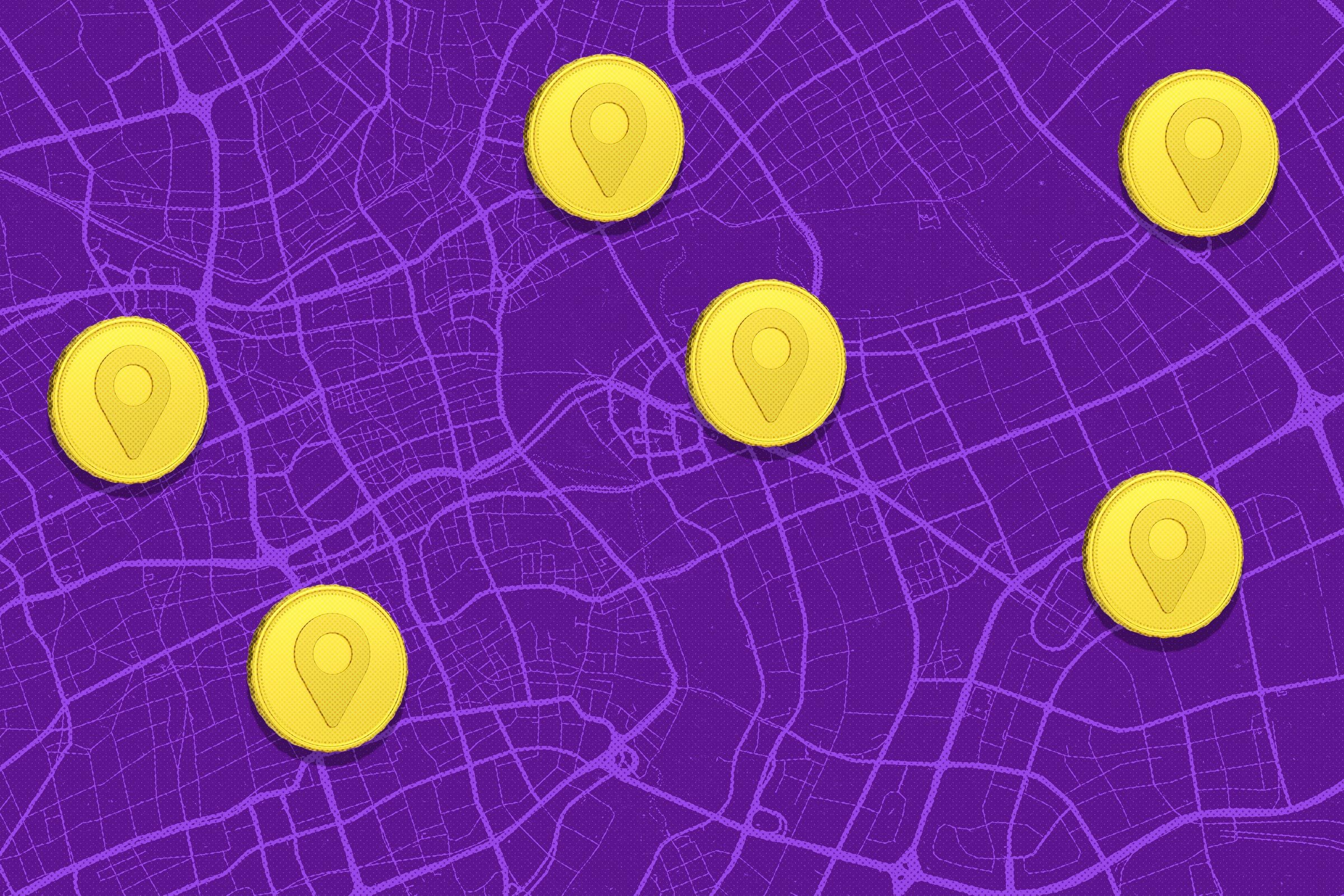Full-service payroll is, well, kind of a headache. Correction: it used to be a headache.
With Homebase, we take care of the stuff you don’t have time for—data entry, tax payments, overtime calculation, W-2s, 1099s, you name it. All with one goal: making payroll easy so you can get back to what you do best.
We deliver the systems, you run your business—no matter where you or your employees are working, or how many locations you have.
Because where you grow, we go.
Read on to see what we mean.
Payroll software: what it is and why you need it.
Looking to simplify how your workers get paid, all while keeping it accurate and in one place? We don’t blame you.
No matter if you’re operating one small-but-mighty shop or a myriad of pop-ups, payroll can take up a lot of time and energy—not to mention come with a few mistakes every now and then.
This is especially true when you’re using outdated tools like boring spreadsheets, or different gadgets and gizmos to track time, breaks, bonuses, tips, etc. Then of course, you’re stuck converting it all into the proper pay amount and sending it to your workers, the state, and oh—the IRS.
Phew. Just typing that was hard.
Thankfully, there’s payroll software, like Homebase. It automates the payroll process, letting you pay your team in just a matter of clicks with accuracy and ease.
Still wondering what all the fuss is about? Well, there is none. Literally.
When you’re using payroll software like Homebase, the confusion and hassle of paying your employees simply just doesn’t exist. And we do mean simply.
Take a look at just some of the features we offer small business owners like you.
Just click to convert
Imagine being about to use your thumbs for more than scrolling, swiping, and double taps. Now you can. Here’s how to put those thumbs to good use with small business payroll.
- Click to instantly convert your timesheets into hours and wages in payroll.
- Forget about the plethora of steps. Homebase calculates wages and taxes for you, then sends the correct payments to employees, the state, and the IRS
- TSX filings and forms? Not on your to-do list. Homebase processes your tax filings and issues 1099s and W-2s so you don’t have to.
Dump the data entry
Yep, we’re talking about a full-fledged breakup. Why? Because you’re so much better than manual data entry. So move on with your life, and let our payroll program do it for you.
- They clock in and we do the math. Homebase instantly calculates hours, breaks, overtime, and PTO from every worker and every work location, then syncs it all to payroll so you can avoid mistakes (and those awkward conversations admitting to them).
- Because your employees can self-onboard and e-sign their payroll forms, you don’t have to enter their tax or bank information.
Realize you might be missing something in your current relationship with those old-school spreadsheets and clock-in machines? Keep reading to see why the grass is greener on the Homebase side.
A payroll solution built for small businesses.
If you’re looking for payroll solutions that are made for small businesses, you’ve come to the right place. Homebase was designed for small businesses, and so far, more than 100,000 of them are using our app to manage and pay their teams: accurately, on time, and with ease.
So, why payroll for small businesses? Simple. We really hate paperwork.
Let us explain.
We believe that as a small business owner, you shouldn’t spend your time or money on figuring out things like who took what break, who worked what shift, how much overtime is owed, and how much needs to be deducted for taxes.
You should be working on the important stuff: your people, your customers, and maybe—just maybe!—growing both.
That’s where we come in.
Homebase helps small businesses like yours manage their work schedules, time clocks, payroll, HR, and much more, all so you can focus on your people.
We’ve built our products as solutions for small businesses, because we know how it is: hard.
And time consuming. And confusing.
But we also believe it doesn’t have to be. With the right tools and teams like the ones at Homebase to support you, you can keep going and growing.
So go on, add another location and hire some new employees. And don’t worry about things like time sheets, scheduling, and payroll becoming too complicated or time consuming. You’ve got a business to grow! Focus on that, and let us help with the rest.
From searching for and onboarding all the way paying your team accurately and on time, we make growing your business a breeze. (The cool and refreshing kind on a hot summer’s day—not the kind that blows down your “We’re Open!” sandwich board—again.)
Homebase payroll solution: the best of the bunch?
You’re not new to the Internet, which means you’ve probably done your research on payroll programs and payroll systems for small businesses.
Here’s what we’ve got to say about that: good on ya!
Checking out your competitors is a part of being a small business owner, and not just when it comes to your own industry. You want to know that you’re getting the right tools, services, and support teams at the best prices.
Plus, you want to make sure that whatever you get works for your team of shift workers, too.
That’s what makes Homebase the best of the bunch. We’re designed for small businesses who employ shift workers—especially those who have a habit of running late, missing their break, clocking out late, and also hate paperwork. IYKYK, and trust us: we know.
Here are a few other small-business showstoppers that make us stand out from crowd:
- We’re one-stop-solution-shop: We let you create and share schedules, track employee hours, manage shift trades, and even automate timesheets. These features reduce the time spent on administrative tasks and minimize manual input errors.
- We’re big on collaboration: We get it—sometimes, you need more than one solution for your small business. That’s okay. Homebase integrates with popular point-of-sale systems and payroll providers to support a smooth transition from scheduling and time tracking to payroll processing.
- We’ve got a native mobile app: This lets you review and edit schedules, approve or deny shift trades or time-off requests, and message your team from anywhere and at any location.
- We’ve got heart: Homebase goes beyond scheduling, time tracking, and payroll. We support your team’s communication and their job satisfaction. Our platform gives you one centralized location where you and your team can share updates and assign tasks, reducing the need for back-and-forth emails or separate messaging apps. Best of all, there’s even space for kudos and virtual high fives. You know, the important stuff.
- Growing? We help you hire: Homebase supports the hiring and onboarding process by letting you advertise jobs, monitor applicants, digitally welcome new team members, and consolidate all employee documents in one convenient location.
- We like rules: Our time clock feature enables you to track breaks and prevent early clock-ins or buddy punching. Plus, it handles overtime calculations helping your business maintain compliance with labor laws.
- Need an HR hand? We’ve got a whole team of them: Once you have a Homebase subscription, you’ll unlock access to HR experts who can audit and tailor your company’s policies, clarify queries, and support you in crafting your employee handbook.
With features like auto-populated timetables for easy scheduling, self-scheduling tools that empower your employees to organize covers and claim open shifts, GPS and geofencing for remote and on-the-field sign-ins, plus a complete payroll management that calculates wages, send payments, and files taxes (all compliantly, may we add), Homebase is ideal for small-and-growing businesses.
Like we said, we go where you grow.
And with an app that’s made for business owners and their workers who don’t have time to sit at a desk to tackle paperwork, that’s literally anywhere.
Homebase payroll system FAQs
What is a payroll system with an example?
A payroll system is used to manage and automate the payroll process. This includes calculating wages, withholding taxes, processing deductions, and paying employees. They help businesses and organizations pay workers on time and accurately, and also help with compliance when it comes to tax laws and local, state, and federal regulations.
Homebase is an example of a payroll system. As a cloud-based software program, it streamlines the payroll process for small businesses by helping them manage shift workers, their schedules, time tracking and task management. Employees can clock in and out using the mobile app, which tracks hours, breaks, and overtime automatically, and employers can automatically convert this information into accurate payroll.
What payroll systems are used?
Small business owners can integrate Homebase’s timesheets with other payroll providers including: ADP Pay eXpert, ADP Run, Paychex Preview, BoA, Gusto, Heartland, Millenium Payroll, QuickBooks Online Plus, Square, SurePayroll, and Wells Fargo.
What is a multi-location payroll system?
A multi-location payroll system is a payroll management system that can process payroll for businesses with multiple locations, branches, or offices.
How to do payroll as a small business?
Payroll can be done in about 9 steps. Before you hire staff and get started, first get your employer’s EIN; register with EFTPS; learn payroll laws in your area; and determine your payroll schedule.
Then collect new hire paperwork; report new hires to your state; calculate your new hire’s pay rate; calculate tax deductions and state taxes; and disperse paychecks and maintain records.
Another way to do payroll as a small business is to partner with a payroll system, like Homebase.
What is the easiest way to do payroll?
Online payroll software, like Homebase, is the easiest way to do payroll. It handles the hard stuff and multiple steps for you, like doing calculations, tax filings, and quarterly and annual reports, so you can focus on your team.
By using Homebase, your timesheets turn into hours and wages in payroll automatically, which means you just have to click “approve”.