Do you want to create job descriptions online…that are consistent and bias-free? Here are 5 job description builder tools to help you:
- write more effective and inclusive JDs
- speed up your JD writing process
- create re-usable templates
So you can attract top talent. Let’s dive in.
1. Ongig Text Analyzer Job Description Builder
Text Analyzer is a job description builder tool that helps you create the best job ads fast. Ongig’s cloud-based software has a database of 10,000+ biased words with inclusive replacements.
It also acts as a repository so users can easily access approved templates or job descriptions (based on their access permissions).
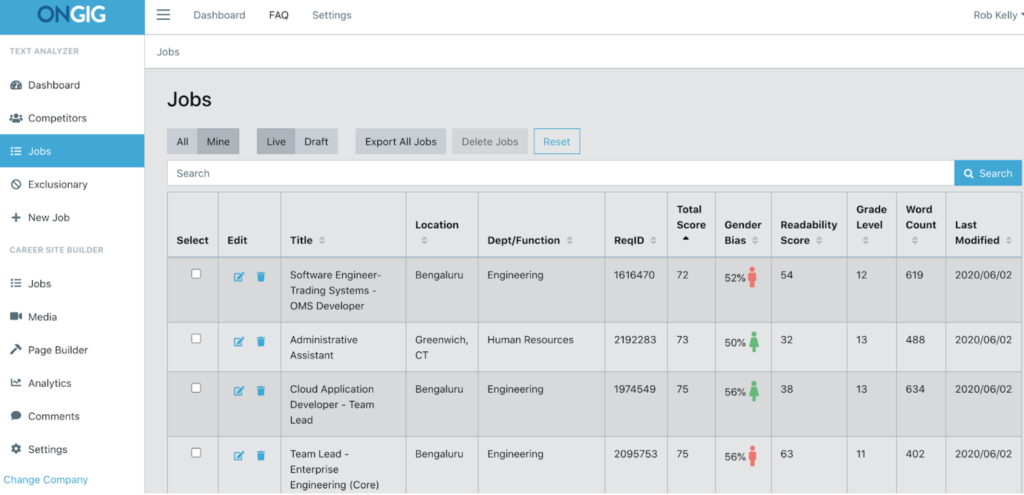
Text Analyzer scans JDs for:
- bias (gender, race, disability, sexual orientation, age, elitism, neurodiversity, mental health, and more)
- complex words (e.g., “in order too,” “in accordance with”, and other “legalese”)
- missing sections (Salary & Benefits, Diversity Statement, About Us, EEO, and others)
- extra long lists of requirements (that might deter candidates from applying)
- excessive adverbs and run-on sentences (that make JDs harder to read)
…and suggests more inclusive language, SEO-friendly job titles, and other tips to help you write better JDs.
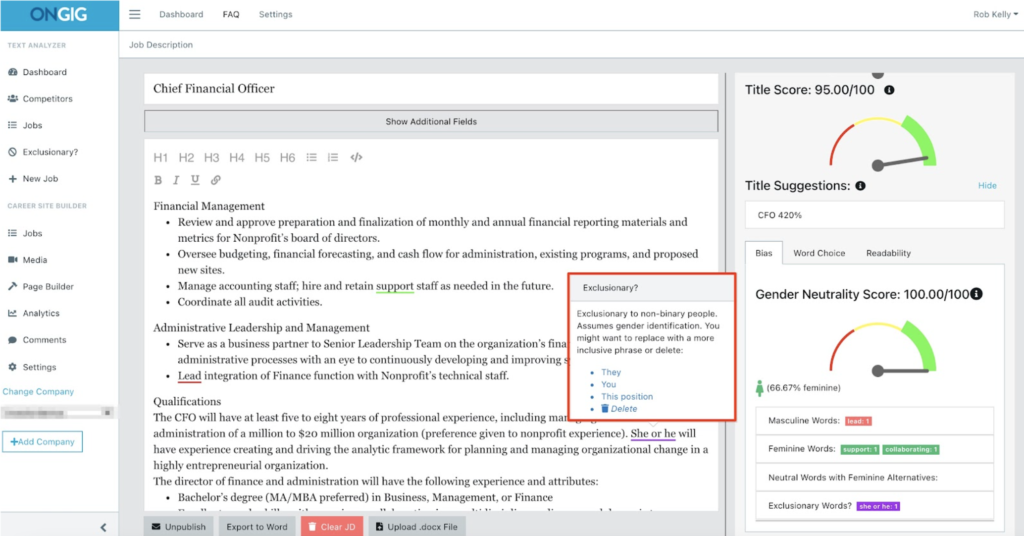
Once you create job descriptions online using Text Analyzer, you can export them to PDF, Word, and HMTL (easy copy/pasting)…or sync them to your applicant tracking system (ATS).
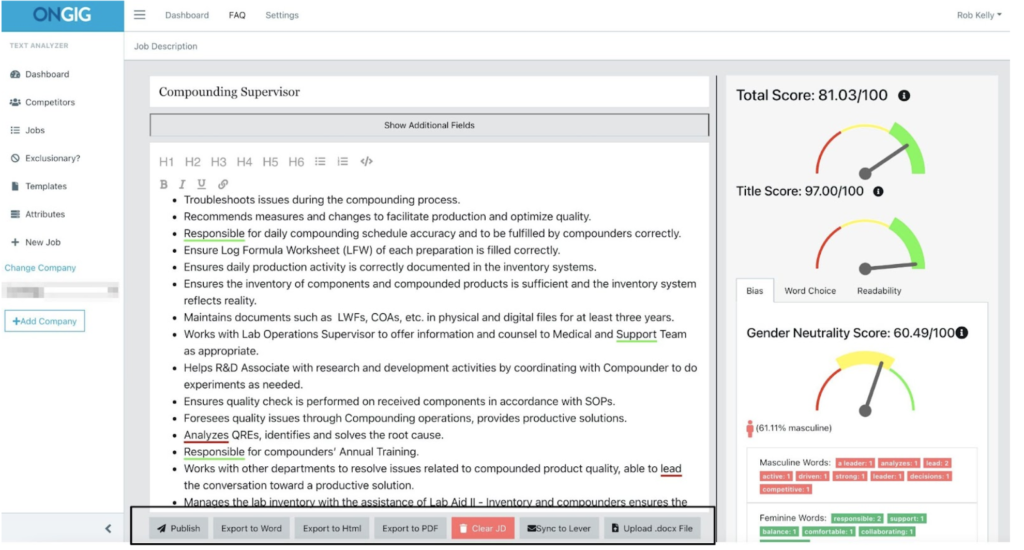
Revolutionizing Job Posting with Ongig’s Text Analyzer
AI-Assisted JD Writing
- From Scratch: With Ongig’s Text Analyzer, creating job postings from scratch is now a breeze. Simply input the job title, and let the AI do the rest.
- Custom Templates: Tailor your job descriptions for consistency and compliance by selecting the sections you want to include based on custom templates.
- Effortless Generation: Click the “Generate Now” button, and watch as Text Analyzer uses AI to craft a polished job description ready for use or further editing.
Content Optimization
- Reducing Bias: Combatting bias is crucial in today’s hiring landscape. Text Analyzer’s “Optimize Content” feature shortens long sentences and reduces masculine bias, ensuring fair and inclusive job descriptions.
- Score Improvement: Witness your job posting’s score soar as Text Analyzer’s AI fine-tunes your draft. From an initial score of 79.5% to an impressive 83.3%, your postings will command attention.
Further Customization Options
- Gender Neutrality: Promote inclusivity by replacing feminine words with gender-neutral alternatives. Text Analyzer empowers you to create job descriptions that appeal to a diverse pool of candidates.
- Exclusionary Term Removal: Ensure your job postings are free from exclusionary language by removing any identified “exclusionary words,” fostering a welcoming and inclusive work environment.
Streamlined Export and Integration
- Export Options: Easily export finalized job postings to various formats, including Word, PDF, or HTML, for seamless sharing and distribution.
- ATS Integration: Seamlessly integrate your job postings with your Applicant Tracking System (ATS) through API integration, streamlining your recruitment process and maximizing efficiency.
Discover the Power of Text Analyzer
Ready to harness the full potential of Ongig’s Text Analyzer? Request a demo today and explore how these innovative features can elevate your hiring process and attract top talent.
Enterprise-level pricing starts at $11,999/year and is based on company size, JD volume, and the size of your job description library (if you have one). You can request a demo to learn more about the features and pricing.
2. Jobsoid Job Description Generator
Jobsoid job description generator is a cloud-based recruiting solution. It is used by startups, recruiting agencies as well as small and growing businesses.
Jobsoid has a FREE job description generator (with an online library of 1000+ templates) to help you write JDs. Each job description template also has an overview plus general duties, and requirements.
So, all you need to do is choose a job title (or job family) to get templates you can customize.
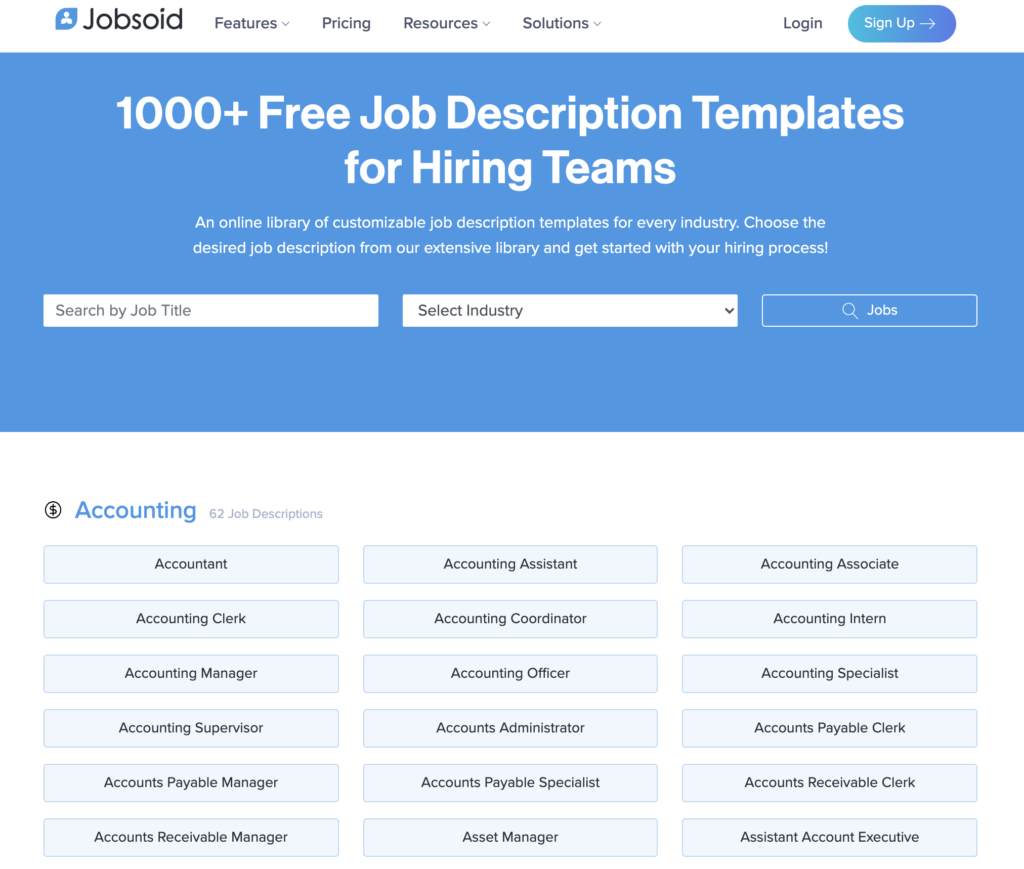
3. Minute Creator Job Description Builder
Minute Creator is a free job description builder that scans a comprehensive list of job titles, duties, responsibilities, education, and physical requirements. This free tool also uses occupational info from 8,000+ Bureau of Labor Statistics Occupation Classifications.
When you search for a job title (e.g., “Software Developer”), the tool creates a list of JD options. It also creates a customized Word template you can download and edit.
Note: These templates are broad, so you might still need to trim down the requirements and purpose of your role.
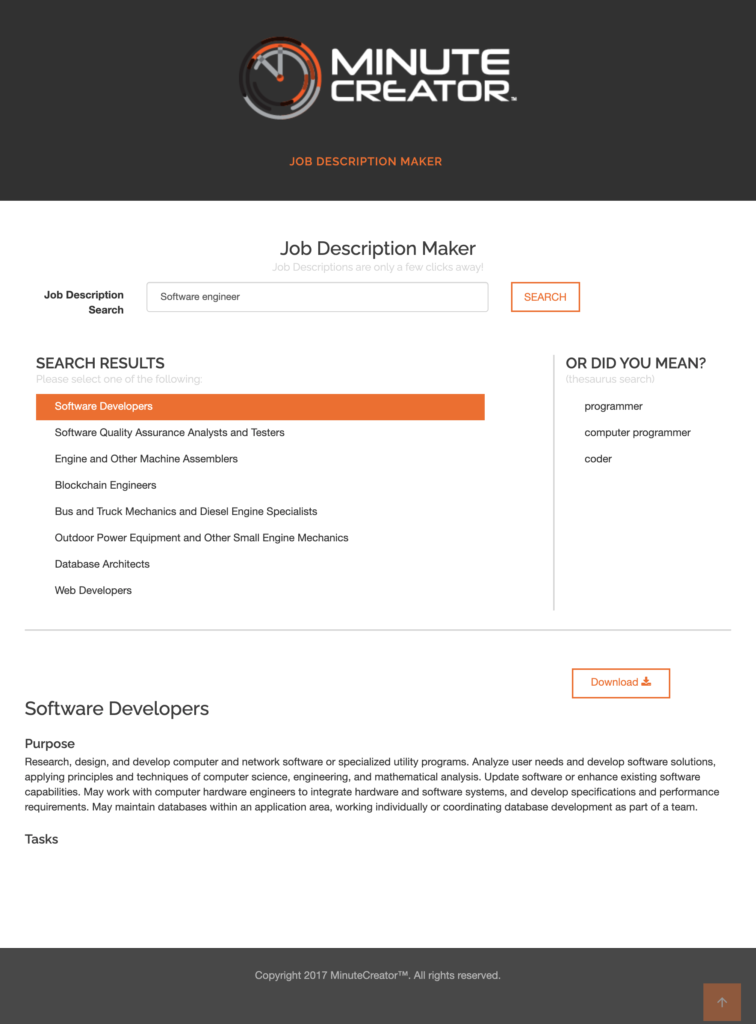
4. CompetencyCore Job Description Creator (by HRSG)
CompetencyCore’s job description builder allows you to choose from 1200+ drafts to create your own JDs. The tool uses built-in AI suggestions based on role types so you can easily match competencies based on related job types.
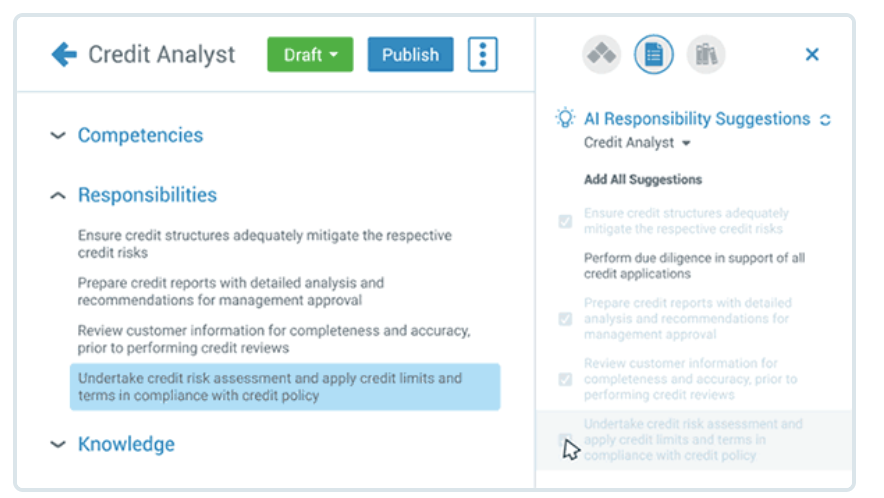
This tool also helps you “create interview guides based on the job data, build career pathing programs to engage and retain your talent, and manage all your processes easily.” Request a free demo to learn more about options and pricing.
5. Rytr Job Description Builder Tool
Rytr is a smart tool that also uses AI (Artificial Intelligence) to assist you in creating job descriptions. It’s like having a helpful assistant that understands your needs. So, with Rytr, you have the freedom to personalize the job description according to your preferences. You can choose the way it sounds, the writing style, and also the specific details you want to include. With this, you can make sure that the job description perfectly fits what you’re looking for. Thus, it makes the hiring process much easier and tailored to your unique needs.
Here are the 4 steps you’ll take:
- Choose a language from 30+ language types
- Select one of the 20+ tones from a drop-down list (e.g., candid)
- Choose “Job Description” as your use case
- List some keywords, phrases, or titles and click Ryte for me
Here’s an example of a Product Manager JD made using Ryter’s job description creator:
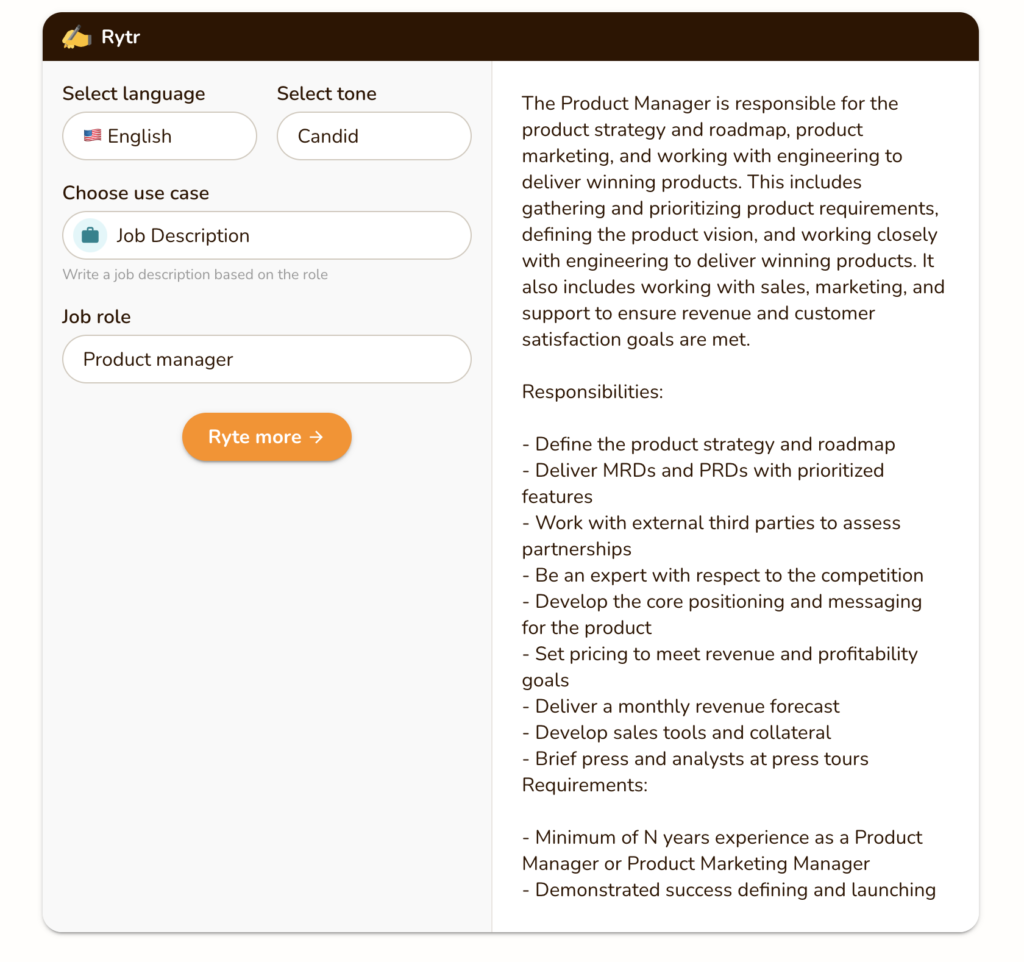
6. Jasper Job Description Builder
Jasper’s Job Description Builder is an innovative AI-powered platform designed to revolutionize the way you create job postings.
With Jasper, you don’t need to be a writing expert. Simply input the necessary details, and watch as the intuitive interface works its magic. Customize your descriptions with ease, ensuring they align perfectly with your organization’s unique needs.
Why Jasper?
- Simplicity and Speed: Jasper streamlines the process, saving you valuable time and effort.
- Tailored Descriptions: Enjoy a variety of customization options to create descriptions that resonate with job seekers.
- Exceptional Ratings: With an impressive 4.8/5 stars in over 5k rave reviews, Jasper is the go-to choice for employers seeking compliant, impactful, and instant job descriptions.
- Multilingual Support: Whether you’re posting in English or one of 28 other languages, Jasper has you covered.
Get Started in Minutes
Sign up in under two minutes and unlock the power of Jasper. Experience the difference with Jasper—a unique tool designed to elevate your hiring process effortlessly.
7. LazyApply AI-Powered Job Description Builder
Say farewell to dull job listings and welcome vibrant, personalized job descriptions with LazyApply’s AI-driven job description tool.
Experience Effortless Customization
This quick, user-friendly, and completely free tool transforms the job posting process. Simply enter your company URL and click ‘generate’ to unleash dynamic job descriptions tailored to your organization’s needs.
Tailored to Perfection
With additional customization fields, you can fine-tune your job description to ensure it shines on any job board. Copy and paste the generated text into your listing, and watch as your job postings stand out from the crowd.
Effortless Talent Acquisition
Discovering the right talent has never been easier. Thanks to LazyApply, finding the perfect candidate is now as simple as a few clicks.
Revolutionize your hiring process with LazyApply—where dynamic job descriptions meet effortless customization.
Unlock the Power of Efficiency: Invest in a Job Description Builder Tool
In today’s competitive job market, crafting compelling and accurate job descriptions is essential to attract top talent and streamline the hiring process. Investing in a job description builder tool offers a ton of benefits that can significantly impact your recruitment efforts.
Save Time and Effort
With a job description builder tool, creating job postings becomes a breeze. Say goodbye to hours spent writing and formatting descriptions from scratch. These tools offer easy-to-use templates and intuitive interfaces, allowing hiring managers to generate high-quality job descriptions quickly and effortlessly.
Ensure Accuracy and Consistency
Accuracy and consistency are key when it comes to effective job descriptions. Job description builder tools help ensure that job requirements, qualifications, and responsibilities are clearly outlined and standardized across all postings. This consistency not only enhances the candidate experience but also helps attract the right candidates for the job.
Tailor Descriptions to Your Specific Needs
Every job role is unique, and so are its requirements. Job description builder tools offer customization options that allow hiring managers to tailor job descriptions to their organization’s specific needs. Whether it’s highlighting soft skills, work experience, or technical requirements, these tools enable you to create detailed and targeted descriptions that resonate with potential candidates.
Promote Inclusivity and Diversity
Inclusive language and diverse representation are paramount in today’s workplace. Job description builder tools equipped with AI capabilities can help reduce bias and promote inclusivity by suggesting gender-neutral language and removing exclusionary terms. This ensures that job postings appeal to a diverse pool of candidates and foster a more inclusive hiring process.
Maximize Recruitment ROI
Investing in a job description builder tool is not just about creating job postings—it’s about maximizing your recruitment ROI. By attracting the best candidates for the job and streamlining the hiring process, these tools help save time, reduce costs, and ultimately lead to better hiring decisions.
In an era where talent acquisition is more competitive than ever, investing in a job description builder tool is a strategic move for any organization. From saving time and ensuring accuracy to promoting inclusivity and maximizing recruitment ROI, the benefits are undeniable. Explore the best job description generator tools available and take your recruitment efforts to new heights.
Defining Success: Strategies for Crafting Effective Job Descriptions
Crafting effective job descriptions is a critical step in attracting top talent and driving organizational success. Whether you’re a hiring manager, recruiter, or business owner, mastering the art of job description creation can significantly impact your recruitment efforts. Here are some strategies to help you create job postings that stand out on job boards and resonate with job seekers:
1. Understand Your Audience
Before drafting a job description, take the time to understand your target audience—job seekers. Consider their preferences, motivations, and priorities to tailor your job postings effectively.
2. Clearly Define Job Requirements
Be specific and concise when outlining job requirements. Clearly state essential qualifications, skills, and experience needed for the role to attract qualified candidates.
3. Highlight Soft Skills and Work Experience
In addition to technical skills, emphasize soft skills and relevant work experience that are essential for success in the role. This helps paint a holistic picture of the ideal candidate.
4. Use Professional Language
Craft job descriptions using professional language that reflects your company culture and values. Avoid jargon and jargon to ensure clarity and accessibility for all potential candidates.
5. Leverage Job Description Builder Tools
Use the best job description generator tools equipped with AI capabilities to streamline the job description writing process. These tools can help create accurate, detailed, and attractive job descriptions tailored to your specific needs.
6. Optimize for Search
Incorporate relevant keywords and phrases into your job descriptions to improve visibility on job boards and attract potential candidates searching for specific roles.
7. Promote Inclusivity and Diversity
Create job descriptions that promote inclusivity and diversity by using gender-neutral language, removing biased language, and showcasing a commitment to diversity and inclusion initiatives.
8. Provide Clear Job Duties and Responsibilities
Clearly outline job duties, responsibilities, and expectations to set clear expectations for potential candidates and ensure alignment with the role’s objectives.
9. Review and Revise Regularly
Regularly review and revise job descriptions to ensure accuracy, relevance, and alignment with changing organizational needs and industry standards.
10. Seek Feedback and Iterate
Seek feedback from hiring managers, recruiters, and team members to continuously improve job descriptions and optimize recruitment efforts.
By implementing these strategies and leveraging the right tools, you can create job postings that attract the best candidates, drive organizational success, and position your company as an employer of choice in today’s competitive job market.
Why I Wrote This?
Finding the right candidate for the job starts with a great job description. Ongig helps you build JDs that are effective and inclusive so you can hire top talent. Plus, it can also help you improve your JD workflow.
