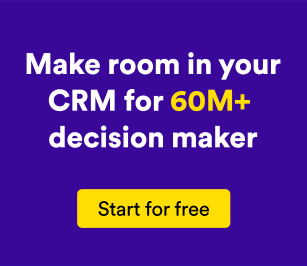Your sales tech stack is supposed to help you reach your goals faster. So why does it seem like all these different tools are making things harder? Unfortunately, even in sales, you can have too much of a good thing.
Sales teams these days are practically drowning in tools, and keeping up with them is almost a job in itself. There are mixed priorities, low visibility from one platform to another, and yet another thing to learn that keeps you from just getting out there and selling.
Despite all that, it’s worth sorting out. If you can figure out how to get it right, your sales stack can enhance performance, efficiency, and team alignment. It just might take a little work to get there.
The tech bloat problem
According to Salesforce’s State of Sales report, two-thirds of reps are overwhelmed by all the different sales apps. And it’s no surprise, given that it takes an average of 10 tools to close a deal.
And that’s just the tools that reps actually use. In the last few years, companies wasted an average of $313,000 on sales tech that their reps didn’t fully adopt. So if your team has tools languishing on the back burner and eating up budget, you’re not alone.
But you know what’s wild? Even though there are tools wasting away in the tech stack, 60% of salespeople end up relying on their own supplemental tools, either in addition to or instead of the tools provided by their company. Um… what?
That’s pretty surprising, but it highlights a core part of the tech bloat problem: even though there are plenty of tools to go around, a lot of salespeople aren’t getting the core functionalities they need.
Audit your existing tech stack
If you want to streamline the way your tech stack works, you need to take a good, long look at the technologies you’re already using. That doesn’t mean you have to cut a bunch out: rip and replace isn’t really an easy undertaking, and it’s not always the best option. What you do need to do is evaluate what you have, whether it’s working, and whether you can use it better.
There’s no standard way to conduct a tech audit, though you can find suggestions for how to do it from companies like Denamico and Salesforce.
At a basic level, your tech stack audit goes something like this:
- List out every tool you have (even if you barely use them).
- Identify if there are unused tools, outdated priorities, redundancies, or gaps in your stack.
- Check whether your tools integrate with each other.
- Ask your team how they use each tool.
- Keep getting feedback, even after your audit is “done.”
Should you just go for an “all-in-one” tool?
If there’s a problem with too many tools, then wouldn’t the obvious solution be to get a tool that does it all? After all, there’s no shortage of tech on the market that claims it can be your CRM/mobile app/analytics/everything you want.
Well maybe, but not so fast.
Now, that’s not to say this wouldn’t be the right move for some people. It can make things seamless and efficient.
But – and it’s a big but– it might not be the right fit, as good as it sounds. Sometimes a tool that does everything might not do any of it particularly well. And that’s okay – sometimes good enough is the answer.
But if it’s not good enough, then you have another problem. Will you need to add on tools to make up for areas where your “all-in-one” tool isn’t up to snuff? Well, that brings you right back to the beginning.
Use tools that play nice with each other.
That doesn’t mean you can’t find other ways to be efficient, though. You aren’t stuck between just two options of either a one-stop shop or a whole bunch of disconnected tools.
The real middle ground is to choose tools that can integrate well with each other. Then you can make them flow so seamlessly that it’s almost like you’re working with an all-in-one. The more easily your tools work together, the less time you’ll waste hopping from one to the next.
Take Lusha, for example. We have integrations with the biggest names in sales and marketing tech (Hubspot, Zapier, Outreach, Bullhorn, and Salesforce, to name a few). With a single click, you can align your workflows, skipping over data entry and freeing up time to go chase those leads. To get the most use of your sales tech stack, you need quick and easy integrations like that.
Something like Lusha’s API enrichment is another way to streamline your tech. When you set up API to connect with your preferred CRM, you can automate the enrichment of the information in your database. That way, you don’t have to go back and forth between tools uploading and exporting lists.
Invest in tools that work for your team
The last piece in streamlining your tech stack is making sure that the tools you have actually get used. You don’t want to be part of that statistic we mentioned earlier, where $300K+ can be wasted on unused tech. Whether you’re using 10 tools or two, they’re only going to be worth the investment if they’re helpful to your team.
To make sure that adoption happens, you have to address some of the major barriers:
- Too many tools lead to unclear priorities – make sure that you present a unified picture of how to use each tool for your greater goals.
- Insufficient training leaves reps floundering with tools– train on an individual or small group basis to make sure everyone understands how to use the tools.
- Tools don’t meet reps’ needs – get the primary users involved in the process when selecting new tools to add to the stack.
It’s also important to make sure the value of each tool is clear to the people who will use it. Avi Wiesenberg, an executive sales leader with over 15 years of experience who now works as a strategic advisor and early-stage investor, summed it up well:
“Sales guys don’t want to fill in countless fields for sales ops,” but with the right motivation, they’ll use tools like their CRM to the fullest. “I think salespeople have got better at understanding how to use the CRM for themselves rather than for management.”
The key to successful adoption is to make it obvious how the tool can benefit the individual user throughout the sales process – not just how it can give management the information they want. The right tools can make a salesperson’s job easier and help them spend more time doing what they really want: selling.
Key Takeaways
- The first step in streamlining your tech stack is taking an audit of what tools you have to determine gaps and redundancies.
- Look for tools that integrate well with each other to minimize inefficiencies and manual work switching between platforms.
- Avoid shelfware by being intentional about promoting product adoption and choosing tools with clear value for your team.