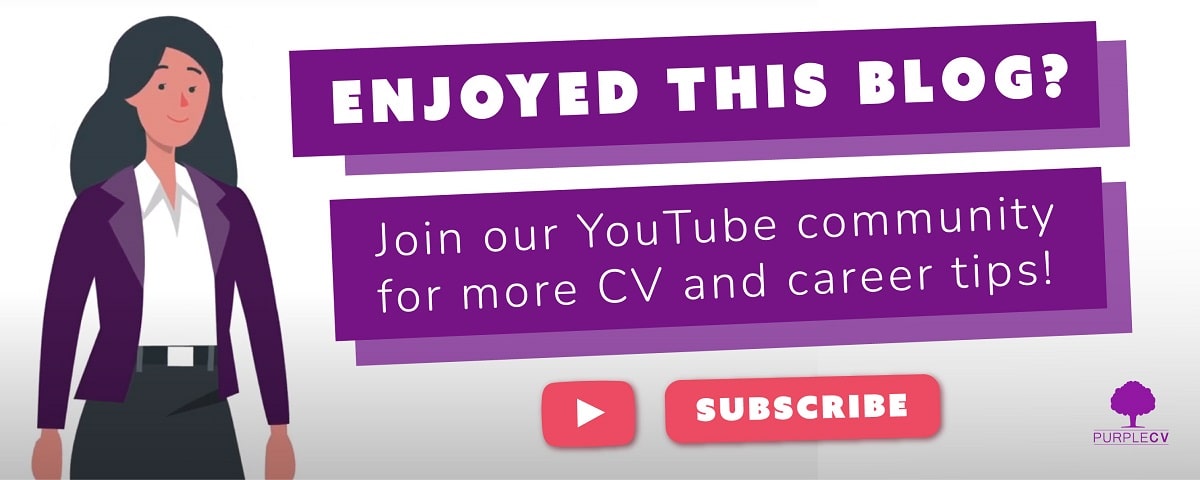What Is A Video CV And Do You Need One?
You may have heard about a growing trend in job hunting – making a video CV. So what is it,... Read more...

Many specific occupations call for particular certifications and abilities, and one of the ways you can highlight these is by filling out your LinkedIn Certifications section.
In this section of your profile, you can show off any licences, certifications, security clearances or authorisations you’ve received.
You can also list any professional courses you’ve completed over the course of your career.
Wondering how to add certificates to LinkedIn? Don’t worry, we’ve got you covered – let’s dive into the steps involved in adding licences and certifications to your LinkedIn profile.
Here’s how to add LinkedIn certifications:
Navigate to your LinkedIn profile by clicking on your profile picture either in the menu bar at the top (on desktop) or in the top left-hand corner (on mobile) and then clicking ‘View profile’.
When you arrive at your profile page, click ‘Add Profile Section’.
You’ll then see a dropdown list. When you see this menu, scroll to ‘Licences & Certifications’ – this may be listed under ‘Recommended’.
When you click ‘Licences & Certifications’, a pop-up box should appear where you can fill out the details.
Here’s how to add a brand new credential:
When seeking a new employee, hiring managers search for qualities and skills that set a particular candidate apart from others.
So, it’s up to you to demonstrate the unique value you can bring to the role and company.
While it can be tricky to stand out compared to other candidates, adding courses and certifications to your LinkedIn profile and including them in your CV is a brilliant way to get the ball rolling.
Another thing a lot of candidates neglect to mention is what they can bring to the company in terms of relevant, industry-specific expertise.
We strongly advise highlighting the professional experience and qualifications you’ve gained during your career – and your LinkedIn ‘Licences & Certifications’ section can be a great place to do this.
Whether you’re a registered architect, licensed personal trainer or chartered surveyor, this must be reflected in your LinkedIn profile and CV to show employers you’re certified within your chosen field.
An interview’s purpose is to ascertain what value you can bring to a hiring manager’s firm and what gives you that ‘something more’ that other candidates lack.
Adding courses on your LinkedIn is a superb way to do just that, as the interviewer will see these qualifications if they search for you before your interview.
What’s more, adding certifications to your profile may spark conversation about them during the interview, such as:
Not only is continuing professional education an extraordinary commitment in itself, but it also creates a great impression on interviewers.
Choosing to continue formal training during your career can demonstrate several qualities that may appeal to hiring managers, including:
Ordinarily, it can be challenging for employers to accurately evaluate these attributes.
However, by using your qualifications, you can show the hiring manager you’re committed to your industry and eager to go above and beyond.
Be mindful, though, that hiring managers will only recognise this if you’ve completed the course and can express what you’ve learned and how it will make you a better employee.
One of the easiest ways to add courses to your CV is by having a short, dedicated section named ‘Professional qualifications’ or ‘Qualifications and certifications’.
In this section, you can include the same details you added to your LinkedIn profile – the certificate name, issuing organisation and year of qualification (and expiry, if applicable).
If you wish to highlight any of them further, you can expand on what you learned from achieving these certifications or licences in your cover letter.
You can also use this opportunity to explain your reasons for taking these courses and how they’re relevant to the position.
If you’re wondering whether you should include certifications and licences in your LinkedIn profile, the answer is most certainly yes.
However, it’s important to shout about your relevant certificates and courses in your CV too.
Be proud of the professional qualifications you’ve achieved and use them to show you’re the best choice for the role.
If you’re struggling to show off your certifications in your CV, why not get help from a professional?
At PurpleCV, our expert writers will help create a successful CV that’s as unique as you are. Check out our CV writing services or get in touch with our team today!