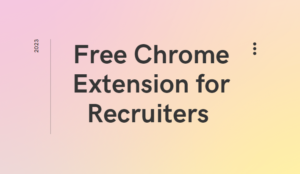
To optimize their recruitment process, recruiters and sourcers can leverage the power of Google Chrome extension tools. With a plethora of options available, it’s important to experiment and find the best ones that fit individual needs and workflows. To help in this process, I created a comprehensive list of trending recruiting and productivity-focused extensions has been curated for recruiters to maximize their daily activities.
What is a google chrome extension?
A Google Chrome extension is a small software program that can be installed in the Chrome web browser to enhance its functionality. It’s essentially a collection of HTML, CSS, and JavaScript files that add features or functionality to the browser.
Chrome extensions can modify the appearance of the browser, add new features and capabilities, and even integrate with other web-based applications. They can also interact with web pages and manipulate their content, providing users with a customized browsing experience.
Some common examples of Chrome extensions include ad-blockers, password managers, social media tools, productivity enhancers, and many others. Users can find and install extensions from the Chrome Web Store, which is the official marketplace for Chrome extensions.
Developers can create their own Chrome extensions and submit them to the Chrome Web Store for others to download and use. Google provides extensive documentation and development tools to help developers create and publish their own extensions.
How can recruiters and sourcers use google chrome extension tools?
Recruiters and sourcers can use various Google Chrome extension tools to enhance their sourcing and recruiting processes. Some of the ways they can use these tools include:
Automated data extraction: Chrome extensions such as HireEZ, Seekout, and ContactOut allow recruiters to extract contact information such as email addresses and phone numbers from LinkedIn profiles or company websites.
Talent sourcing: Tools like Hiretual, AmazingHiring, and Recruitee help recruiters find top talent by sourcing resumes from various platforms, including LinkedIn, GitHub, and Stack Overflow.
Resume parsing: Extensions like Sovren Resume Parser and Rchilli Resume Parser can extract and parse the content of resumes, which can be useful for tracking candidates, identifying skills, and automating the screening process.
Social media recruiting: Chrome extensions such as SocialTalent, Discoverly, and Crystal can help recruiters gain insights into candidates’ social media profiles and communication styles, which can aid in building rapport and finding candidates who are a good cultural fit.
Email tracking and automation: Tools like Yesware and Hubspot Sales can help recruiters track email opens, clicks, and responses, as well as automate follow-up emails and other communications.
Job posting and distribution: Chrome extensions like Jobspikr and JobAdder can help recruiters post job openings to multiple job boards and distribute job ads to various social media platforms.
Overall, Google Chrome extensions can be a valuable tool for recruiters and sourcers to enhance their productivity, efficiency, and effectiveness in finding and engaging top talent.
Why should recruiters use tools to automate different tasks?
Recruiters often have to manage a large volume of tasks and responsibilities, such as sourcing candidates, scheduling interviews, managing candidate information, and more. Using automation tools can help them to streamline their workflow, save time, and be more productive. By automating certain tasks, recruiters can focus their time and energy on more important activities, such as building relationships with candidates, engaging with potential hires, and creating a positive candidate experience. Additionally, automation tools can help ensure consistency and accuracy in the recruitment process, which can lead to better results and more successful hires.
Here are some safety tips for using Google Chrome extensions:
Install only from trusted sources: When downloading Chrome extensions, make sure to download them only from the official Chrome Web Store or from reputable third-party websites that you trust. Avoid downloading extensions from unknown sources.
Read reviews and ratings: Before installing any extension, read reviews and ratings from other users to get an idea of its safety and reliability. If an extension has many negative reviews, it is better to avoid it.
Check permissions: Be sure to read the permissions that an extension requires before installing it. If an extension is asking for permission to access personal information or browsing history, think twice before granting those permissions.
Keep extensions updated: Keep your Chrome extensions up to date to ensure that they are protected from any known security vulnerabilities.
Limit the number of extensions: The more extensions you have installed, the higher the risk of encountering security issues. Only install the extensions you really need and delete any extensions that you no longer use.
Use an antivirus program: Use a reputable antivirus program to protect your computer from malware and other security threats.
Use Google’s Safe Browsing feature: Enable Google’s Safe Browsing feature in Chrome, which can warn you of potentially dangerous websites and downloads.
Stay vigilant: Be vigilant while using Chrome extensions and keep an eye out for any suspicious behavior, such as unexpected pop-ups, changes to your browser settings, or any other unexpected behavior. If you notice anything suspicious, remove the extension immediately and run a full scan of your computer with your antivirus program.
Here’s a Massive List of FREE Google Chrome Extensions for Recruiters and Sourcers
AI Chatboats:
1. ChatGPT for Google
An open-source Chrome extension is available that can display responses from ChatGPT alongside search engine results on Google, Bing, DuckDuckGo, and other popular search engines.
The extension offers several features, including support for all popular search engines and access to the official OpenAI API. Users can access ChatGPT from the extension’s popup window and view the response in markdown format with code highlighting. The extension also supports dark mode and enables users to provide feedback to improve ChatGPT. A custom trigger mode is available, and users can easily copy the response to the clipboard.
2. Merlin – OpenAI GPT powered assistant
With just a Cmd/Ctrl+M prompt, you can access the AI-powered magic of OpenAI GPT on any website. This revolutionary new tool, called Merlin, offers a user-friendly interface for using ChatGPT on your favorite sites, including Google Search, Gmail, LinkedIn, and Github.
Here’s how it works:
- Select any online content
- Click Cmd+M (Mac) or Ctrl+M (Windows) to open the Merlin box
- Choose what you want to do with the content (create a reply, summarize, make it shorter, or add some fun)
- Merlin will provide an 80% complete reply at your fingertips.
In addition to using Merlin on any website, you can also use it to get GPT responses on all your Google searches. For V1 users, Merlin is currently free to use.
3. ChatGPT Writer – Write mail, messages with AI
A Chrome extension is available that allows users to generate entire emails and messages using ChatGPT AI in a privacy-friendly manner. The extension supports all sites, with enhanced support for Gmail.
Key features of the extension include:
- Highest quality responses that outcompete other tools in the market.
- Works on all sites, with improved performance on Gmail.
- Supports all languages.
4. Ghostwrite: ChatGPT Email Assistant
GhostWrite is an email writing assistant powered by ChatGPT AI and other advanced AI technologies, designed to help you write emails more efficiently. With GhostWrite, you can reply, compose, and write emails instantly, using just a few words.
This AI-powered tool automates the writing process, freeing up more time for you to focus on other important tasks. While ChatGPT is great, GhostWrite ensures you have access to powerful AI smart replies, full-length compositions, and more, right where you need them.
With GhostWrite, you can draft entire emails from just a few bullet points, saving you time and effort. Tired of writing the same follow-up and reply emails repeatedly? GhostWrite offers a full suite of AI email tools, including:
📄 Generating full-length emails from short phrases/bullets.
✍️ Writing professional-sounding emails instantly in your tone.
✅ Automatically correcting your grammar and spelling by writing for you.
📝 Saving and reusing email templates generated by AI.
↩️ Automatically drafting a full-length reply in one click.
5. WritingMate: #1 ChatGPT/GPT-3 assistant
Looking for a fast and efficient way to write emails, messages, and more? Look no further than WritingMate.ai, the #1 ChatGPT and GPT-3 powered browser extension.
The platform is 100% privacy-friendly and forever free-to-use, and it works seamlessly with your favorite sites. With just one click, you can easily access WritingMate.ai from any tab in your browser.
Simply click on the crystal ball icon or press the Cmd/Ctrl+M shortcut to get started. With WritingMate.ai, you’ll save at least 30 minutes daily on various writing-related tasks, improving your productivity and helping you get more done in less time.
Contact Finding:
1. hireEZ – Outbound Recruiting Made Easy
hireEZ is an award-winning end-to-end outbound recruiting platform that simplifies the talent acquisition process for users. By creating a holistic talent pool that includes open web data of over 800 million profiles and enriching internal candidate databases, we provide better talent quality for our users.
The platform offers faster engagement with automated scheduling, email campaigns, and team collaboration functions. We provide a stronger ATS sync that supercharges tech stacks and enables users to rediscover talent.
With the Chrome extension, users can easily explore the platform’s capabilities, including contact finding, profile insights, Boolean building, and more. The hireEZ Extension lets you:
- Quickly find almost anyone’s email address and phone number
- Aggregate and cross-reference all of a candidate’s online profiles
- Instantly convert any job description into a smart Boolean string
- Get enhanced candidate results, including photos, experiences, and insights when usin
Google Search
- Track, set reminders, and add candidates to sequences directly through Gmail and the extension
- View similar profiles that match your ideal candidate profile.
- Conduct an X-ray search with Google and Bing on 45+ platforms.
- Prioritize outreach with estimates on candidate availability and salary range.
- Collaborate across your team with shared projects, tags, and notes.
- Save candidates to your hireEZ or ATS projects.
2. Tech Recruiting Email Finder by developerDB
Looking to find more than just personal emails of IT workers? Our platform can help you uncover a wealth of information, including personal emails, tech skills ranking, social media, work history, and more.
The platform is compatible with popular tech talent platforms such as LinkedIn, GitHub, Twitter, Facebook, and Stack Overflow, providing you with a comprehensive view of your ideal candidates.
If you’re primarily using LinkedIn for your search, we have personal emails on 60%+ of LinkedIn tech talent profiles for a typical search. The platform performs even better on GitHub and Stack Overflow, providing even more comprehensive results.
3. Swordfish: Find Emails + Cell Phone Numbers in Seconds
If you’re struggling to get through to your prospects, Swordfish AI can help. Our Cell Phone Number and Email Address Finder Tool enables you to quickly find direct cell phone numbers and emails on social media sites, including LinkedIn and other platforms.
With Swordfish AI, you can quickly and easily find the information you need to reach out to potential customers and close deals. Whether you’re a sales professional looking to boost your commission or a business owner hoping to win new clients, Swordfish AI can help you get the results you need.
Our Cell Phone and Email Finder Tool utilizes AI technology to help you find cell phone numbers, business email addresses, and personal email addresses from social profiles. With Swordfish AI, you’ll have the information you need to succeed in today’s competitive business environment.
3. Find anyone’s email – Contact Out
ContactOut is a powerful tool that enables you to find anyone’s email and phone number, right on top of LinkedIn. With over one billion emails and 99% accuracy, you can be sure you’re getting the exact person you need to reach out to.
Perfect for outreach in recruiting, marketing, or sales, ContactOut provides phone numbers, email addresses, and links to social media profiles. 76% of the Fortune 500 companies, including Microsoft, Nestle, PwC, and MERCK, use ContactOut to supercharge their recruiting teams.
Using ContactOut, you can enjoy the benefits of email outreach, which has a 2x higher response rate than InMail. Candidates also reply 5x faster, allowing you to connect with top talent quickly and efficiently.
4. Seekout
The SeekOut Sourcing Assistant is a powerful tool for SeekOut users, providing an optimized way to source, organize, enrich, and export candidate profiles. This tool complements your SeekOut subscription, bringing some of the power of SeekOut to other sourcing sites.
With the SeekOut Sourcing Assistant, you can:
➤ Enhance candidate searches on Google, allowing you to source more efficiently by automatically adding candidate photos, education, background information, and top skills to the Google results page.
➤ Enrich profile information, providing additional information for candidates instantly.
➤ Extract and organize candidates, allowing you to easily extract complete profiles and organize them into projects as you browse candidates on LinkedIn and other sites.
The SeekOut Sourcing Assistant streamlines the candidate sourcing process, making it easier for you to find top talent quickly and efficiently. With its powerful features, you can optimize your candidate searches and stay organized as you build your talent pool.
Note: Want to review more contact finding extensions tools? (Check out my other post here)
Template Automation:
1. Very Fast
Are you tired of typing out the same messages over and over again? Very Fast templates can help give your fingers a break!
With the platform, you can create templates that enable you to send messages twice as fast, allowing you to connect with contacts, schedule meetings, and follow up with ease.
The platform is designed to help you save time and reduce the strain on your fingers by automating repetitive tasks. With Very Fast templates, you can streamline your workflow and focus on more important tasks. So why wait? Sign up today and start messaging faster than ever before!
2. Magical | Text Expander & Autofill
This powerful productivity app can speed up repetitive tasks as you work, saving you up to 7 hours a week!
With Magical, you can expand what you type and automate your repetitive tasks with just a click, without requiring any integrations, APIs, or magic wands.
Originally a top-rated text expander, Magical has evolved into a simple yet powerful productivity app that can help anyone automate tasks like messaging and data entry. It works where you do, boosting your productivity on over 10,000,000 apps where you already work, including Salesforce, Zendesk, Gmail, LinkedIn, Greenhouse, and any other website you use.
LinkedIn Automation:
1. InTouch: LinkedIn auto connections & messages
Looking for a safe and easy way to automate your LinkedIn connections and messages for lead generation, prospecting, and sales? Our platform is here to help.
The powerful extension enables you to send LinkedIn auto connections and personalized bulk messages to B2B prospects. With our automation tool, you can streamline your outreach and save time and effort.
The platform is compatible with personal, Sales Navigator, Premium, and Recruiter Lite accounts, providing a seamless experience for all users. Our automation software allows you to send bulk connections and messages, boosting your productivity and helping you reach more potential clients than ever before.
With powerful features and intuitive interface, our automation tool is the perfect solution for anyone looking to streamline their LinkedIn outreach and generate more leads. So why wait? Try our platform today and start automating your LinkedIn connections and messages for increased sales success.
2. WhenX: Mark Linkedin Profiles with notes
WhenX offers a new and innovative approach to applicant tracking, designed for speed and simplicity. With our platform, you can save the current status of a candidate in a note on their LinkedIn profile, enabling you to navigate the platform faster and more efficiently.
The platform automatically synchronizes your notes with your search results on Google, helping you quickly recognize your candidates in search engines. Plus, if you invite your team, you can view and collaborate on each other’s candidate notes, enabling you to recruit with the collective candidate knowledge of your team.
3. LinkedRadar – LinkedIn Auto Connect Tool
LinkedRadar offers a powerful automation solution to help you generate LinkedIn qualified leads quickly and easily. Our platform allows you to send LinkedIn auto connections and personalized bulk messages to streamline your prospecting and social selling efforts.
With LinkedRadar, you can boost your sales outreach by 10x and save more than 80% of your prospecting time, giving you more time to focus on other important tasks.
The platform is designed to be user-friendly and efficient, enabling you to generate high-quality leads with ease. With our automation tools, you can streamline your outreach and maximize your results.
If you’re looking for a reliable and effective way to generate LinkedIn qualified leads, LinkedRadar is the perfect solution. Try it today and discover how you can save time and boost your sales outreach with automation.
4. Jobin – LinkedIn Automation Tool
Looking for a powerful LinkedIn automation tool to help with lead generation and recruiting? Look no further than Jobin.cloud.
The platform is more than just an automation tool – we also offer lead generation, ATS, and CRM technologies to help you find and contact the right people quickly and efficiently. Our innovative “workgroup” feature enables you to organize all of your contacts and accounts into a modern ATS and CRM, which can be shared with as many colleagues and team members as you want.
5. Dux-Soup for LinkedIn Automation
Discover, attract, and connect with prospects on LinkedIn with Dux-Soup. It’s a browser extension that seamlessly integrates with Google Chrome and acts as your virtual assistant on LinkedIn. With Dux-Soup, you can save valuable time by automating the tedious data entry process of tracking your prospects.
Dux-Soup helps you find leads more efficiently, allowing you to keep track of every profile you visit, make notes, and save them directly on profile pages. Say goodbye to manual data entry and hello to more time for engagement and building relationships with prospects.
Productivity:
1. Toggl Track: Time Tracker
Want to track your productivity in real time while using your favorite web tools? Look no further than Toggl Track.
The innovative platform integrates seamlessly with over 100 web tools, including Trello, Slack, Asana, Todoist, Jira, and Notion, allowing you to track your time without ever leaving your current tab. And with our automated reminders, you can even use Toggl Track to fulfill your Pomodoro needs.
Formerly known as Toggl Button, we’ve rebranded as Toggl Track, but our extension still offers the same great functionality and features you know and love. Plus, all your data is stored securely on your Toggl account, giving you easy access to your productivity data whenever you need it.
2. actiTIME Time Tracking & Project Management
Looking for an easier way to track your time while working online? Check out the actiTIME Extension.
The innovative platform allows you to track your hours directly from your web browser or from your favorite apps with a timer. With actiTIME, time tracking has never been easier or more convenient.
In addition to our time tracking capabilities, actiTIME also offers a range of project management tools to help you manage project scope and run detailed reports on collected data. With our advanced reporting features, you can analyze business performance and make data-driven decisions to improve productivity and efficiency.
3. BlockSite: Block Websites & Stay Focused
Are you looking for a way to stay focused and improve your productivity? Look no further than BlockSite.
The platform offers a range of key features to help you take control of your online habits, including a custom blocklist, scheduled site blocking, and password protection.
With BlockSite, you can easily add websites to your block list and let us do the rest. And if you try to access a blocked site, we’ll even throw in some funny images to help keep you motivated and on track.
Webscraping:
1. Data Scraper – Easy Web Scraping
Looking for a powerful data extraction tool to help you scrape any HTML web page? Look no further than DataMiner.
The platform allows you to easily extract tables and lists from any page and upload them to Google Sheets or Microsoft Excel. With DataMiner, you can export web pages into a variety of file formats, including XLS, CSV, XLSX, and TSV.
And with our starter subscription plan, you can use DataMiner for free, with 500 free page credits per month. This gives you the chance to see how it works and what you can export with no risk.
2. Web Scraper – Free Web Scraping
Looking for a simple and efficient way to extract web data? Look no further than Web Scraper.
The platform offers a free and easy-to-use web data extraction tool that anyone can use. With a simple point-and-click interface, you can extract thousands of records from a website in just a few minutes of setup.
Web Scraper uses a modular structure made up of selectors, which instruct the scraper on how to traverse the target site and what data to extract. This modular structure makes data mining from modern and dynamic websites like Amazon, TripAdvisor, and eBay, as well as lesser-known sites, effortless and efficient.
3. Instant Data Scraper
Instantly extract and export data from any website with Instant Data Scraper. Our automated data extraction tool uses AI to predict and extract the most relevant data on any HTML page, and allows you to easily save it to an Excel or CSV file format (XLS, XLSX, CSV).
With Instant Data Scraper, you can easily scrape and export data from any website, making it perfect for data analysts, researchers, and businesses who need to quickly gather and analyze data from various sources. Plus, our user-friendly interface makes it easy to use, even for those without programming or technical skills.
4. Grepsr – Web Scraping Tool
Turn any website into a spreadsheet or API with Grepsr for Chrome! Our free web scraping tool features an intuitive point-and-click toolkit that makes it easy to extract any web data you need in just seconds.
And with our simple API, you can easily plug and play Grepsr for Chrome into your own app to automate the process of finding and collecting fresh data. Whether you’re a data analyst, researcher, or business owner, Grepsr for Chrome is the perfect tool for streamlining your data extraction process and turning web data into actionable insights.
Email Automation
1. Boomerang for Gmail
Boomerang is a time-saving meeting scheduling and email management tool for Gmail™ that enables users to schedule meetings with a single click, track responses, send later, and more. It has been trusted by millions of users worldwide and has undergone a security audit by Google as a Premier Partner. Additionally, Boomerang is SOC 2 Type 2 certified, ensuring the security and privacy of users’ data. It has been featured in major publications like The New York Times, Lifehacker, The Next Web, and has been used by major organizations like Lyft, Netflix, Twitter, and more.
2. Saleshandy
Saleshandy Connect is an all-in-one tool designed to help businesses grow their pipeline faster and better by enabling email prospecting and tracking. With Saleshandy Connect, you can easily look up email addresses from CRMs and other online platforms with just one click, and track your emails to receive instant notifications when your prospects open emails and click on your links.
Try Saleshandy Connect for free by clicking “Add to Chrome” now.
3. RightInbox: Email Reminders, Tracking, Notes
Right Inbox is a powerful Gmail extension that has been adopted by over 250,000 professionals to enhance their email productivity. Its features include the ability to schedule emails for later delivery, set up recurring emails, add notes to emails, create reminders for follow-up, use templates for emails, perform mail merge, add signatures, and integrate with CRM systems, among other capabilities.
Want to go even deeper?
Top Talent Sourcing Tools for Recruiters: A Beginner’s Guide to Over 50+ Talent Sourcing Tools
(You can purchase a copy on amazon here)
Recommended Reading:
Hyperautomation will forever change the recruiting industry
How to prep your candidates for interviews
How to create a recruitment tracker
- Unlocking the Power of Perplexity AI: Why Recruiters Should Utilize This Revolutionary Tool - February 11, 2024
- Exploring AI Interviewing Assessment Tools: A Comprehensive Review - November 30, 2023
- PartyRock a Sandbox for Talent Sourcing - November 29, 2023

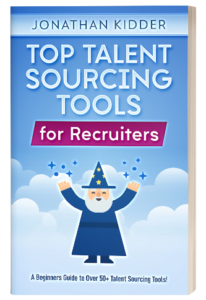
This blog from Wizard Sourcer is a goldmine for recruiters and sourcers looking to enhance their productivity in 2023. It provides a valuable list of free Chrome extensions tailored to their needs, showcasing the ever-evolving tech tools available for talent acquisition professionals