How to Optimize Job Posts Like Ads to Grow Your Pool of Applicants
You’ve probably heard that recruiters should be more like marketers — more data-driven and steeped in employer branding. But the advice usually ends there. Yeah, sure, OK, be more like a marketer. Great . . . but how?!
Check out the strategy developed by Alex Cooper, a talent leader with experience at both Starbucks and Amazon. Alex used e-commerce advertising tactics to optimize spend on paid recruiting channels, significantly increasing applicants without increasing spend — at all.
Under the approach Alex created, job posts are treated like ads, applicants are treated like customers, and best practices are borrowed from the marketing world to make an organization’s paid recruiting efforts more efficient and cost-effective.
Copying online advertising metrics, there is a relatively simple way to track the cost per application (CPA) on paid recruiting channels, which allows a company to see where to spend its budget most efficiently.
It might sound daunting, but it’s really as easy as three steps:
- Track what free and paid sources applicants come from
- Find how many applicants you need to fill a position
- Calculate how much bang you get for your buck across different paid channels
Here’s a step-by-step walk-through of the process:
1. Use the UTM code to track which channel an applicant is coming from
Every job posting on your careers site has a dedicated URL — that’s the exact address of the web page. At the very end of that URL, you’ll probably find a random-looking string of numbers and letters — that’s a UTM (Urchin tracking module) code and it serves as an identifier of where the applicant is coming from.
The first part of a URL for a specific job will always stay the same — like “company.com/careers/job=123” — but the end of the URL will be slightly different, depending on where the applicant comes from. For example, if an applicant’s coming from a paid LinkedIn job post, the full URL might be “company.com/careers/job=123&src=ABC.” But if they’re coming from a paid Google ad, the URL might be “company.com/careers/job=123&src=XYZ.”
You can use these codes to track the source of applicants — ask your ATS administrator to hard-code that into the system.
If you’re asking what the point is of all this code mumbo jumbo, it’s not just tracking sources — it’s tracking the performance of each paid channel.
Thanks to UTM codes, you can get a true picture of where candidates are coming from — and that’s the first step toward advertising-style optimization. Knowing how each source performs lets you know where to reinvest your budget (and where to divest).
2. To optimize paid channels, monitor the number of applicants per hire and the split of free vs. paid application
Now that you can accurately track application sources, you can start optimizing. To do so, you’ll need to nail down two important metrics: applications-per-hire and the split of free vs. paid applicants.
Applicants-per-hire is a metric many teams already track, but if you don’t, it’s not too hard. In short, you’ll want to review your data to figure out, on average, how many applicants it takes to hire someone.
Of course, filling an entry-level sales job may require a different number of applicants than filling a C-suite role. That’s why we want to get a little granular here and find the applicants-per-hire for each job family.
For example, maybe you’ll find that it takes about 60 applicants to fill a senior sales position.
Next, you’ll consult your accurate tracking data (thanks, UTM codes) to find the percentage split between free and paid sources. So, say, you might find that you’re getting 40% of your applicants from free channels (such as your career site or Twitter) and 60% from paid sources (such as LinkedIn or Monster.com).
In addition to tracking data, consider giving some love to your employer brand — it can improve the performance of your free channels. And boosting the number of applicants you get from free channels means you can reduce your spend on paid channels.
How will you know which paid channels to drop and which to keep? By finding out which paid channels are the most cost-effective and which ones are less efficient. That’s exactly what we’ll calculate in the next step.
3. Calculate the cost per application for each paid channel to find out which ones offer the most bang for your buck (and which ones aren’t worth it)
Even if you don’t boost your employer brand, you can use the calculations in this section to stretch your budget further by finding out which paid channels are the most efficient.
The magic number here is the cost per application (CPA) — basically, how much money you need to spend, on average, to get one application from a paid source. The formula to find that number is pretty simple:
Just divide your total spend by your total applications. So, if you spent $405 on LinkedIn to get 60 applicants, the CPA for LinkedIn would be $6.75.
Repeat that formula for all your paid channels to get the CPA for each. Once you have that, it’s a breeze to compare and see which are the most cost-effective.
If Job Board No. 4 costs 67% more than LinkedIn per applicant, you should probably cut your spending there and invest more in LinkedIn (or whichever channel has the lowest CPA).
While you can find the CPA for each paid channel by averaging all your jobs to get a general sense of how efficient each channel is, you can make even smarter decisions by getting a little more granular.
Break down the data by every job family to find more precise CPAs for each type of position.
The best paid channel for one job isn’t necessarily the best for all jobs. For example, you might find that LinkedIn is the most cost-effective channel for sourcing financial analysts, but maybe Job Board No. 1 is more efficient at sourcing warehouse technicians.
There’s no reason to stop at job families either. CPAs can change — sometimes dramatically — when you compare locations.
Drill down by geographic area — region, state, or even city — to find the CPA for each role in each area. The cost of a project manager in New York, say, may end up being 30% more expensive than one in Oklahoma.
These simple insights can guide your strategy and lead to smarter decisions. Save money by using the channel with the lowest CPA and use the money you save to reinvest in jobs in higher-cost areas.
By implementing this strategy across the board (along with investments in “free” employer branding channels), you should be able to significantly increase the number of applicants without increasing your budget at all.
So, quick recap:
- Use UTM codes to track the true sources of applicants
- Find the average applicants-per-hire and free vs. paid split for each role
- Calculate the CPA for paid channels to see where to invest and divest
This model doesn’t account for quality of applicant or cost per hire — it’s strictly about optimizing the preapply process. And once you’ve got your applicants, trust that recruiters will quickly spot the strongest for your role.
The next time someone tells you that talent acquisition needs to be more like marketing, you can agree — not just because recruitment marketing is important, but because optimizing your job posts can lead to big wins by increasing applications without increasing spend.
*Photo by Cory Bjork on Unsplash
To receive blog posts like this one straight in your inbox, subscribe to the blog newsletter.
Related articles