Guide To Updating Your LinkedIn Headline
Do you know what your LinkedIn headline is and how to update it? Most importantly, do you know how to... Read more...

You may have heard about a growing trend in job hunting – making a video CV. So what is it, how do you film one and most importantly, should you?
These days, many hiring managers – 76% – think it would be useful to see a video of a potential candidate, according to research by LinkedIn in the US.
And similarly, some candidates would welcome the opportunity to outline their credentials in a video format.
But before we begin, in a previous blog we explored whether you should put a photo on your CV. In short, you don’t do this in the UK due to strict anti-discrimination employment laws, but some other countries allow or encourage photos on CVs.
So you might think that a video CV is not recommended in the UK either. But not all video CVs show the candidate in question, as we’ll discuss later.
And crucially, the video is not a replacement for your written CV. It’s not one or the other.
You prioritise getting your written CV right and then if you like, also create a video, but not the other way around.
A video CV is an optional extra (unless an employer asks you for one). You could provide a link to it on your written CV, just as you might put a link to your LinkedIn profile on there.
And just as most LinkedIn profiles have photos, it’s also ok to include your face in a video, because it’s not appearing on your written CV.
For guidance on what’s permitted for job applications outside the UK, take a look at our article on the differences between resumes and CVs. Now, let’s talk about video CVs!
It’s a short video you can record to introduce yourself to recruiters and hiring managers.
Short is the key word here – as a general rule, it should last at least 30 seconds but not be any longer than 90. However if an employer asks you for a video CV, they may stipulate more precise timings in their instructions.
Now you may be thinking that this isn’t long enough to talk through all two pages of your traditional written CV. You’re right.
Think of it more as a short video to accompany your CV. You could even treat it as a video cover letter.
There’s no need to recite your full CV skills, personal statement, career history, education and interests. The aim is to pick only the most relevant information for your short video.
For example, it might cover a small part of your personal statement that really sells yourself and your biggest achievements. Or you could address some of the specific requirements of an employer’s job advert directly and explain why you’re a strong fit.
Usually you record the video as yourself speaking to a camera, but this is not essential, as we’ll cover shortly. You can use a smartphone camera, as long as both the video and audio outputs are high quality.
Unless the employer you are applying to says that they need to see a video CV, then it’s not a requirement to make one.
While some candidates are voluntarily creating video CVs, we wouldn’t say you’re harming the chances of getting a job if you don’t have one.
But if you do think an additional video CV would help you stand out, then here are some of the potential benefits:
However, a video CV won’t help your cause if it’s a bad one. In the next section we’ll run through how to make a good video that strengthens your application.
Here’s how to make a video CV when filming yourself. Afterwards we’ll cover what to do if you don’t want to appear on camera.
Don’t want to film yourself? That’s understandable and there’s little to gain by doing it if you’ll feel uncomfortable, as it’s less likely you’ll make a strong impression that way.
Instead you could provide a voiceover. What appears on screen is up to you – portfolio examples, facts or figures summarising your achievements, stock images and so on.
Either way, avoid:
Remember, a weak video could undo all of the hard work you’ve put into the rest of your job application. So if in doubt and it’s not required, don’t submit a video that you’re not proud of.
Fix any errors you notice. Here are common mistakes that make a CV look unprofessional in any format.
There are potential benefits to a video CV for candidates who are confident that they can express themselves well in this way. But bear in mind that the video is not intended as a replacement for a written CV, it’s meant to be an optional extra.
Only pick the most relevant information for your short video. You don’t have to film yourself, as a voiceover accompanied by images often works well too.
Just make sure you have the other aspects of your application sorted before focusing on a video CV.
By these we mean your written CV and other accessories, such as a cover letter and strong LinkedIn profile. And if you need any help at all, we’re ready and waiting – so please don’t hesitate to get in touch!
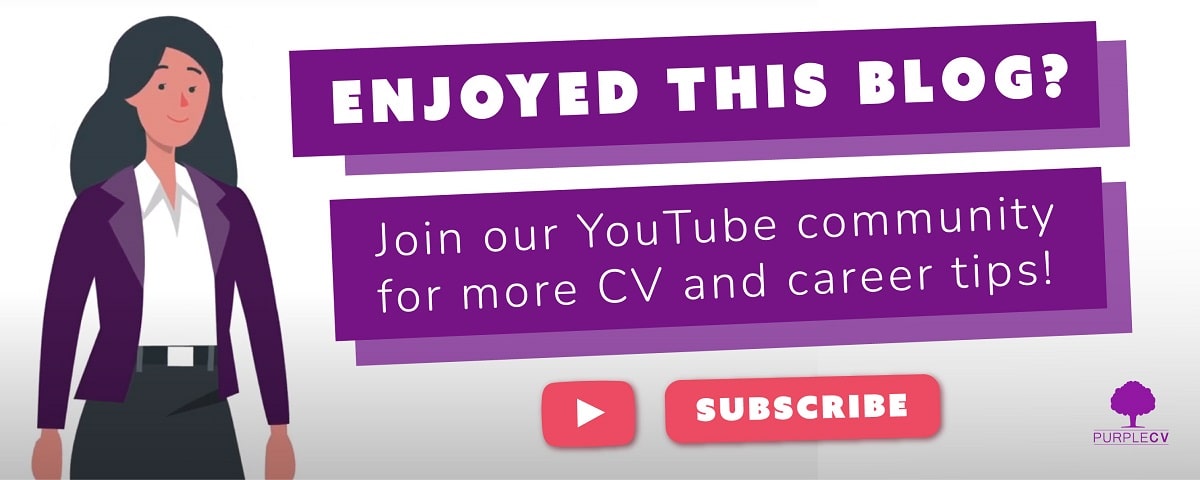
We value your privacy! Please take a moment to customise your cookie preferences. By clicking 'Submit' you agree to the use of cookies as described below: