Technology has allowed remote work to become one of the most popular business models in modern industry. Like it or not, remote work is here to stay, and it brings many benefits to businesses. So, it is time to start paying close attention to remote training and onboarding.
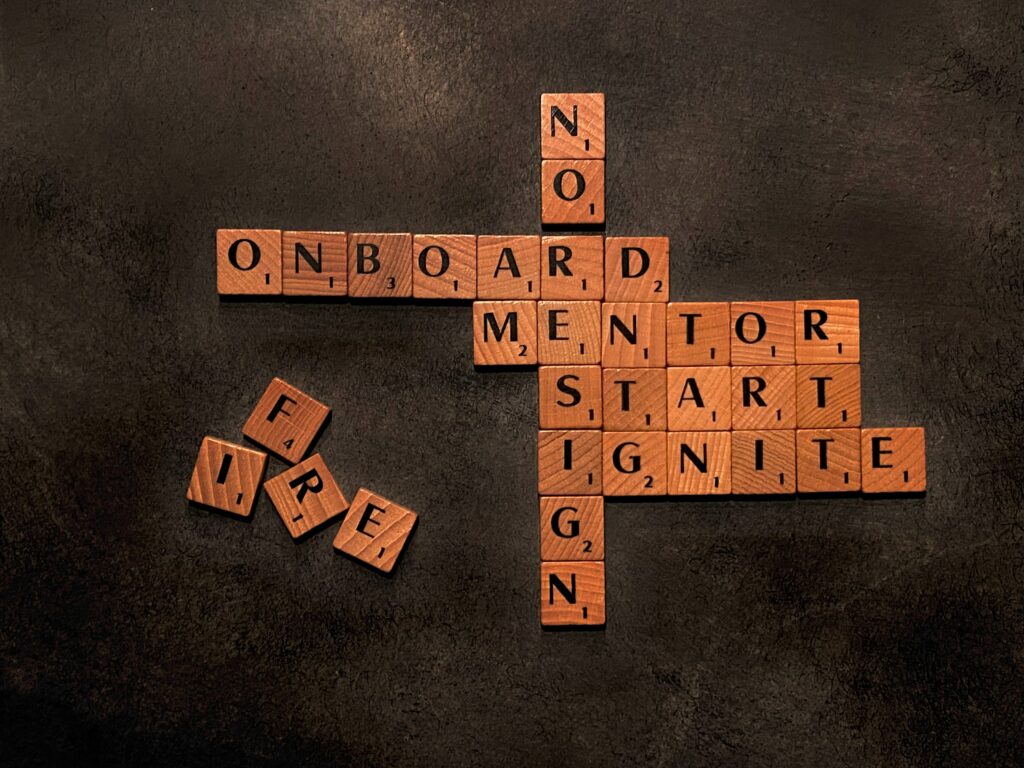
Photo by Gilles Roux on Unsplash
Remote workers face some unique challenges. So, when they’re hired, they need proper training so they can do their jobs well.
Here’s what you should know about using the right tech to onboard new remote hires efficiently and effectively.
Eliminate Bias from Remote Training and Onboarding
Sometimes, people don’t realize they have biases. But these biases can affect how new employees are hired and how people treat them every day in a company. Using a tool like Ongig’s Text Analyzer can eliminate bias from your job descriptions, automatically flagging bias and stereotypes that might be exclusionary or offensive.
You can use the software for training and important documents when new people join. So, remote workers mostly learn from guides and documents. Thus, it’s really important to make sure these materials are fair and unbiased.
A good way to make your training better each time is to ask employees what they think. You can do this by having surveys inside your company. The feedback you get will help make future training programs even better.
It’s also important to introduce onboarding surveys throughout the process to find out whether or not your new remote hires are getting the support they need to become top performers. Ask new employees how they feel about their new job after two weeks and then again after two to three months. This helps you understand how they are doing while working remotely.
Your first survey should be about the things they’re learning and the support they’re getting, while your second survey should also include questions about colleagues, culture, and happiness.
Store Sensitive Documents on a Secure Cloud
Companies often use cloud storage to save money and keep their data safe. So, it’s a popular choice because it’s been around for a long time.
These resources require a lot of storage space and contain sensitive company data.
Using regular office storage or free file-sharing apps isn’t safe. It’s better to use private cloud storage. This keeps your data secure and lets remote workers access our stuff safely, no matter where they are.
Keeping data safe is crucial, especially when new employees are learning important company information. Always choose cloud storage services that have the best security features to protect your data.
Use External Surveys to Optimize Remote Training and Onboarding
Surveys from both inside and outside your company can make your company look better and improve training. They show what job seekers want and what experiences they expect from great employers. When you use a survey maker to fine-tune your questions and make them relevant to your industry, you can get granular with the information you gather from your audience.
In addition to surveys, consider leveraging resources like Thomas Murray’s comprehensive guide on cybersecurity. This piece can help you train your employees on data threats, an essential aspect of any modern business, especially for remote workers.
Talk to people in your field, like experts and job seekers. Also, listen to success stories from other business leaders. They can give different and helpful insights that you might not get from inside surveys.
Synchronous and Asynchronous Remote Training and Onboarding
One great way to help new employees learn is by letting them learn at their own pace. This is called asynchronous onboarding, and it’s a big advantage of remote work. It means people from different time zones can learn when it suits them best.
However, the best way to master remote training and onboard new hires effectively is by combining synchronous and asynchronous onboarding. This means that new hires should have access to your training resources and knowledge base. But it also means that they should attend live training, either in groups or one-on-one meetings.
In live meetings, answer their questions and teach them directly. This helps them learn better and work well. It’s also a good way to make sure everyone understands and works efficiently.
Use Knowledge Base Software
Creating a central info hub is a great way to help employees learn at their own pace. It supports them in the long run. Using knowledge base software to share resources makes learning and starting work easy.
A knowledge base is like a big folder with all the info new employees need about their job, company rules, and other departments. Having this info available helps everyone understand how things work in the company and removes confusion.
When new employees know how different teams work, they can work better together. If you use AI in your info folder, they can get answers to their questions quickly.
Monitor Attendance in Remote Offices
Remote work doesn’t always mean working from home. Outside of offices, there are shared spaces for remote workers, so they can work together even if they’re not in the same place.
A centralized remote team is like an external office or an extension of your company, which will need a dedicated workspace and on-site onboarding.
First, you need to track attendance; a time clock kiosk is a simple and effective solution to keep track of your employees without using outdated punch cards.
Security in your office is vital, especially for remote workers. They’ll bring their computers for training and work, so it’s important to keep the office safe. Control who can enter and access the office and computer files carefully.
Dedicated security tech, such as access control software and two-factor authentication, assist with this requirement. A great way to elevate security is with mobile credentials that the employee can use to gain access to the remote office without a physical key.
Lock your phone with a password to keep it secure. This is super important, especially with new employees, to keep our company info safe.
Bring a Unified Platform to Remote Hires
Lastly, whether your new hires are working in a remote office together or if everyone’s working from different parts of the world, you need to provide a centralized work environment for all.
No matter where they are, employees should be able to use all the tools and info from every department. This makes it easy for everyone to work together and help with projects right away.
To achieve this, employees will require access to the same platforms. Using the right remote work solutions is important to connect everyone to your entire company tech stack.
This means giving them a special computer setup. So, one that connects to your apps and tools, just like in the office. This helps new employees learn and also start working with you more easily.
Why I Wrote This:
In today’s business world, lots of people work from home. But teaching new remote workers can be tricky. Luckily, there are tools like Ongig’s Text Analyzer that make it simpler. So, these tools help businesses train new people and manage remote work more easily. They save time and make everything run smoother. Book a demo here.
Shout Outs:
- Onboarding Surveys (by Decision Wise)
- 6 Best Private Cloud Storage To Choose From in 2023 (by Cadi Silla)
- Remote Training: The What, Why & How Behind It (Full Guide) (by Androniki Koumadoraki)
- The Best Knowledge Base Software in 2023 (by Nuclino)
- UNDERSTANDING MOBILE CREDENTIALS AND MOBILE ACCESS CONTROL (by Avigilon)
- Remote Work Solutions (by V2 Cloud)
