How To Write A Mechanic CV
Whether you’re an apprentice or a master mechanic, there are lots of ways to grab employers’ attention with your CV…... Read more...

There are several reasons why you may want to do it, so in this guide we’ll explain how to add a CV to LinkedIn – there are different methods!
It’s always worth browsing LinkedIn to see the latest updates in your feed, notifications, messages and so on. But these days, LinkedIn is also one of the best ways to search for and apply to jobs.
According to LinkedIn data more than 700,000 companies use the platform to hire new staff and every minute, 8 people get hired. That’s 480 an hour – 11,520 a day and 80,640 a week!
Of course, it’s not the only way to get a job and instead, you could apply to companies directly or use a recruiter, for example. But what are the benefits of putting a CV on LinkedIn?
In short, there are thousands of job adverts posted on LinkedIn – just go to the Jobs section (the briefcase icon) to take a look.
Many of these adverts have an Easy Apply option. Often, you can fill in a few quick details and submit an application in minutes, without needing to visit the employer’s website and fill out a lengthy application form.
There are other reasons why you might want to put your CV on LinkedIn too. A recruiter or hiring manager browsing your profile could read your CV, like what they see and decide to follow up – or, you could choose to attach it to a post for contacts in your professional network to see.
Later in this article, we’ll share some thoughts on whether these last two are good ideas or not. First things first though – let’s run through how to add a CV to LinkedIn.
Following on from the above, there are a few different places on the platform where you can add a CV:
The way you put a CV up differs slightly depending on the scenario, so here’s a concise guide for each one:
If you’re planning to apply to several jobs, this is a good place to start. You can have a master CV that will broadly tick the boxes for the kind of roles you’re applying to.
However, we always recommend tailoring your CV to the job description for each application, so bear this in mind. You don’t want to send the same CV every time, but you don’t want to start from scratch every time either.
This is how to put your master CV on the platform, ready to tweak when you start applying for jobs:
Alternatively, there’s another way to make sure that the CV you use on LinkedIn is fully designed with a specific role in mind.
For this method, find a job you want to apply to and click on the Easy Apply option.
That’s if there is one – if the button just says Apply, it will take you to the company’s website and you’ll need to upload your CV there instead.
Here’s the process:
Arguably, this is the best and most common way to add a CV to LinkedIn.
It follows a natural process – you find a job you want to apply to, write a unique CV tailored to the job description, then complete your application.
In contrast, if you write a CV, then apply to a job without revising it in any way, it’s less likely to hit the mark.
Go to your profile (just click on your photo, or the default headshot icon if you don’t have a picture) and then:
Now your CV should be included on your personal profile page.
Lastly, to attach a CV to a post, go to the Feed section.
Then:
Now for a word of caution about some of these methods!
Out of the above four methods, pay closest attention to the Easy Apply method. This is the one we recommend using most of all.
If employers have enabled the Easy Apply option, it suggests they’re happy to receive applications this way and encourage it. And as mentioned, this approach also lends itself towards creating a unique, tailored CV related to the opportunity.
If you’re thinking about uploading a CV to your personal profile, bear in mind that this page should look like a ‘digital resume’ anyway. If it doesn’t then take a look at our guide on the importance of a LInkedIn profile.
It’s a good idea to keep your Experience section on the personal profile page up to date. Also check out our top tips on how to add a promotion to LinkedIn, updating your headline and adding certifications to your profile.
And in terms of attaching your CV to a LinkedIn post, think carefully about this. Sometimes it’s a good idea, sometimes it’s not.
If you’re unemployed and are not having much luck with applications, but you have useful LinkedIn connections, then it could work well as a strategy. A contact you know, who rates your skills, may well pass on your CV to someone that will consider you for an open role.
Just make sure that there is no sensitive information in there – the same goes if you put a CV on your profile page.
Remember that this is a very public way of sharing your CV, so don’t attach it to a post if you’re currently employed – everyone will know you’re on a job hunt. However, it could be a safer option if you’re only posting it in a private, professional LinkedIn group with people you trust.
We hope this guide has answered any questions you have on how to upload your CV to LinkedIn.
Uploading your CV towards the end of a LinkedIn application could be the last step you take on a job search before the interviews start. Just make sure you don’t rush through the previous steps!
Spend time on your application and most importantly of all, write an outstanding CV that does you justice. Here is our comprehensive guide on how to write a CV with our best practices.
Also, to help your CV stand out, consider including a headline. If you need some inspiration, here are 25 CV headline examples.
But if you’re struggling to put together a great CV, that’s ok! We are CV writing experts so please don’t hesitate to get in touch with us for more information.
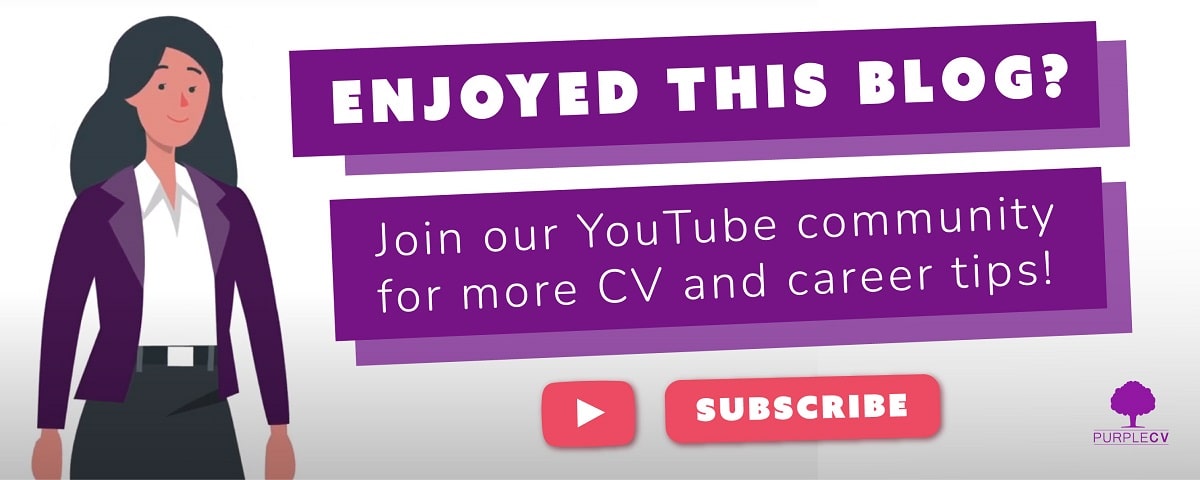
We value your privacy! Please take a moment to customise your cookie preferences. By clicking 'Submit' you agree to the use of cookies as described below: