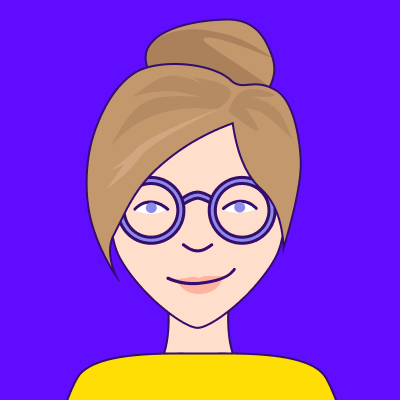March has been a busy month for us, and we’re excited to share some exciting updates to your Lusha experience. This month’s updates include new filter capabilities and enhanced experiences for Engage and platform navigation, all designed to make your Lusha experience even better.
Here’s what we’ve been up to and how you can use it:
1. New company specialties filter
Finding the right companies just got easier. Our new specialties filter lets you narrow down your search to companies that really fit what you’re looking for, based on their specific services or areas of expertise.
This feature is tucked under the industry filter section, so you can refine your searches even more, when you’re looking for something more niche.
How does it work? The filter includes thousands of values layered onto the industry classification. This allows you to add highly-requested specifications like eCommerce and SaaS to your search. There are many more specialties available than what you see in the dropdown – just type in what you’re looking for and see what pops up.
2. New and improved navigation experience
Believe it or not, we found a way to make getting around Lusha even smoother. Our new and improved navigation experience is better organized so that finding what you need – from account settings to different Lusha tools – should feel more intuitive.
So what’s different?
- The main panel now stays out of your way until you need it – just hover over to expand it.
- Lusha solutions (Search, Enrich, Engage, Track) are easily organized for a streamlined workflow.
- The account settings menu is personalized based on your plan and role type.
- You can keep track of your team’s progress and account credit balance with a top credit display.
- The search bar is now more conveniently located.
3. Engage now supports Outlook
Earlier this year we released Engage, which allows users to create email sequences directly from the Lusha dashboard. For those interested in using Engage to build email sequences, you can now do so using Microsoft Outlook as well. This update means more flexibility in how and where you manage your email outreach.
4. A new look for Engage
Speaking of Engage, we’ve given it a bit of a facelift. Now, when you’re setting up your email sequences, you’ll see the steps laid out at the top, making it easier to keep track of where you are in the process. Plus, you can now skip steps or save them for later so you can work in a way that fits your flow.
Try out our March updates
These updates are ready and waiting for you. Whether you’re new around here or a familiar face, now’s a great time sign in (or sign up) to give these updates a spin. Check them out and let us know what you think.