
Entelo’s product is designed to help recruiters discover, qualify and acquire talent. There are so many different tools within Entelo’s platform that help recruiters save time and work efficiently so you can focus on interacting with candidates one-on-one. Here are 10 things you can do using Entelo to help you recruit smarter, not harder.
1. Drive your diversity hiring initiatives. Search users are already building diverse teams using Entelo Diversity. Now using Envoy, recruiters can surface diverse candidates using Diversity Boost. Turn this on when inputting criteria for your open roles within Envoy. Simply check the ‘Diversity Boost’ box and Envoy will offer you a representative pipeline of candidates to start reaching out to.
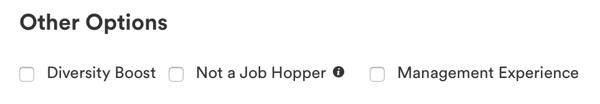
2. Align candidate expectations with hiring managers early in the recruiting process for a more productive search for talent. Setting expectations with your hiring manager from your very first meeting ensures you start off on the right foot. Try leveraging Entelo Search during intake meetings with hiring managers to show how their requirements affect the size of the candidate pool you’ll be able to source from. This exercise can guide a conversation around which skills and attributes are required versus preferred.
Once you’ve landed on the criteria, it’s easy to enter skills and distinguish which are required and which are preferred. You can even enter in skills and attributes to be excluded. You can designate a skill by dragging and dropping the items into the preferred, required or excluded columns within Envoy.
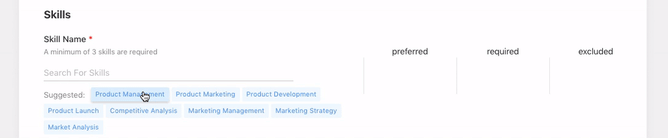
3. Up level your reach-outs. Track is a powerful tool that allows recruiters to turn passive leads into engaged candidates. Users can send, track and analyze their outreach all in one place helping to refine outreach strategy over time. Track allows recruiters to send outreach at a time that aligns with your passive candidate’s schedule and schedule a follow-up email in the event the candidate doesn’t respond. This tool seamlessly integrates with Gmail, Outlook, Exchange and Office 365 and even allows you to send of behalf of hiring managers or leaders within your organization. All of these features increase the chances that your outreach will stand out from all of the other noise in a candidate’s inbox and help you connect with them.
4. Set reminders. There are so many moving parts in making a hire. To help you focus on one task at a time and stay organized, set reminders. Within a candidate’s profile, click on the three dots next to ‘Add to List’. Set a reminder for anytime and add notes to help remind yourself what actions to take. These reminders can help you stay on top of specific candidates, especially during times when you may be hiring for multiple roles at once.
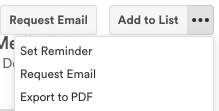
5. Use the Chrome plugin to always be recruiting. Downloading the Entelo Chrome plug-in lets recruiters bring Entelo with them when they’re researching candidates on other platforms. For example, if you find a candidate on GitHub, the Entelo Chrome plug in will bring that candidate’s complete profile into view. Instead of having to search multiple websites to capture a complete picture of your candidate’s digital footprint, Entelo does this work for you so you can make faster decisions on a candidate’s qualifications.
6. Recruit from specific industries. Source candidates with specific industry experience using the new update in Envoy. Select the industry you’re interested in sourcing from the comprehensive list of industries within the platform. Envoy will then deliver candidates to you that currently work or have experience working in the industry you’ve specified.
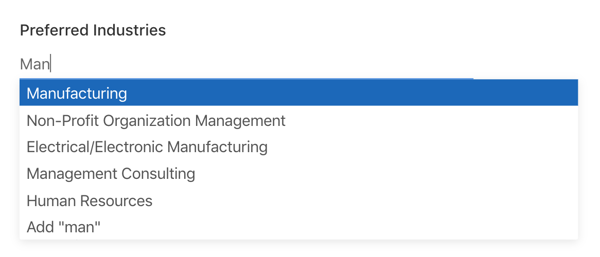
7. Leverage company size filters. Working at small, large or mid-size companies all require different attributes and skills, that’s why Envoy now provides a company size filter. Select the company size from the list provided on the criteria page. Envoy will deliver candidates whose current or previous companies fall within the range preferred.
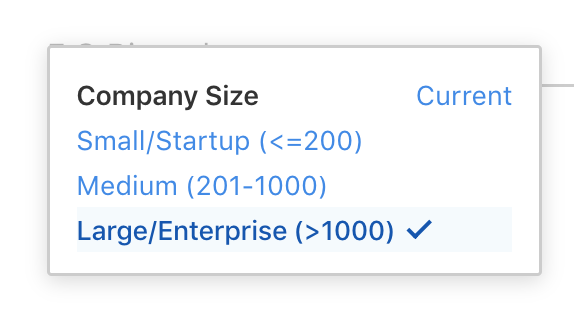
8. Search for candidates nationwide and abroad. If your company is open to relocating candidates for a specific job, you can now broaden searches in Envoy to an entire country without specifying a specific city. Envoy will find candidates that are the most qualified within the country selected.
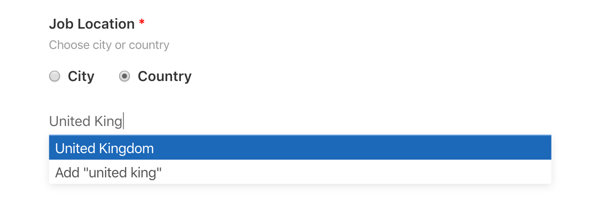
9. Collaborate with your team or add additional context using notes. Notes allow users to archive information about candidates within Search so the rest of your team can learn from your experience. Leave notes to let your team members know you’re already engaged with a candidate for a specific role, take note of any information you learn about them during the screening stage or archive hiring manager feedback. When recruiting using Envoy you can give the tool additional context around the criteria to help surface the candidates you’re looking for. 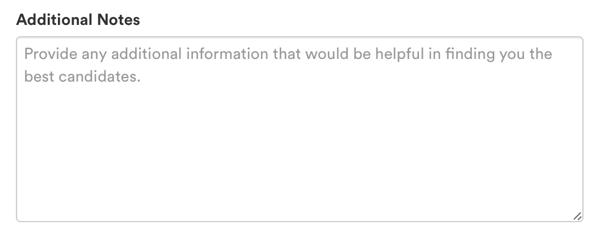
10. Stay organized using lists. Once you’ve found candidates that fit a role you’re recruiting for, add them to a list by going to the lists tab, click ‘Create new list’, then add the candidate to your list straight from their profile. Make your list public to share with your hiring manager, or make your list private if you need more time to curate. You can filter your list using the tabs at the top of the list view or creating custom tags. You can even anonymize your list so your hiring manager can select candidates without bias.
If you’re already using Entelo Envoy, make sure you’re leveraging all the amazing tools and updates to discover the best fit candidate for your open role. To learn more about how Envoy is driving efficiencies for recruiting teams, sign up for a demo today!
