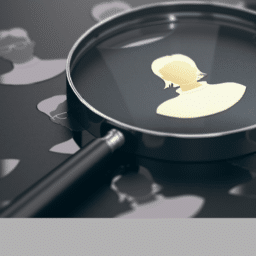The recruitment industry constantly evolves, mainly dictated by technological advancements and the ever-changing job market. In the digital era, recruiters must keep up with the latest tools and resources to streamline their work processes and improve outcomes. One such tool that has rapidly gained prominence is LinkedIn’s Recruiter Mobile App. It allows recruiters to stay connected and interact with potential candidates even when they are on the go. This innovative application is transforming how recruiters work, giving them a competitive edge in the increasingly fast-paced corporate world.
The LinkedIn Recruiter App allows recruiters to search for talent, connect with potential candidates, manage job postings, and respond to candidate inquiries from the comfort of their mobile devices.
In today’s world, where everything is fast-paced, this application allows recruiters to stay ahead of the curve and maintain consistent contact with potential candidates. However, while many recruiters utilize the LinkedIn Recruiter App, not all use it to its full potential.

This article aims to provide expert-level tips on optimally using the LinkedIn Recruiter Mobile App for recruitment success. Our recommendations, gleaned from the experiences of seasoned recruitment professionals, focus on how to leverage the app’s unique features, strategic interaction with candidates, and the seamless management of recruitment processes. As you familiarize yourself with the app and implement these tips, you’ll find that recruitment can be more efficient, effective, and enjoyable.
Tip 1: Leverage Advanced Search
LinkedIn Recruiter’s Advanced Search is a powerful tool allowing you to search through LinkedIn’s extensive user base using various filters. Get specific with keywords, location, industry, job title, and even past companies. This targeted approach saves time and increases the likelihood of finding high-quality matches.
Tip 2: Use InMail Wisely
InMail is an effective way to connect with potential candidates not already in your network. Be sure to customize your messages to reflect the individual’s skills or experience that caught your attention. This demonstrates genuine interest and can significantly improve response rates.
Tip 3: Keep Track of Your Interactions
Use the Notes and Reminders function to document your interactions with candidates. This will help you remember important details about candidates, ensure follow-ups, and maintain consistency in communication.
Tip 4: Monitor Candidate Activity
Keep an eye on potential candidates’ activity on LinkedIn. If they’re actively posting or engaging with industry-related content, it can indicate they’re more open to new opportunities. The app allows you to follow individuals without connecting, enabling you to gauge their potential interest in job openings.
Tip 5: Manage Job Posts
LinkedIn Recruiter lets you post jobs directly from the mobile app. Regularly check your job postings for new applications, and respond promptly to demonstrate your company’s responsiveness and interest in the applicants.
Tip 6: Harness the Power of LinkedIn Groups
Engaging in LinkedIn Groups relevant to your industry can be a gold mine for sourcing potential candidates. They offer valuable insights into the interests and expertise of potential candidates, so invest time in being an active participant.
Tip 7: Save and Organize Candidate Profiles
The ability to save and organize potential candidate profiles allows you to manage your recruitment pipeline effectively. Use tags to group similar profiles together for ease of future reference.
Tip 8: Stay Active and Engage
Remember, LinkedIn is a social network. Regularly posting relevant content and engaging with others’ posts can help elevate your presence on the platform. This active engagement can make your outreach to potential candidates more welcoming, as they may already know your name or profile.
Tip 9: Utilize the ‘Find Nearby’ Feature
Take advantage of LinkedIn’s ‘Find Nearby’ feature when attending industry events or conferences. This allows you to discover and connect with other LinkedIn users in your immediate vicinity, providing an excellent opportunity to network and uncover potential candidates face-to-face.
Tip 10: Leverage the ‘Projects’ Feature
The ‘Projects’ feature allows you to manage your hiring projects more effectively. You can create separate projects for different roles or recruitment campaigns, which can help you stay organized. You can save candidates, jobs, InMails, and notes related to that specific hiring endeavor in each project. This feature can help keep your recruitment efforts streamlined and focused.
In conclusion, the LinkedIn Recruiter Mobile App has the potential to be a game-changer for modern recruiters. The expert tips can enhance recruiters’ productivity and efficacy in identifying, connecting with, and managing potential candidates. Mastering this tool will give any recruiter a significant edge in the competitive world of talent acquisition.
Download the AkkenCloud Mobile App for your smartphone from Google Play or Apple App Store and experience the difference firsthand!
Features of the AkkenCloud mobile app include the ability to:
- Add new contacts, companies, opportunities, candidates, and job orders
- Maintain up to the second information
- Track and associate all activities of contacts, companies, candidates, and job orders
- Search and find any contact, company, opportunities, candidate, or job order
- Create events, tasks, notes of contacts, companies, candidates, and job orders
- View shortlisted jobs in candidate submissions and shortlisted candidates in job orders
- View all contacts, companies & candidates that are within users proximity, with the option to view summary