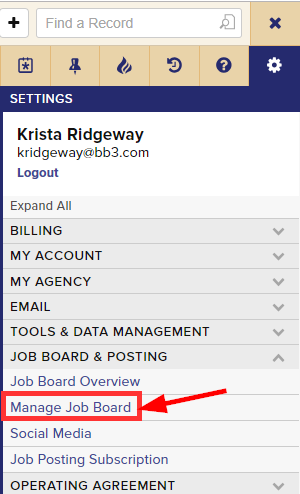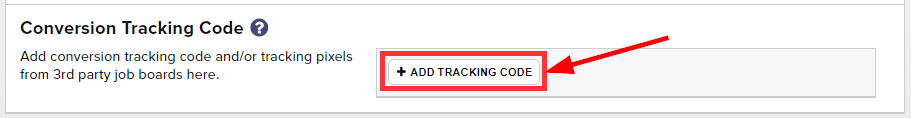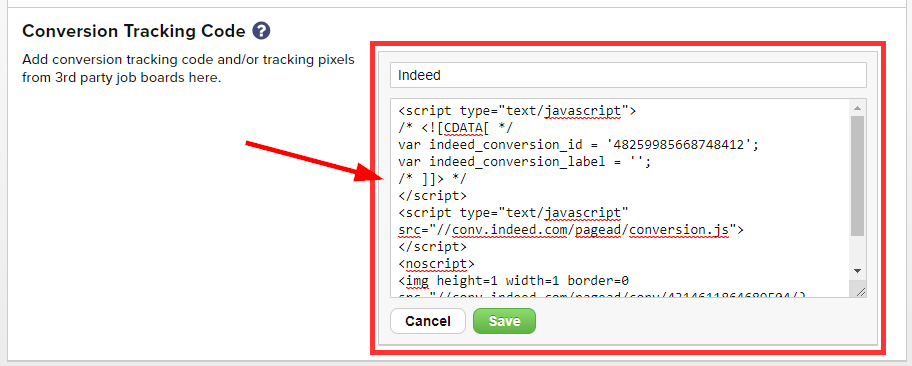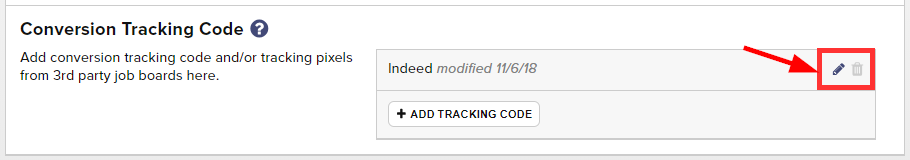Conversion tracking codes are small snippets of code that third-party posting venues use to help track (on their end) which of their referrals follow-through and result in nominations for that particular Job.
To add a conversion tracking code in Top Echelon Recruiting Software:
- Expand the Sidebar in the top right corner of the software and click on the Settings icon
- Click to expand the Job Board & Posting section and then select Manage Job Board
- In the Conversion Tracking Code section, click the +Add Tracking Code button
- Enter a name or label for the tracking code (ex -Monster, CareerBuilder, or Indeed)
- Paste the corresponding tracking code in the box below and click the Save button when complete
To edit or delete an existing conversion tracking code:
- Click the pencil icon to the right of an existing conversion tracking code to make changes
- Make sure to Save when complete
- Click the trash icon to the right of an existing conversion tracking code to delete it
- Confirm by clicking Delete when prompted if you are sure you want to remove that code