Indeed for Chrome Review
WizardSourcer
MARCH 26, 2019
Thankfully, there is a new and faster way to manage your job search right from your Google Chrome browser called Indeed for Chrome. Whether you’re browsing jobs, submitting resumes, or interviewing for a job with employers, Indeed for Chrome keeps your job search organized.






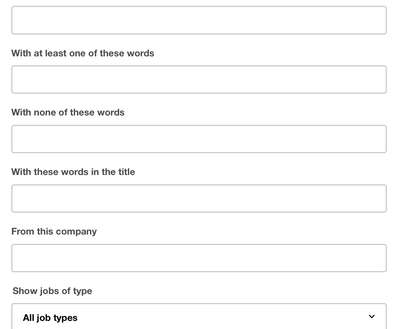


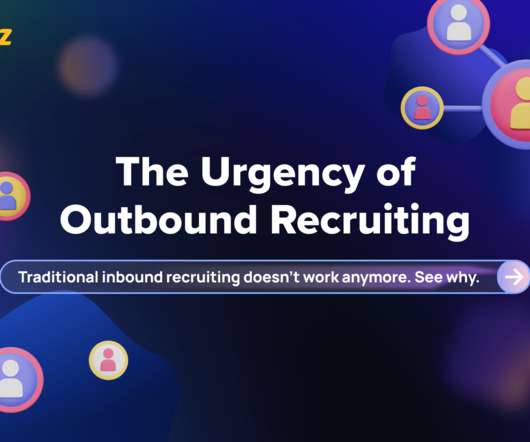
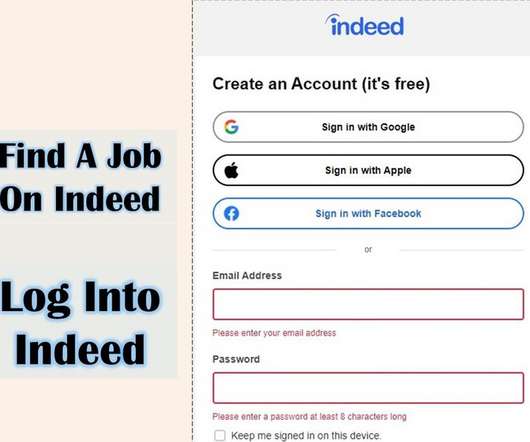










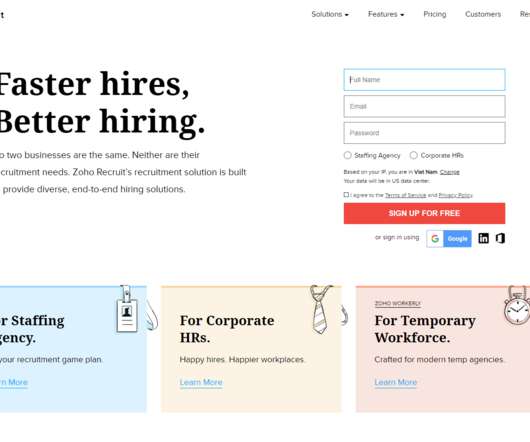


























Let's personalize your content