The new look job editor
Workable
JULY 8, 2016
When you create a job in Workable, we walk you through the process step by step. From writing the job description and requirements, to creating an application form and advertising the job on multiple job boards. Enter the job description, requirements and benefits. A new way to navigate.



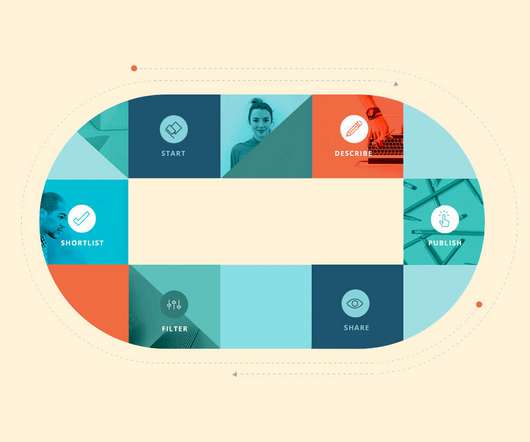


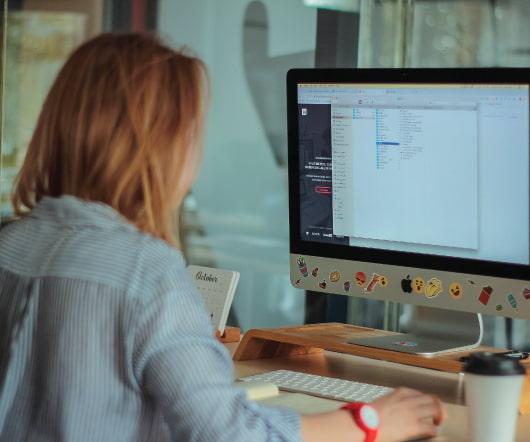


















Let's personalize your content