I’m too busy to hire – my mobile ATS is my only solace
Workable
APRIL 26, 2017
My professional success depends on hiring the right people at the right time. But I constantly feel like I have no time at all. Then I realized I could hire people on my phone using a mobile applicant tracking system ( ATS ) app. Mobile recruiting apps offer the same benefit for hiring.

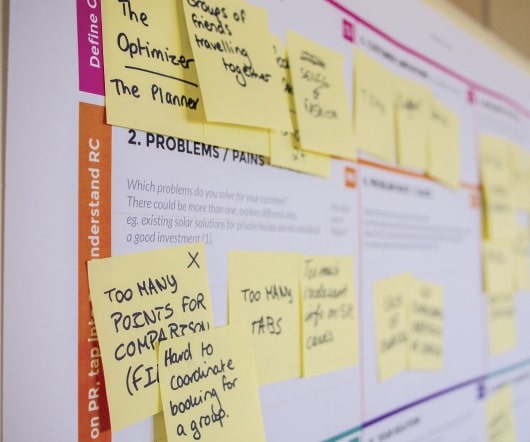



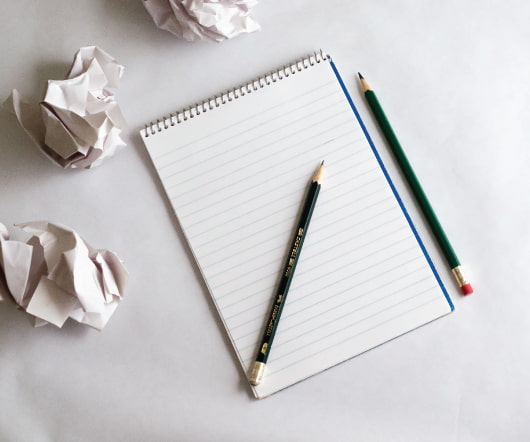
















Let's personalize your content