Post and manage jobs from anywhere with Workable’s mobile app
Workable
JANUARY 24, 2023
In addition to all the candidate tracking functionality for screening resumes, adding evaluations and more, you can now post new jobs from your phone. Download Workable’s app for Android or iOS and sign in to start finding and screening candidates from your phone. Workable syncs to your inbox automatically.

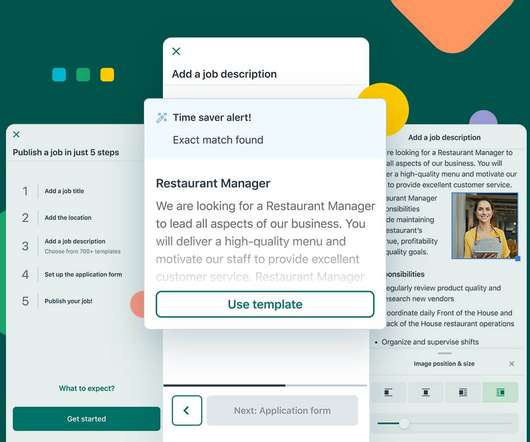
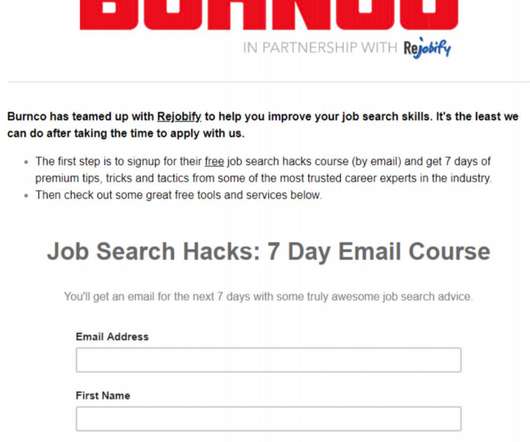



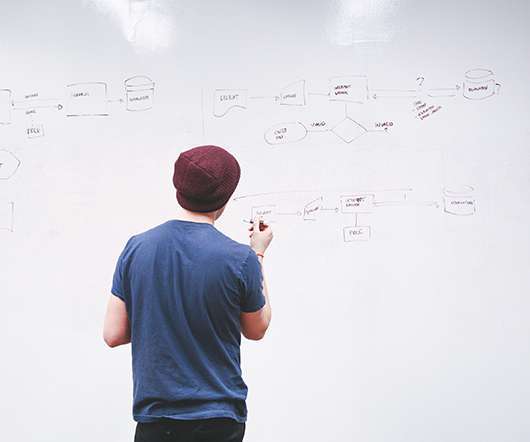
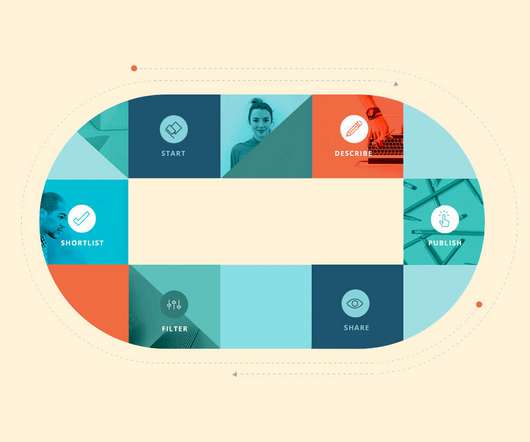
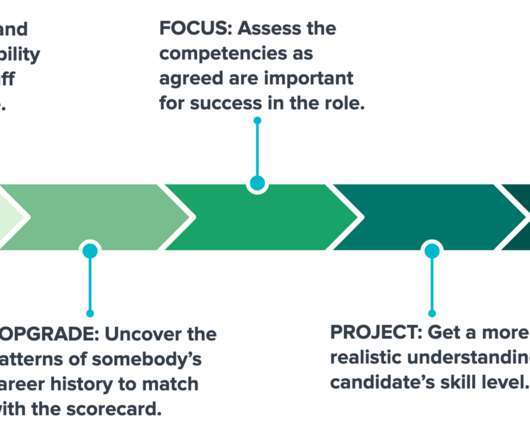
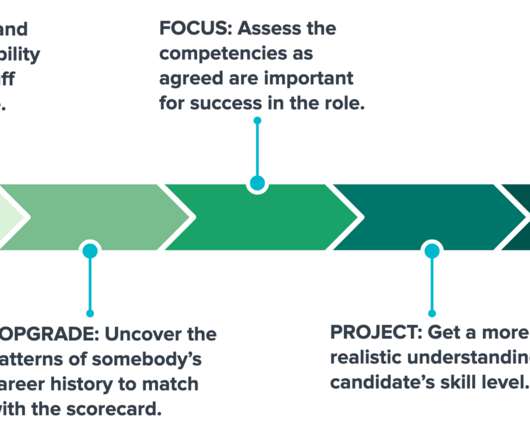























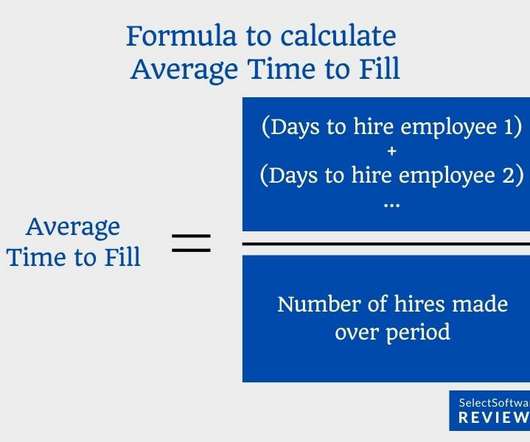


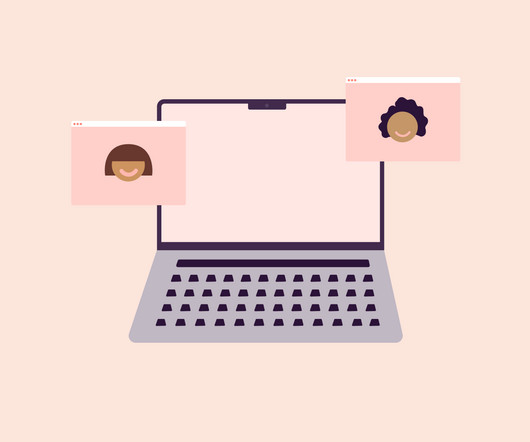


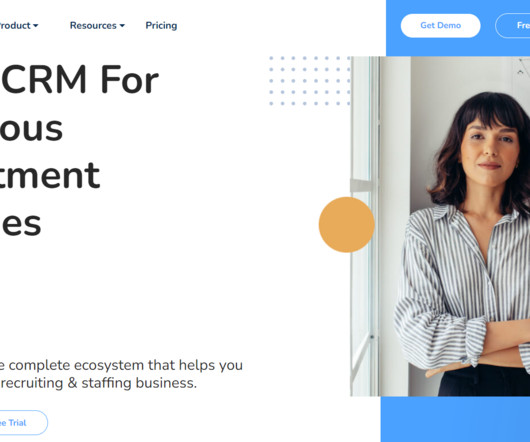









Let's personalize your content