How to Build a Sustainable Work From Home Program
ClearCompany Recruiting
MAY 27, 2020
80% to 90% of the US workforce say they would like to work from home at least part-time, but it requires an individual to be organized, accountable, and self-motivated. While these skills aren’t something that can’t be forced, managers can set up their remote employees for success. Create Community.




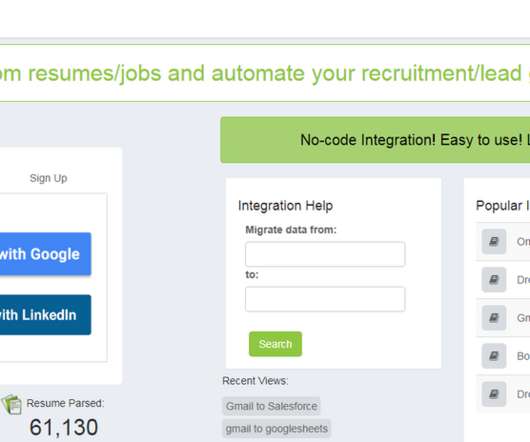
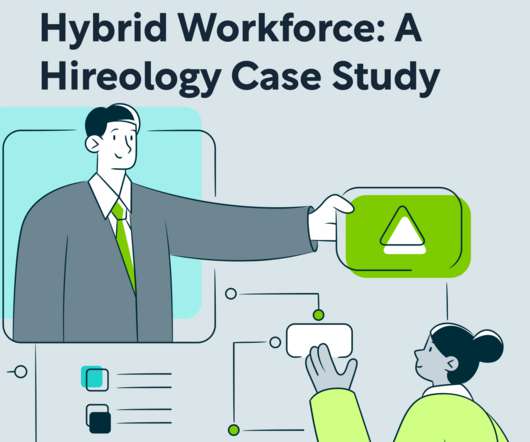

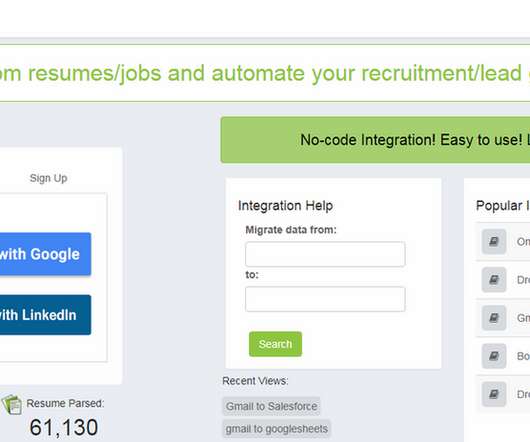
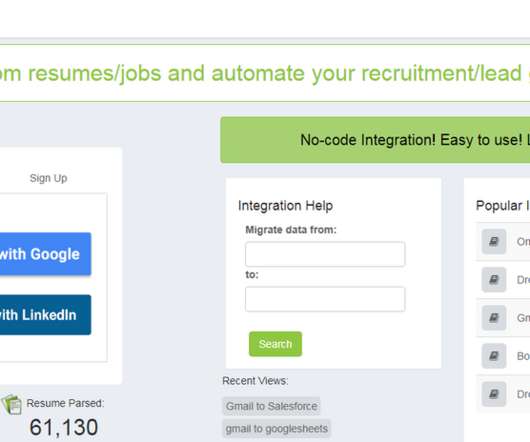




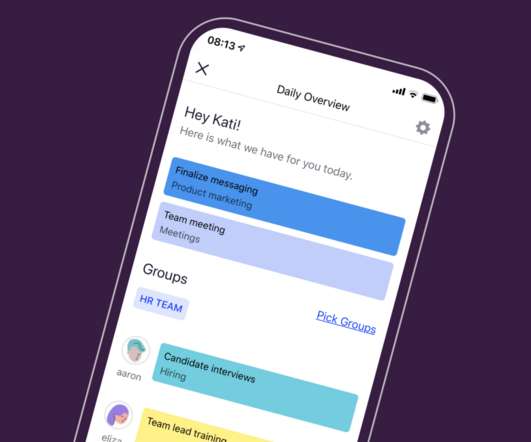




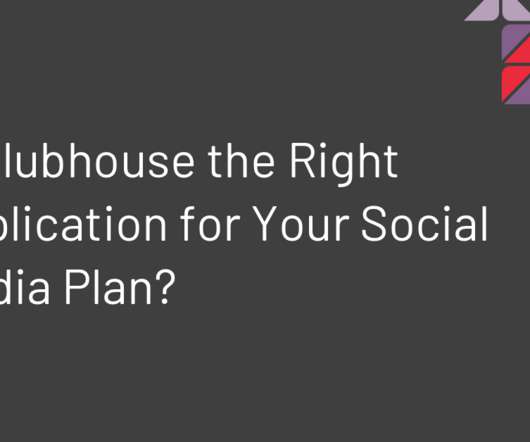




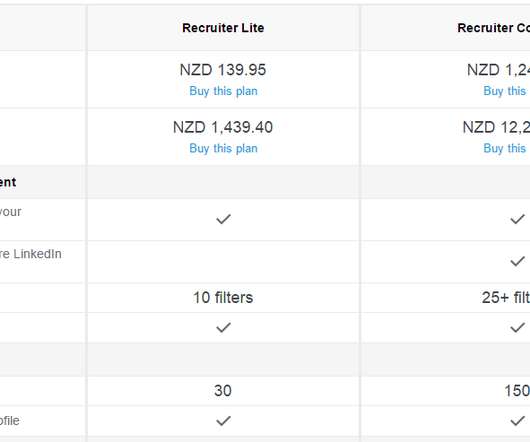
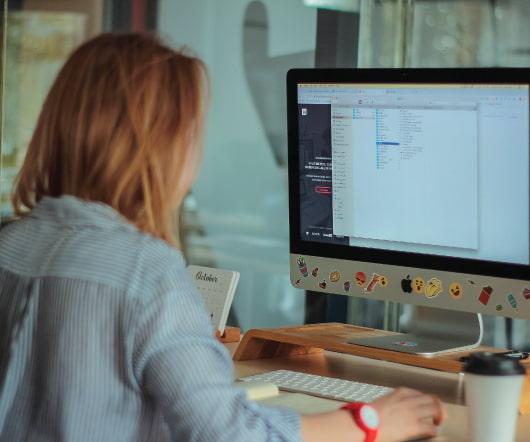







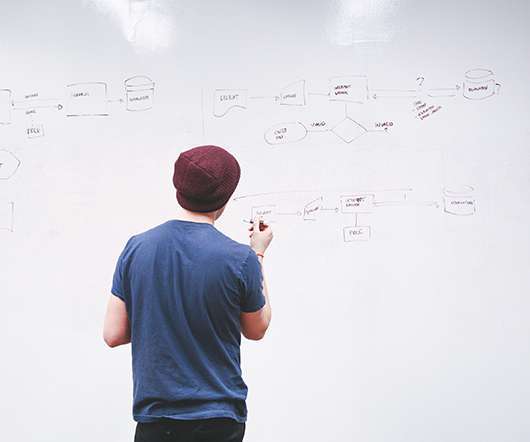




















Let's personalize your content